filmov
tv
Factor Analysis: Illustration with Practical Example in Minitab

Показать описание
Factor Analysis, Factor Analysis in Minitab, Multivariate Analysis, Multivariate Tools
Hello Friends,
In the last video, we saw the 1st multivariate analysis tool in Minitab software, i.e. Principal Components Analysis, with the help of a practical example.
In this video, we will learn the 2nd tool of multivariate analysis in Minitab software, i.e. Factor Analysis, with the help of a practical example for easy understanding and better clarity.
This video consists of the following topics:
• What is Factor Analysis (FA)?
• Data considerations for Factor Analysis (FA)
• Example of Factor Components Analysis
• Conduct Factor Analysis (FA) in Minitab with a practical example, including:
1. Number of factors to extract
2. Method of Extraction: Principal components and Maximum likelihood
3. Type of Rotation:
None
Varimax
Quartimax
Equimax
Orthomax with γ:
4. Graphs:
Scree Plot,
Score plot for the first 2 factors,
Loading plot for first 2 factors, and
Biplot for the first 2 factors
• Detailed interpretation of results from Principal Component Analysis (PCA), including:
Unrotated factor loadings
Rotated Factor Loadings and Communalities
Large loading and Small loading of factors on variables
Categorization of data
% of variation explained by each factor
% of variation explained by all factors together
Detailed interpretation of Loading plot for the first 2 components, and
• The conclusion from the analysis.
I am sure you will be liked it.
The Important links about LEARN & APPLY:
0:00 Introduction of Factor Analysis
1:57 Data Considerations for Factor Analysis
2:55 Example for Factor Analysis in Minitab
3:44 Conduct a Factor Analysis in Minitab
4:53 Selection of all options while performing Factor Analysis in Minitab
8:19 Interpretation of Factor Analysis in Minitab
And finally, thank you for watching…
#factoranalysis #FactorAnalysisMinitab #Multivariate #MultivariateAnalysis #MultivariateTools #leansixsigma #learnandapply #successfulcareerhub #sixsigma
Комментарии
 0:11:05
0:11:05
 0:24:03
0:24:03
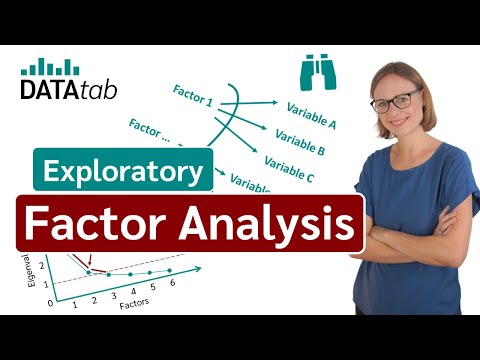 0:15:25
0:15:25
 0:11:24
0:11:24
 0:06:19
0:06:19
 0:07:01
0:07:01
 0:02:50
0:02:50
 0:06:04
0:06:04
 0:28:02
0:28:02
 0:03:19
0:03:19
 0:00:15
0:00:15
 0:03:21
0:03:21
 0:22:22
0:22:22
 0:10:56
0:10:56
 0:00:53
0:00:53
 0:33:16
0:33:16
 0:04:57
0:04:57
 0:00:16
0:00:16
 0:57:50
0:57:50
 0:12:50
0:12:50
 0:24:14
0:24:14
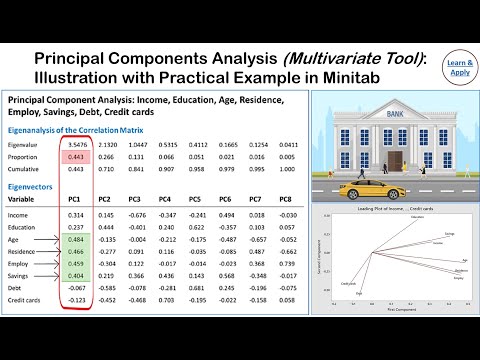 0:09:36
0:09:36
 0:07:04
0:07:04
 0:12:02
0:12:02