filmov
tv
How to Use the Remote Engine Starter on a KIA Seltos

Показать описание
Kia Seltos - Using the Remote Engine Starter on a Kia Seltos is a 2-step process.
Step #1 - Lock the doors, but only push the lock button once on the key fob
Step #2 - After locking the doors, right away hold, and continue to hold the Remote Start button the key fob for 3sec to 5sec until it starts.
Watch my How to Tuesday segments and Feature Car Friday episodes bi-weekly. Subscribe & HIT the Bell.
Shop AutomotiveWoman Products:
#AutomotiveWoman #KIA #Seltos
Step #1 - Lock the doors, but only push the lock button once on the key fob
Step #2 - After locking the doors, right away hold, and continue to hold the Remote Start button the key fob for 3sec to 5sec until it starts.
Watch my How to Tuesday segments and Feature Car Friday episodes bi-weekly. Subscribe & HIT the Bell.
Shop AutomotiveWoman Products:
#AutomotiveWoman #KIA #Seltos
Universal LCD/LED Remote Control.RM-014S#Pro Hack
How to EASILY Set Up Remote Desktop on Windows 10/11
How to use your Phone as a Samsung TV Remote Control (10)
lg smart tv remote short video
Universal LCD/LED Tv Remote Control Settings | RM-014S+ New Full Setup Manual (Connect to Tv)
How to Use your Phone as TV Remote Control (Easy)
How To Put Universal Remote With Any Tv
The science behind how a remote control works
Daikin AC Remote Control ! Daikin AC Remote guide ! How to use Daikin AC remote
Roku Remote Tutorial
How To Use *New LG Magic Remote
How to use your Samsung TV Smart remote | Samsung US
How to Use the Remote for the MR COOL DIY Ductless Mini Split
How to EASILY Set Up Remote Desktop on Windows 10
Apple TV Remote: Everything You Need To Know
How To Program Universal Remote to TV | RCA, GE, & Phillips
How To Register your LG Magic Remote control
How to use the DStv Explora A7 Remote
How to program RCA universal remote control without TV codes
How to use SolarCell Remote with Neo QLED | Samsung
Use your phone as your Google TV remote | Google TV
How to program newer Spectrum tv remote control for your TV. Works for all brands. LG, Samsung etc
Fios TV One Setting up your Fios TV Voice Remote by Verizon
How To Use The Coloured Special Function Buttons On LG TV Remote Controls: Red, Green, Yellow & ...
Комментарии
 0:02:24
0:02:24
 0:03:44
0:03:44
 0:00:56
0:00:56
 0:00:15
0:00:15
 0:03:35
0:03:35
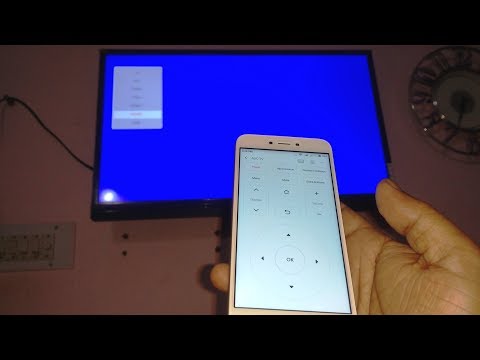 0:03:01
0:03:01
 0:05:22
0:05:22
 0:01:16
0:01:16
 0:13:45
0:13:45
 0:02:28
0:02:28
 0:10:25
0:10:25
 0:02:16
0:02:16
 0:03:18
0:03:18
 0:02:03
0:02:03
 0:06:52
0:06:52
 0:15:57
0:15:57
 0:00:53
0:00:53
 0:04:13
0:04:13
 0:04:10
0:04:10
 0:02:08
0:02:08
 0:01:00
0:01:00
 0:01:13
0:01:13
 0:00:39
0:00:39
 0:05:38
0:05:38