filmov
tv
How to Insert a Checkbox in Excel | Step-by-Step Tutorial for Task Management

Показать описание
In this detailed tutorial, learn how to add a checkbox to your Microsoft Excel worksheet. Checkboxes enhance interactivity and functionality in your Excel sheets. In this video, I'll guide you through the process of inserting checkboxes and linking them to cells. By doing this, you can utilize the checkbox state (checked or unchecked) in various functions, formulas, and conditional formatting. For instance, you can create a dynamic to-do list that tracks task progress using checkboxes. Using checkboxes is simple and can make your Excel tasks more engaging and efficient.
Video Breakdown:
Introduction
Enabling the Developer Tab
Inserting a Checkbox
Formatting Checkboxes
Inserting Multiple Checkboxes
Linking Checkboxes to Cells
Using Checkboxes with Functions
Calculating Completion Percentage
Conditional Formatting
Displaying Items Remaining
Updating the List with New Tasks
Wrap Up
#ExcelTutorial #ExcelCheckboxes #TaskManagement #ExcelFunctions #ExcelTips #Productivity #ExcelFormulas #SpreadsheetSkills #Excel2019 #MicrosoftExcel #ExcelVBA #DataAnalysis #techtutorial
👉🏻 CHECK OUT MY OTHER TUTORIALS:
✅ Power BI Tutorial for Beginners | Desktop to Dashboard:
✅ Power BI Tutorial - Beginner to Pro | Desktop to Dashboard 2:
RESOURCES:
SOCIALS:
▬▬▬▬▬▬▬▬▬▬▬▬▬▬▬▬▬▬▬▬▬▬▬▬▬▬▬▬▬▬▬▬▬
🎥 My Filming Gear 🎥
For those interested in the technical side of our tutorials, or if you're looking to create your own content, here are the tools I use to make these videos possible. By purchasing through these links, you not only support our channel at no extra cost but also get to use some of the best equipment I personally recommend.
- Lens: I use the [Lens Model] for that perfect focus and depth of field that makes our visuals pop. Find it here:
Each purchase through these links supports our channel and allows us to bring you more high-quality tutorials. Thank you for your support and happy filming!
Video Breakdown:
Introduction
Enabling the Developer Tab
Inserting a Checkbox
Formatting Checkboxes
Inserting Multiple Checkboxes
Linking Checkboxes to Cells
Using Checkboxes with Functions
Calculating Completion Percentage
Conditional Formatting
Displaying Items Remaining
Updating the List with New Tasks
Wrap Up
#ExcelTutorial #ExcelCheckboxes #TaskManagement #ExcelFunctions #ExcelTips #Productivity #ExcelFormulas #SpreadsheetSkills #Excel2019 #MicrosoftExcel #ExcelVBA #DataAnalysis #techtutorial
👉🏻 CHECK OUT MY OTHER TUTORIALS:
✅ Power BI Tutorial for Beginners | Desktop to Dashboard:
✅ Power BI Tutorial - Beginner to Pro | Desktop to Dashboard 2:
RESOURCES:
SOCIALS:
▬▬▬▬▬▬▬▬▬▬▬▬▬▬▬▬▬▬▬▬▬▬▬▬▬▬▬▬▬▬▬▬▬
🎥 My Filming Gear 🎥
For those interested in the technical side of our tutorials, or if you're looking to create your own content, here are the tools I use to make these videos possible. By purchasing through these links, you not only support our channel at no extra cost but also get to use some of the best equipment I personally recommend.
- Lens: I use the [Lens Model] for that perfect focus and depth of field that makes our visuals pop. Find it here:
Each purchase through these links supports our channel and allows us to bring you more high-quality tutorials. Thank you for your support and happy filming!
Комментарии
 0:11:26
0:11:26
 0:03:52
0:03:52
 0:00:20
0:00:20
 0:04:29
0:04:29
 0:00:16
0:00:16
 0:00:23
0:00:23
 0:03:44
0:03:44
 0:00:20
0:00:20
 0:01:11
0:01:11
 0:00:25
0:00:25
 0:02:37
0:02:37
 0:01:02
0:01:02
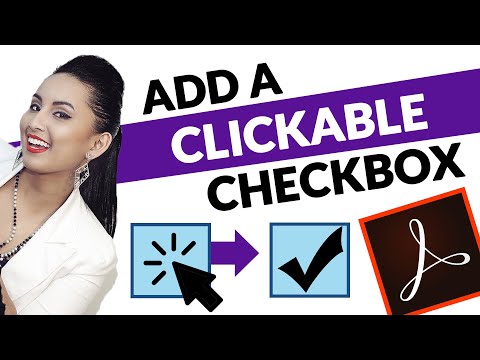 0:02:58
0:02:58
 0:00:06
0:00:06
 0:03:08
0:03:08
 0:00:33
0:00:33
 0:00:12
0:00:12
 0:02:07
0:02:07
 0:00:53
0:00:53
 0:02:01
0:02:01
![[HOW-TO] Add a](https://i.ytimg.com/vi/7BRAcwx0jZE/hqdefault.jpg) 0:02:42
0:02:42
 0:00:52
0:00:52
 0:08:02
0:08:02
 0:00:16
0:00:16