filmov
tv
How To Use Canva To Design Menu, Frames And Grids

Показать описание
How To Use Canva To Design Menu, Frames And Grids
Hi guys, so today we're going to create a menu, so if have a restaurant or catering service this would be useful for you. So first let's scroll down and go to the marketing materials section and then click menu, so the size of the menu is eight point five inches but eleven inches which is the size of your regular short one paper OK, so here are some menu templates OK you just change the photos and change the words OK just edit this OK. So let's look for other templates.
OK Again you can change the font, the colors can make is yellow, blue OK whatever you want, so let me just use another template OK click replace OK so I chose this menu template because I want to add some photos OK and I want to teach you how to use frames and grids OK. Let's just first drag this Menu items on the right and then let's go to Element sections here OK click elements and then click frames OK.
So here are some fried chicken photos that you can use for free but for the purpose of this exercise I just copy the Fried chicken photo here from search, so as you can see that the photo follows the shape of the frame again if the frame is circled then the photo will be circle, if the frame is triangle then the photo will be triangle.
So now and the other menu item here is mixed fruits so let's just look here, fruit now let’s drag the photo of some fruits OK, so that is how you use a frame, so I want to add show you some other examples of frames so let me just copy this page and you can do that by clicking here OK you can see the number here the number one if you go below that there is copy this page OK. So just click that copy of the page.
Hi guys, so today we're going to create a menu, so if have a restaurant or catering service this would be useful for you. So first let's scroll down and go to the marketing materials section and then click menu, so the size of the menu is eight point five inches but eleven inches which is the size of your regular short one paper OK, so here are some menu templates OK you just change the photos and change the words OK just edit this OK. So let's look for other templates.
OK Again you can change the font, the colors can make is yellow, blue OK whatever you want, so let me just use another template OK click replace OK so I chose this menu template because I want to add some photos OK and I want to teach you how to use frames and grids OK. Let's just first drag this Menu items on the right and then let's go to Element sections here OK click elements and then click frames OK.
So here are some fried chicken photos that you can use for free but for the purpose of this exercise I just copy the Fried chicken photo here from search, so as you can see that the photo follows the shape of the frame again if the frame is circled then the photo will be circle, if the frame is triangle then the photo will be triangle.
So now and the other menu item here is mixed fruits so let's just look here, fruit now let’s drag the photo of some fruits OK, so that is how you use a frame, so I want to add show you some other examples of frames so let me just copy this page and you can do that by clicking here OK you can see the number here the number one if you go below that there is copy this page OK. So just click that copy of the page.
 0:09:25
0:09:25
 0:10:54
0:10:54
 0:16:57
0:16:57
 0:03:58
0:03:58
 0:22:14
0:22:14
 0:11:19
0:11:19
 0:22:08
0:22:08
 0:04:22
0:04:22
 0:10:51
0:10:51
 0:31:01
0:31:01
 0:21:56
0:21:56
 0:25:51
0:25:51
 0:13:17
0:13:17
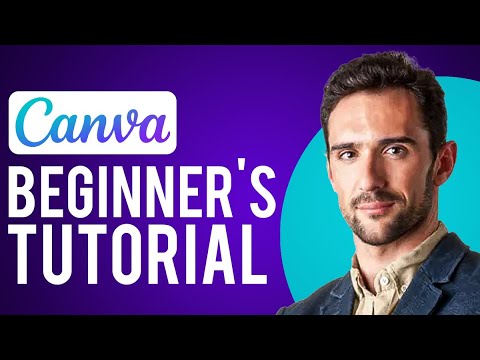 0:49:16
0:49:16
 0:16:34
0:16:34
 0:13:25
0:13:25
 0:19:58
0:19:58
 0:04:56
0:04:56
 0:18:08
0:18:08
 0:00:30
0:00:30
 0:08:39
0:08:39
 0:09:12
0:09:12
 0:03:24
0:03:24
 0:20:59
0:20:59