filmov
tv
The Very Best Smartphone (iOS vs ONE UI vs Pixel Android) - In Depth Comparison

Показать описание
In this video, I dive deep into the three most popular interfaces in the US and break down the surprising differences to find out which phone UI is the best of the best.
Follow me on social media! (it's always just @mikeobrienn)
TOP TECH DEALS (Updated Continuously):
Please comment below with any questions you might have. Thank you all for watching! I appreciate you!
TIMESTAMPS:
0:00 Most people are biased
1:00 General appearance & navigation
6:50 Top features
11:00 Audio & connectivity
12:30 Accessibility & volume
15:10 Search
15:30 Keyboards
17:00 Cameras
18:20 Ecosystems
24:00 How I choose my phone
Disclaimer: This video is purely based on my experiences, research, and opinions. You and only you are responsible for your actions. I made this channel to advise viewers and I truly hope to help you all out. I love making these videos and connecting with my viewers!
This channel is monetized via YouTube ads as well as some affiliate links. If a purchase is made after clicking the link, I will receive a small commission at no extra charge to the buyer. Thank you all for watching!
Follow me on social media! (it's always just @mikeobrienn)
TOP TECH DEALS (Updated Continuously):
Please comment below with any questions you might have. Thank you all for watching! I appreciate you!
TIMESTAMPS:
0:00 Most people are biased
1:00 General appearance & navigation
6:50 Top features
11:00 Audio & connectivity
12:30 Accessibility & volume
15:10 Search
15:30 Keyboards
17:00 Cameras
18:20 Ecosystems
24:00 How I choose my phone
Disclaimer: This video is purely based on my experiences, research, and opinions. You and only you are responsible for your actions. I made this channel to advise viewers and I truly hope to help you all out. I love making these videos and connecting with my viewers!
This channel is monetized via YouTube ads as well as some affiliate links. If a purchase is made after clicking the link, I will receive a small commission at no extra charge to the buyer. Thank you all for watching!
Комментарии
 0:26:48
0:26:48
 0:00:47
0:00:47
 0:00:26
0:00:26
 0:00:21
0:00:21
 0:00:59
0:00:59
 0:00:59
0:00:59
 0:00:46
0:00:46
 0:08:08
0:08:08
 0:02:53
0:02:53
 0:00:47
0:00:47
 0:14:56
0:14:56
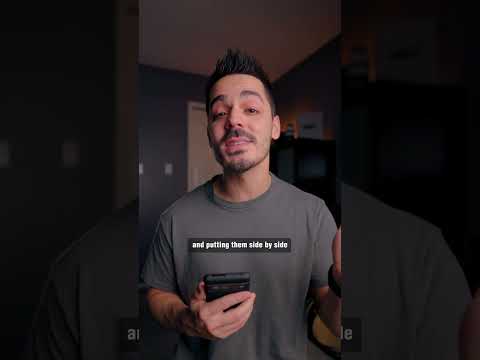 0:00:51
0:00:51
 0:00:54
0:00:54
 0:26:23
0:26:23
 0:02:53
0:02:53
 0:00:56
0:00:56
 0:02:00
0:02:00
 0:11:58
0:11:58
 0:00:17
0:00:17
 0:04:47
0:04:47
 0:00:39
0:00:39
 0:00:54
0:00:54
 0:08:23
0:08:23
 0:00:58
0:00:58