filmov
tv
Regular Expression Examples Part 1 | Regex | Explained | Walk Through

Показать описание
Description:
Welcome to our comprehensive walk through of Regular Expressions (Regex)! Whether you're a beginner or looking to refine your skills, this video will provide you with a clear understanding of the basics and practical examples to get you started.
In this first part of our series, we'll cover fundamental concepts, syntax, and common patterns used in regular expressions.
📌 What You'll Learn:
Introduction to Regular Expressions: Understand what regular expressions are and why they are powerful tools for text processing.
Basic Syntax: Get to know the essential components and metacharacters of regex, such as literals, character classes, quantifiers, and anchors.
Practical Examples: Walk through real-life examples to see how regex can be applied in various scenarios like searching, replacing, and validating strings.
🔍 Detailed Breakdown:
What are Regular Expressions?
Definition and use cases.
Common applications in programming, data validation, and text processing.
Literal Characters and Metacharacters:
Literals: Matching exact text (e.g., cat matches "cat").
Metacharacters: Special symbols with unique functions (e.g., . for any character, ^ for start of a string).
Character Classes and Shorthands:
Character Classes: [abc] matches any one of the characters a, b, or c.
Shorthands: \d for digits, \w for word characters, and \s for whitespace.
Anchors:
^ to match the start of a string.
$ to match the end of a string.
\b for word boundaries.
Quantifiers:
* for zero or more occurrences.
+ for one or more occurrences.
? for zero or one occurrence.
{n} for exactly n occurrences.
{n,} for n or more occurrences.
{n,m} for between n and m occurrences.
Grouping and Alternation:
Grouping: Using parentheses to create subpatterns (e.g., (abc)).
Alternation: Using the pipe | to represent OR (e.g., cat|dog).
🎓 Example Walkthroughs:
Simple Match:
Regex: cat
Matches: "cat" in any text.
Wildcard Match:
Regex: c.t
Matches: "cat", "cut", "cot", etc.
Start and End Anchors:
Regex: ^cat and cat$
Matches: "cat" at the start or end of a string.
Digit Matching:
Regex: \d+
Matches: "123", "4567", etc.
Whitespace Handling:
Regex: \s*
Matches: zero or more whitespace characters.
Combining Patterns:
Regex: (cat|dog)+
Matches: "cat", "dog", "catdog", "dogcat", etc.
🛠️ Tools and Resources:
Regex101: An online regex tester and debugger to practice and test your expressions.
Regexr: Another great tool for interactive regex learning.
Programming Languages: Examples using Python, JavaScript, and more.
💡 Pro Tips:
Start Simple: Begin with simple patterns and gradually combine them to form complex expressions.
Use Tools: Leverage online tools to visualize and test your regex.
Practice: Regular practice will make you more proficient in crafting regex patterns.
📣 Join the Community:
Subscribe: For more tutorials and deep dives into regular expressions and other programming topics.
Like and Share: If you found this video helpful, give it a thumbs up and share it with your friends.
Comments: Leave your questions and suggestions in the comments below.
By the end of this video, you’ll have a solid foundation in regular expressions, ready to tackle more advanced patterns in Part 2. Stay tuned and happy coding! #Regex #RegularExpressions #RegexTutorial #RegexExamples #RegexExplained #RegexWalkThrough #LearnRegex #RegexForBeginners #RegexBasics #Programming #Coding #SoftwareDevelopment #DataValidation #TextProcessing #PythonRegex #JavaScriptRegex #Regex101 #Regexr #RegexPatterns #RegexSyntax #RegexMetacharacters #CharacterClasses #Quantifiers #Anchors #Grouping #Alternation #RegexTools #RegexPractice #RegexTips #BeginnerProgramming #RegexSeries
Welcome to our comprehensive walk through of Regular Expressions (Regex)! Whether you're a beginner or looking to refine your skills, this video will provide you with a clear understanding of the basics and practical examples to get you started.
In this first part of our series, we'll cover fundamental concepts, syntax, and common patterns used in regular expressions.
📌 What You'll Learn:
Introduction to Regular Expressions: Understand what regular expressions are and why they are powerful tools for text processing.
Basic Syntax: Get to know the essential components and metacharacters of regex, such as literals, character classes, quantifiers, and anchors.
Practical Examples: Walk through real-life examples to see how regex can be applied in various scenarios like searching, replacing, and validating strings.
🔍 Detailed Breakdown:
What are Regular Expressions?
Definition and use cases.
Common applications in programming, data validation, and text processing.
Literal Characters and Metacharacters:
Literals: Matching exact text (e.g., cat matches "cat").
Metacharacters: Special symbols with unique functions (e.g., . for any character, ^ for start of a string).
Character Classes and Shorthands:
Character Classes: [abc] matches any one of the characters a, b, or c.
Shorthands: \d for digits, \w for word characters, and \s for whitespace.
Anchors:
^ to match the start of a string.
$ to match the end of a string.
\b for word boundaries.
Quantifiers:
* for zero or more occurrences.
+ for one or more occurrences.
? for zero or one occurrence.
{n} for exactly n occurrences.
{n,} for n or more occurrences.
{n,m} for between n and m occurrences.
Grouping and Alternation:
Grouping: Using parentheses to create subpatterns (e.g., (abc)).
Alternation: Using the pipe | to represent OR (e.g., cat|dog).
🎓 Example Walkthroughs:
Simple Match:
Regex: cat
Matches: "cat" in any text.
Wildcard Match:
Regex: c.t
Matches: "cat", "cut", "cot", etc.
Start and End Anchors:
Regex: ^cat and cat$
Matches: "cat" at the start or end of a string.
Digit Matching:
Regex: \d+
Matches: "123", "4567", etc.
Whitespace Handling:
Regex: \s*
Matches: zero or more whitespace characters.
Combining Patterns:
Regex: (cat|dog)+
Matches: "cat", "dog", "catdog", "dogcat", etc.
🛠️ Tools and Resources:
Regex101: An online regex tester and debugger to practice and test your expressions.
Regexr: Another great tool for interactive regex learning.
Programming Languages: Examples using Python, JavaScript, and more.
💡 Pro Tips:
Start Simple: Begin with simple patterns and gradually combine them to form complex expressions.
Use Tools: Leverage online tools to visualize and test your regex.
Practice: Regular practice will make you more proficient in crafting regex patterns.
📣 Join the Community:
Subscribe: For more tutorials and deep dives into regular expressions and other programming topics.
Like and Share: If you found this video helpful, give it a thumbs up and share it with your friends.
Comments: Leave your questions and suggestions in the comments below.
By the end of this video, you’ll have a solid foundation in regular expressions, ready to tackle more advanced patterns in Part 2. Stay tuned and happy coding! #Regex #RegularExpressions #RegexTutorial #RegexExamples #RegexExplained #RegexWalkThrough #LearnRegex #RegexForBeginners #RegexBasics #Programming #Coding #SoftwareDevelopment #DataValidation #TextProcessing #PythonRegex #JavaScriptRegex #Regex101 #Regexr #RegexPatterns #RegexSyntax #RegexMetacharacters #CharacterClasses #Quantifiers #Anchors #Grouping #Alternation #RegexTools #RegexPractice #RegexTips #BeginnerProgramming #RegexSeries
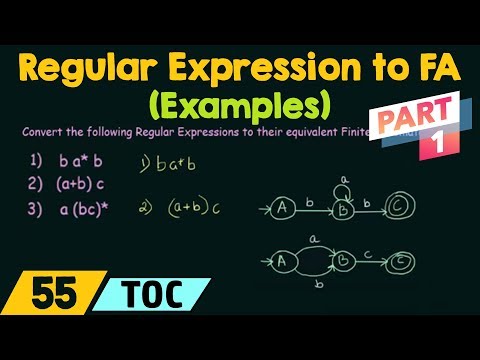 0:08:54
0:08:54
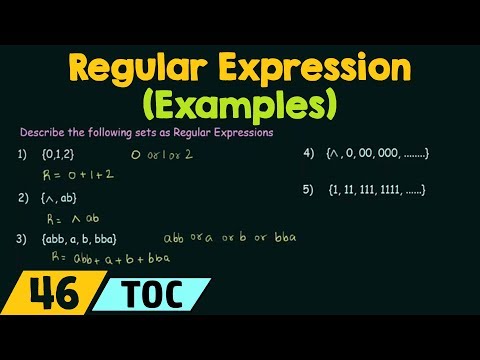 0:05:32
0:05:32
 0:02:22
0:02:22
 0:14:39
0:14:39
 0:20:52
0:20:52
 0:40:38
0:40:38
 0:06:55
0:06:55
 0:10:43
0:10:43
 0:39:08
0:39:08
 0:10:49
0:10:49
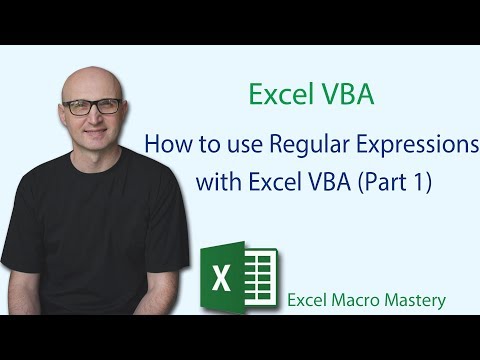 0:15:49
0:15:49
 0:12:26
0:12:26
 0:10:13
0:10:13
 1:00:34
1:00:34
 0:08:04
0:08:04
 0:06:04
0:06:04
 0:20:28
0:20:28
 0:04:52
0:04:52
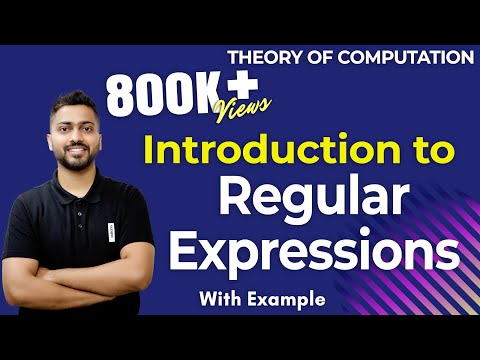 0:09:59
0:09:59
 0:20:00
0:20:00
 0:10:47
0:10:47
 0:45:38
0:45:38
 0:06:56
0:06:56
![[5 Minute Tutorial]](https://i.ytimg.com/vi/UQQsYXa1EHs/hqdefault.jpg) 0:06:28
0:06:28