filmov
tv
How to Use Neural Filters in Photoshop - #PHOMO | Adobe Photoshop

Показать описание
In the latest episode of #PHOMO, Adobe evangelist Paul Trani shows us how to make dramatic edits in seconds and experiment with new creative ideas with the brand new Neural Filters feature in Photoshop. This is a must watch! Check out this video for helpful tips and tricks to end those feelings of #PHOMO when it comes to design.
About Adobe Photoshop:
Adobe Photoshop software is the industry standard in digital imaging and is used worldwide for design, photography, video editing and more.
Whether you’re a beginner looking for tutorials on how to use and get the most out of Photoshop, or maybe you’re wanting to find ways to optimize your workflow or draw inspiration from our AI capabilities – make sure to subscribe to stay up-to-date with all the latest news and info on all things Photoshop.
Connect with Adobe Photoshop:
#Adobe #AdobePhotoshop #AdobeYouTube #PHOMO
How to Use Neural Filters in Photoshop - #PHOMO | Adobe Photoshop
About Adobe Photoshop:
Adobe Photoshop software is the industry standard in digital imaging and is used worldwide for design, photography, video editing and more.
Whether you’re a beginner looking for tutorials on how to use and get the most out of Photoshop, or maybe you’re wanting to find ways to optimize your workflow or draw inspiration from our AI capabilities – make sure to subscribe to stay up-to-date with all the latest news and info on all things Photoshop.
Connect with Adobe Photoshop:
#Adobe #AdobePhotoshop #AdobeYouTube #PHOMO
How to Use Neural Filters in Photoshop - #PHOMO | Adobe Photoshop
How to Use Neural Filters in Photoshop - #PHOMO | Adobe Photoshop
New Photo Restoration Neural Filter in Photoshop | Adobe Photoshop
How to Install Neural Filters in Photoshop Offline (2024)
How to Use the Colorize Neural Filter in Photoshop CC: AI Feature
Add a Smile to Portraits with Photoshop's Neural Filters | Adobe Creative Cloud
Pro-Tip: Using Colorize Neural Filters in Photoshop | Adobe Creative Cloud
Adobe Photoshop - AI features 2024 - Neural Filters
Adobe Photoshop Tutorial - AI features 2024 - Neural Filters - Skin Smoothing
Computer Architecture - Lecture 29: Systolic Array Architectures (Fall 2024)
How to Use Neural Filters in Photoshop CC: Advanced Photoshop AI Editing
Photoshop 2023 | neural filters |photoshop 2023 new features ||
Adobe Photoshop 2021 | All about Neural Filters [Crash Course]
How to Use the Landscape Mixer Neural Filter in Photoshop CC: New AI Feature
New Photo Restoration Neural Filter in Photoshop | Adobe Photoshop
Tips for Using Neural Filters #shorts #photoshop
Neural Filters | Color Transfer | photoshop 2022
how to use neural filters in Photoshop 🔍 #shorts
How To Use Neural Filters And Best Settings In Photoshop CC2022 - Somnath Photography
how to use neural filters colorize in photoshop 2022 | @StudyezeePhotoshop | photoshop | #shorts
How NOT to Use Photoshop 2021 | NEW Neural Filters Smart Portrait
NEW Photo Restoration Filter in Photoshop!
Using the Harmonization Neural Filter in Photoshop to Combine 2 Layers to Make Color & Tone Matc...
Autumn to winter photoshop | Landscape Mixer Neural Filter | neural filters | @StudyezeePhotoshop
Using Harmonization Neural Filter in Photoshop
Комментарии
 0:02:20
0:02:20
 0:00:28
0:00:28
 0:02:26
0:02:26
 0:09:09
0:09:09
 0:00:31
0:00:31
 0:25:06
0:25:06
 0:05:42
0:05:42
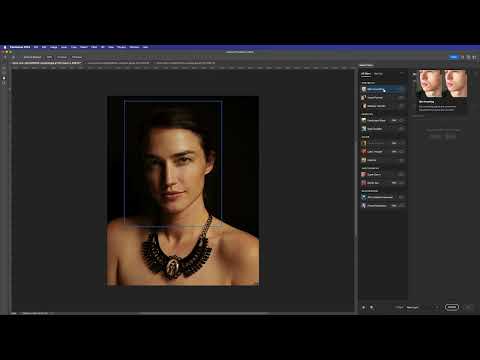 0:04:00
0:04:00
 0:42:43
0:42:43
 0:48:11
0:48:11
 0:00:16
0:00:16
 0:10:12
0:10:12
 0:09:37
0:09:37
 0:08:42
0:08:42
 0:00:53
0:00:53
 0:00:38
0:00:38
 0:00:56
0:00:56
 0:15:28
0:15:28
 0:00:49
0:00:49
 0:05:25
0:05:25
 0:12:39
0:12:39
 0:04:04
0:04:04
 0:00:53
0:00:53
 0:09:18
0:09:18