filmov
tv
How to open XML :Tutorial

Показать описание
XML (Extensible Markup Language) files don’t do anything on their own. These files are encoded in plaintext, so you can open, edit, and create an XML file in any text editor. Many programs use XML to store data. It is similar but distinct from HTML.
XML is for carrying data, while HTML is for displaying it. HTML uses predefined tags, whereas XML uses any tags that the creator needs.
In this video, we will see how we can open the XML in two different ways.
The first method is by using the text editor
1. Find the XML file you want to open
2. Right-click on the XML file and select “open with”
3. From the sub-drop-down menu list, Select “Notepad”.
4. Now, your XML file is opened in the Notepad text editor. Use the tag labels to find the information you are looking for.
In our second method, we will try to open this XML file by Using a web browser
1. Right-click on your XML file and select “open with”.
2. Now, Click on the “choose another app”. Click on the “More apps” with down arrow link.
3. Scroll down and click on the “look for another app on this PC”.
4. Locate your browser exe in the PC from the installed C drive.
5. In the Program Files folder, double click on the “Google” folder. Click again on the “chrome” folder, and from there double click on the “applications” folder.
6. Now, select “chrome” application file and click on the Open button at the right bottom.
7. This will open your XML file in the web browser.
Wasn’t that quick and easy? Thanks for watching!
Please subscribe to our channel.
Disclaimer: Content in this video is provided on an "as is" basis with no express or implied warranties whatsoever. Any reference of any third party logos, brand names, trademarks, services marks, trade names, trade dress and copyrights shall not imply any affiliation to such third parties, unless expressly specified
XML is for carrying data, while HTML is for displaying it. HTML uses predefined tags, whereas XML uses any tags that the creator needs.
In this video, we will see how we can open the XML in two different ways.
The first method is by using the text editor
1. Find the XML file you want to open
2. Right-click on the XML file and select “open with”
3. From the sub-drop-down menu list, Select “Notepad”.
4. Now, your XML file is opened in the Notepad text editor. Use the tag labels to find the information you are looking for.
In our second method, we will try to open this XML file by Using a web browser
1. Right-click on your XML file and select “open with”.
2. Now, Click on the “choose another app”. Click on the “More apps” with down arrow link.
3. Scroll down and click on the “look for another app on this PC”.
4. Locate your browser exe in the PC from the installed C drive.
5. In the Program Files folder, double click on the “Google” folder. Click again on the “chrome” folder, and from there double click on the “applications” folder.
6. Now, select “chrome” application file and click on the Open button at the right bottom.
7. This will open your XML file in the web browser.
Wasn’t that quick and easy? Thanks for watching!
Please subscribe to our channel.
Disclaimer: Content in this video is provided on an "as is" basis with no express or implied warranties whatsoever. Any reference of any third party logos, brand names, trademarks, services marks, trade names, trade dress and copyrights shall not imply any affiliation to such third parties, unless expressly specified
 0:02:12
0:02:12
 0:06:39
0:06:39
 0:00:51
0:00:51
 0:00:26
0:00:26
 0:00:35
0:00:35
 0:00:21
0:00:21
 0:01:44
0:01:44
 0:01:44
0:01:44
 0:04:45
0:04:45
 0:00:50
0:00:50
 0:10:58
0:10:58
![[2024] Microsoft Excel](https://i.ytimg.com/vi/IgK7a9hA18k/hqdefault.jpg) 0:05:33
0:05:33
 0:00:41
0:00:41
 0:00:21
0:00:21
 0:06:35
0:06:35
 0:09:22
0:09:22
 0:05:43
0:05:43
 0:01:27
0:01:27
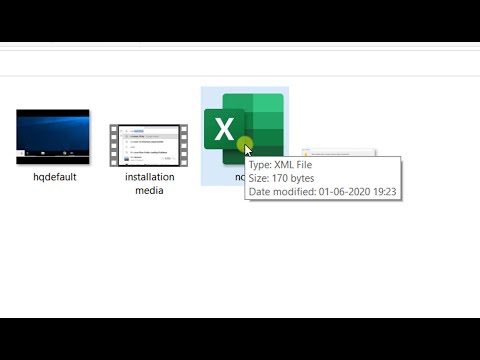 0:01:46
0:01:46
 0:02:28
0:02:28
 0:01:16
0:01:16
 0:10:06
0:10:06
 0:02:46
0:02:46
 0:02:24
0:02:24