filmov
tv
Excel Picture Lookup | How to create Image Lookup with Index & Match Functions

Показать описание
Learn to lookup different pictures based on the value of a cell.This image lookup technique is very useful for logos ,employee images, flags anywhere where you need to show different images based on the value of a cell.
You'll also learn a few other technique here
1. How to use Name Manager to assign names naming range and reference
2. How to link pictures to cells
3. Populate images using Index and match formula in excel
Download the Assignment Master Practice Folder here (All Playlist Example at one place)
Let's Connect:
#picturelookup #imagelookupexcel#Innozant #exceltuorial #indexmatch #misinterviewquestions
You'll also learn a few other technique here
1. How to use Name Manager to assign names naming range and reference
2. How to link pictures to cells
3. Populate images using Index and match formula in excel
Download the Assignment Master Practice Folder here (All Playlist Example at one place)
Let's Connect:
#picturelookup #imagelookupexcel#Innozant #exceltuorial #indexmatch #misinterviewquestions
How to Do a Picture Lookup in Excel
How to Use Excel's NEW Lookup of Images 👉 Professional Dashboards Just Got Easy ➕ Bonus Reveal...
Create a Picture Lookup in Excel
How to Do a Picture Lookup in Excel
Lookup Picture in Excel Based on Cell Value | Image Lookup Based on Index & Match
How to Create Picture Lookup in Excel - Image Vlookup
How to Add & Lookup Photos in Excel #shorts
How to create picture lookup in excel?
Picture Lookup in Excel | Complete Tutorial | Excel 2013
Picture Lookup in MS Excel
Picture / Image Lookup in Google Spreadsheets
How to LOOKUP Images in Excel | Picture Index + Match #shorts
Picture Lookup in excel Using formula Index Match Name Manager
How to Create Picture or Image Lookup in MS Excel |Picture Lookup| #lookup #picturelookup #vlookup
How to Create Picture Lookup in Excel | Image Vlookup | Index+Match Formula
Picture Lookup in Microsoft Excel #shorts
Picture Lookup and Image inside Pivot table in Excel
How to Lookup Picture in Excel #excel online #Microsoft 365
Lookup Picture with Index Match | Image Lookup in Excel | Picture lookup in Excel | Named Ranges |
NEW IMAGE Function - Insert images in cells with a FORMULA!
Image lookup #excel #excelsolutions #find
Picture Lookup In MS Excel
Ms Excel Chapter - 15 Picture Lookup
Image Vlookup In Excel | Excel Tips & Tricks
Комментарии
 0:09:43
0:09:43
 0:06:26
0:06:26
 0:05:05
0:05:05
 0:06:14
0:06:14
 0:11:37
0:11:37
 0:02:11
0:02:11
 0:01:00
0:01:00
 0:06:56
0:06:56
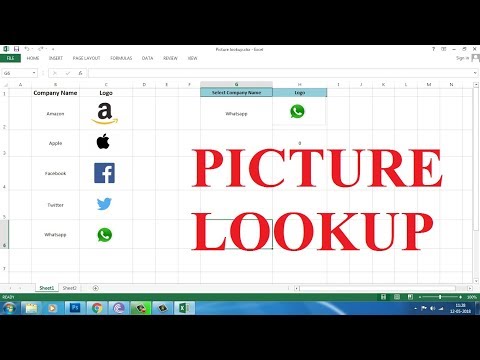 0:08:17
0:08:17
 0:06:12
0:06:12
 0:04:39
0:04:39
 0:01:00
0:01:00
 0:03:47
0:03:47
 0:07:53
0:07:53
 0:04:57
0:04:57
 0:00:58
0:00:58
 0:15:07
0:15:07
 0:05:16
0:05:16
 0:08:41
0:08:41
 0:06:18
0:06:18
 0:01:00
0:01:00
 0:07:16
0:07:16
 0:06:01
0:06:01
 0:00:59
0:00:59