filmov
tv
Maya: NURBS Modeling Basics
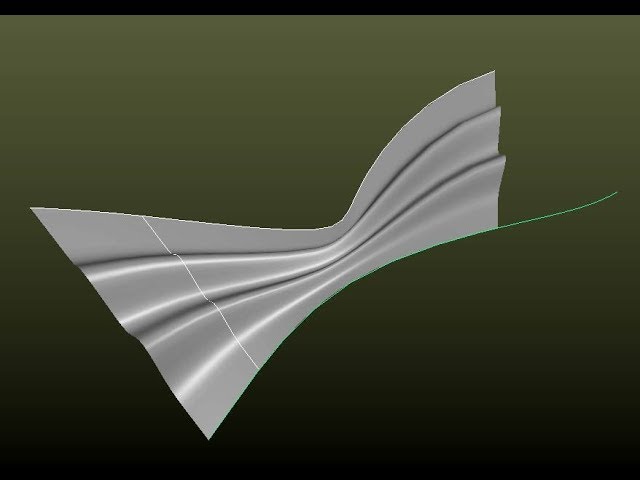
Показать описание
These days we are so rooted in the polygon modeling world that we sometimes forget about the NURBS world – which is, by all respects, more elegant because it lets you create mathematically lightweight complex SMOOTH surfaces. The car industry cannot do anything without NURBS, and game designers need NURBS as starting points before converting them to Polygons.
In this tutorial I demonstrate the four fundamental methods for creating smooth surfaces from curves. Revolve, Loft, Extrude and Birail.
And for an in-depth NURBS modeling course from beginner to expert, check out udemy or skillshare:
In this tutorial I demonstrate the four fundamental methods for creating smooth surfaces from curves. Revolve, Loft, Extrude and Birail.
And for an in-depth NURBS modeling course from beginner to expert, check out udemy or skillshare:
Maya: NURBS Modeling Basics
Maya NURBS MODELING BASICS #dohoamaytinh #thietkedohoa
Maya: NURBS Surfaces and Curves
4. What is NURBS Modeling?
Maya Curve Tutorial | Part 1 NURBS Basics
NURBS Surfaces Basics | Updated 2023 | Blender Secrets
Maya Nurbs Modeling Introduction | Maya Tutorial for Beginners in Hindi #1
Maya 2020.2 NURBS Modeling Techniques: Introduction of NURBS Surface
NURBS Modeling Intro in Maya 2013
Maya 2024 - Auto Retopo [No Way]
NURBS Modeling Basics
Learn Basic Nurbs modeling In Maya | IAL
Autodesk Maya 2017 Modeling tutorial - lecture 04 - Modeling The Basics: Nurbs, Curves, Surfaces
Maya 2020.2 NURBS Modeling Techniques: Introduction of NURBS Curves
Modelling with CURVES & NURBS in Maya - REVOLVE | Maya 2020 Tutorial for Beginners
Airplane Wheel/Tyre Model Basic Steps/NURBS/MAYA/3d Model
🚀 Mastering Autodesk Maya NURBS Surfaces and Curve Tools | Step-by-Step Tutorial 🎨✨
Modeling SR71 Blackbird (NURBS) Part 1
15 Maya basics - modeling a table lamp with NURBS, spline, loft, convert NURBS to polygons
So what exactly is NURBS modeling?
NURBS Wine Glass using Revolve in Maya
Ten Minute Maya 005 - NURBS modeling tools
Maya: Extending NURBS Surfaces
Maya: NURBS Hardness
Комментарии
 0:13:53
0:13:53
 0:35:03
0:35:03
 0:13:26
0:13:26
 0:03:48
0:03:48
 0:18:31
0:18:31
 0:01:01
0:01:01
 0:34:56
0:34:56
 0:09:40
0:09:40
 0:06:53
0:06:53
 0:00:24
0:00:24
 0:25:37
0:25:37
 0:19:15
0:19:15
 0:33:27
0:33:27
 0:09:43
0:09:43
 0:10:44
0:10:44
 0:24:02
0:24:02
 0:15:26
0:15:26
 0:31:07
0:31:07
 0:23:08
0:23:08
 0:08:26
0:08:26
 0:04:28
0:04:28
 0:11:08
0:11:08
 0:06:26
0:06:26
 0:05:14
0:05:14