filmov
tv
Make a Programmable Arduino Robot Arm | Mert Arduino

Показать описание
In this video we will make a programmable robot arm with the 4 Degrees of Freedom robot arm. Robot arm will has two basic functions. The first is servo position record (each record is for a "step") and the other to play the recorded positions. It can record and play 8 positions using 4 potentiometers and 2 buttons. (But you can add as many as you want). Also, an OLED display has been added for you to view each position while you are recording.
Required Hardware:
Robot Arm + MG90s
MEGA 2560 + USB Cable
OLED Display I2C
10k Potentiometers
10k Resistors
Push Button
Battery Holder
Breadboard Wire
Jumper Wire 3 in 1
Mini Breadboard
Breadboard
Recommended Items:
Required Hardware:
Robot Arm + MG90s
MEGA 2560 + USB Cable
OLED Display I2C
10k Potentiometers
10k Resistors
Push Button
Battery Holder
Breadboard Wire
Jumper Wire 3 in 1
Mini Breadboard
Breadboard
Recommended Items:
Make a Programmable Arduino Robot Arm | Mert Arduino
Arduino DIY MeArm 4DOF Wooden Robotics Robot Arm Kit + SG90 / MG90s Servo Motor
How to Start with Robotics? for Absolute Beginners || The Ultimate 3-Step Guide
How to assemble and control a 4 DOF robot mechanical arm kit with Arduino | Step by step
Building the Elegoo Smart Robot Car Part 1 - Arduino based robotics project
AI is getting too smart 💀 #electronics #arduino #engineering
Hiwonder Latest Tonybot Humaoid Robot Based Arduino
DIY Arduino Bluetooth Car | Arduino Robot Car Bluetooth Programmed use Android | Gladiator DFRobot
Make an Arduino Robot !! #robot #arduino
Petoi Robot Dog Bittle: Open Source Robot Kit
How to build a robot in one minute
DIY Arduino Robot Arm Kit | Control with Potentiometer | 4 DOF | Mert Arduino
Programmable Humanoid Robot Arduino Compatible - Robot Gymnastics
Mo-Chan & EMO - First Met 🥰 Make an Arduino Robot Ep.1 #emopet #robot #arduino
Workbench Essentials When Starting Arduino! (Beginner Guide)
4WD Robot Kit with Robotic Arm, Arduino IDE Compatible | Assembly | Bitmi.eu✅
SunFounder Arduino Robotics Kit 4-DOF Dancing Sloth Programmable DIY Robot Kit (Assembly Tutorial )
Top 5 Arduino Projects #arduino #arduinoprojects #arduinorobot #lightdetector
Amazing Experiment with Arduino Nano | Flappy Bird Game #diyprojects #arduino #3dprinting #tech
Learn Motor Control with Arduino UNO R3 | Mini Car Project #arduino
Fast robot arm with linear acceleration and circles #arduino #robotarm #steppermotor
Arduino Explained in 60 Seconds! #arduino #electronics #STEM
'Arduino Servo Motor 7-Segment Display | Counting from 0 to 9' #dcmotor #smart #aielectric
DIY Arduino Robot Arm - Controlled by Hand Gestures | Full Tutorial
Комментарии
 0:04:13
0:04:13
 0:00:28
0:00:28
 0:10:18
0:10:18
 0:17:48
0:17:48
 0:53:58
0:53:58
 0:00:21
0:00:21
 0:01:19
0:01:19
 0:07:48
0:07:48
 0:00:32
0:00:32
 0:02:04
0:02:04
 0:01:00
0:01:00
 0:06:21
0:06:21
 0:02:55
0:02:55
 0:00:56
0:00:56
 0:08:14
0:08:14
 0:01:46
0:01:46
 0:14:48
0:14:48
 0:00:16
0:00:16
 0:00:30
0:00:30
 0:00:13
0:00:13
 0:00:14
0:00:14
 0:01:01
0:01:01
 0:00:09
0:00:09
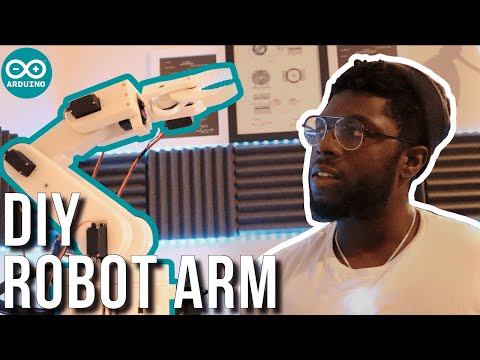 0:25:24
0:25:24