filmov
tv
Swift Concurrency Lesson 3 - Improving the User Experience

Показать описание
This is the 3rd of 6 videos in the Swift Concurrency series. In this video we are going to improve the user experience by doing two things. Whenever our app is fetching and loading data, we want to present a spinning ProgressView on top of our view to indicate that the data is loading.
If an error occurs, then we need to know about it so instead of printing the error to the console we want to present an alert to our users with that error information and ask them to contact us with that information.
Links and Resources
Swift Concurrency Series Playlist:
Starter Code Completed Source code for Part 2:
Part 3 Completed Code:
Timestamps
0:00 Introduction
0:51 Adding a ProgressView
4:58 Forcing an error
7:02 NSLocalizedDescription and the APIError
9:00 Presenting an Alert when there is an error
🚨 SPECIAL CWC+ OFFER FOR YOUTUBE:
MY FREE ONLINE COURSE:
CWC+ PROGRAM:
WEEKLY UPDATES VIA EMAIL:
CONNECT:
ABOUT CODEWITHCHRIS:
DID THESE LESSONS HELP YOU?
ROADMAP:
If an error occurs, then we need to know about it so instead of printing the error to the console we want to present an alert to our users with that error information and ask them to contact us with that information.
Links and Resources
Swift Concurrency Series Playlist:
Starter Code Completed Source code for Part 2:
Part 3 Completed Code:
Timestamps
0:00 Introduction
0:51 Adding a ProgressView
4:58 Forcing an error
7:02 NSLocalizedDescription and the APIError
9:00 Presenting an Alert when there is an error
🚨 SPECIAL CWC+ OFFER FOR YOUTUBE:
MY FREE ONLINE COURSE:
CWC+ PROGRAM:
WEEKLY UPDATES VIA EMAIL:
CONNECT:
ABOUT CODEWITHCHRIS:
DID THESE LESSONS HELP YOU?
ROADMAP:
Swift Concurrency Lesson 3 - Improving the User Experience
How to use async / await keywords in Swift | Swift Concurrency #3
Swift Concurrency | How To Use async/await Like The PROS
Swift Concurrency Lesson 4 - Async and Await
Mastering Concurrency in iOS - Part 3 (Dispatch Group, Dispatch Work Item)
Learn Swift Concurrency (Async, Await, Actors) online for FREE | Swift Concurrency #0
720 hd concurrent programming with gcd in swift 3
How to use AsyncPublisher to convert @Published to Async / Await | Swift Concurrency #12
How to get started with Swift Concurrency 🧵 (Beginner Tutorial)
Swift Concurrency Lesson 5 - Parallel Concurrency with Async Let
Download images with Async/Await, @escaping, and Combine | Swift Concurrency #2
Swift API Calls for Beginners (Networking) - Async Await & JSON
Mastering Concurrency in iOS - Part 1 (Concurrency, GCD Basics)
How to use AsyncStream in Swift | Swift Concurrency #18
MASTERING SWIFT - concurrency, parallelism, dispatch queue, operation queue
A crash course of async await (Swift Concurrency) - Shai Mishali - Swift Heroes 2022
Swift Concurrency Essentials: Getting Started
Swift Concurrency: Async sequence using AsyncThrowingStream
iOS Concurrency and Threading - iOS Interview Question - Swift
Mastering Concurrency in iOS - Part 5 (Operations and Operation Queue)
WWDC23: Beyond the basics of structured concurrency | Apple
Mastering Concurrency in iOS - Part 2 (Dispatch Queues, Quality of Service, Attributes)
How to use Do, Try, Catch, and Throws in Swift | Swift Concurrency #1
How to manage strong & weak references with Async Await | Swift Concurrency #13
Комментарии
 0:13:25
0:13:25
 0:20:40
0:20:40
 0:14:12
0:14:12
 0:16:41
0:16:41
 0:20:25
0:20:25
 0:04:56
0:04:56
 0:35:42
0:35:42
 0:21:05
0:21:05
 2:13:35
2:13:35
 0:13:38
0:13:38
 0:32:06
0:32:06
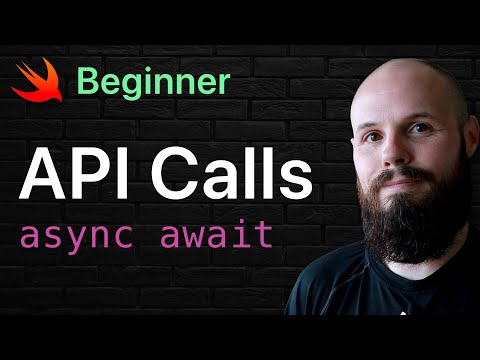 0:25:35
0:25:35
 0:25:29
0:25:29
 0:26:32
0:26:32
 0:25:24
0:25:24
 0:41:20
0:41:20
 0:11:28
0:11:28
 0:06:29
0:06:29
 0:07:50
0:07:50
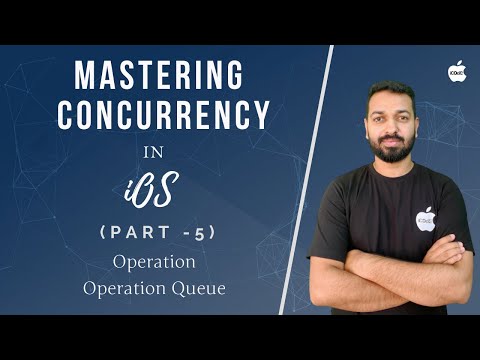 0:25:34
0:25:34
 0:24:23
0:24:23
 0:45:47
0:45:47
 0:26:34
0:26:34
 0:16:27
0:16:27