filmov
tv
Transform Your Variables Efficiently Using foreach in Stata

Показать описание
Learn how to transform variables in Stata using the `foreach` loop, without manual coding. This guide explains the process step-by-step and helps you avoid errors.
---
Visit these links for original content and any more details, such as alternate solutions, latest updates/developments on topic, comments, revision history etc. For example, the original title of the Question was: Transforming variables using ‘foreach’
If anything seems off to you, please feel free to write me at vlogize [AT] gmail [DOT] com.
---
Transform Your Variables Efficiently Using foreach in Stata
If you're diving into data analysis with Stata, you may encounter scenarios where you need to transform a set of variables in a consistent manner. One challenge many users face is applying transformations to variables using the foreach loop. Specifically, how can you apply a normalization transformation to multiple variables without falling into the trap of errors? In this guide, we will explore how to perform this task efficiently, using the common transformation formula:
y' = (y - min(y)) / (max(y) - min(y)).
Understanding the Problem
When you want to normalize a variable in Stata, you're basically adjusting the variable to fit within a range — usually between 0 and 1. The formula includes:
Subtracting the minimum value of the variable.
Dividing by the range of the variable (which is the difference between its maximum and minimum values).
However, using the min() and max() functions directly within a foreach loop often leads to error messages. This can make you wonder if you have to perform each transformation manually for each variable. But, luckily, there is a way to automate this process while avoiding common pitfalls.
Solution: Leveraging the summarize Command
To efficiently perform our transformation for multiple variables using a loop, we can take advantage of the summarize command. This command generates summary statistics, and importantly, it stores the minimum and maximum values of each variable in Stata’s return values (r(min) and r(max)). Here’s how you can implement the solution:
Step-by-Step Guide
Load Your Data: Make sure you are working with your dataset. For this example, we will use the auto dataset that comes with Stata.
[[See Video to Reveal this Text or Code Snippet]]
Define the Variables: Create a local macro that holds the names of the variables you want to transform. For example, if you're interested in price, mpg, weight, and length:
[[See Video to Reveal this Text or Code Snippet]]
Create a foreach Loop: Use the foreach command to iterate over each variable in your list.
[[See Video to Reveal this Text or Code Snippet]]
Explanation of the Code
sysuse auto: Loads the built-in auto dataset.
local vars price mpg weight length: This line defines which variables you’ll be working with.
foreach var of local vars {...}: This starts a loop that will execute the enclosed commands for each variable listed in the vars macro.
summarize \var``: Computes the summary statistics for the current variable, storing the min and max values in r(min) and r(max), respectively.
replace \var` = (`var - r(min)) / (r(max) - r(min)): Normalizes the variable using the transformation formula by replacing the original values with the computed normalized values.
Final Thoughts
By following the above steps, you can efficiently normalize multiple variables in Stata using the foreach loop without manual intervention. This not only saves you time but also minimizes the possibility of human error when manipulating data.
Now, not only are you equipped to handle transformations in Stata with ease, you also know how to make the most of the tools available at your disposal! Happy coding!
---
Visit these links for original content and any more details, such as alternate solutions, latest updates/developments on topic, comments, revision history etc. For example, the original title of the Question was: Transforming variables using ‘foreach’
If anything seems off to you, please feel free to write me at vlogize [AT] gmail [DOT] com.
---
Transform Your Variables Efficiently Using foreach in Stata
If you're diving into data analysis with Stata, you may encounter scenarios where you need to transform a set of variables in a consistent manner. One challenge many users face is applying transformations to variables using the foreach loop. Specifically, how can you apply a normalization transformation to multiple variables without falling into the trap of errors? In this guide, we will explore how to perform this task efficiently, using the common transformation formula:
y' = (y - min(y)) / (max(y) - min(y)).
Understanding the Problem
When you want to normalize a variable in Stata, you're basically adjusting the variable to fit within a range — usually between 0 and 1. The formula includes:
Subtracting the minimum value of the variable.
Dividing by the range of the variable (which is the difference between its maximum and minimum values).
However, using the min() and max() functions directly within a foreach loop often leads to error messages. This can make you wonder if you have to perform each transformation manually for each variable. But, luckily, there is a way to automate this process while avoiding common pitfalls.
Solution: Leveraging the summarize Command
To efficiently perform our transformation for multiple variables using a loop, we can take advantage of the summarize command. This command generates summary statistics, and importantly, it stores the minimum and maximum values of each variable in Stata’s return values (r(min) and r(max)). Here’s how you can implement the solution:
Step-by-Step Guide
Load Your Data: Make sure you are working with your dataset. For this example, we will use the auto dataset that comes with Stata.
[[See Video to Reveal this Text or Code Snippet]]
Define the Variables: Create a local macro that holds the names of the variables you want to transform. For example, if you're interested in price, mpg, weight, and length:
[[See Video to Reveal this Text or Code Snippet]]
Create a foreach Loop: Use the foreach command to iterate over each variable in your list.
[[See Video to Reveal this Text or Code Snippet]]
Explanation of the Code
sysuse auto: Loads the built-in auto dataset.
local vars price mpg weight length: This line defines which variables you’ll be working with.
foreach var of local vars {...}: This starts a loop that will execute the enclosed commands for each variable listed in the vars macro.
summarize \var``: Computes the summary statistics for the current variable, storing the min and max values in r(min) and r(max), respectively.
replace \var` = (`var - r(min)) / (r(max) - r(min)): Normalizes the variable using the transformation formula by replacing the original values with the computed normalized values.
Final Thoughts
By following the above steps, you can efficiently normalize multiple variables in Stata using the foreach loop without manual intervention. This not only saves you time but also minimizes the possibility of human error when manipulating data.
Now, not only are you equipped to handle transformations in Stata with ease, you also know how to make the most of the tools available at your disposal! Happy coding!
 0:01:31
0:01:31
 0:01:53
0:01:53
 0:01:35
0:01:35
 0:00:27
0:00:27
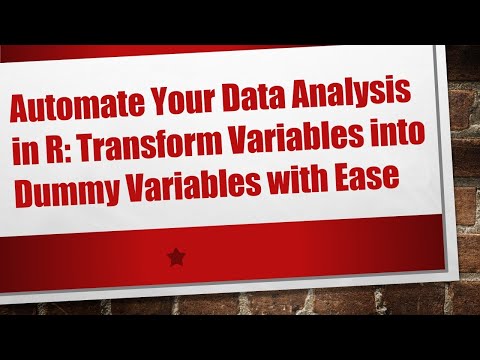 0:01:54
0:01:54
 0:01:45
0:01:45
 0:03:41
0:03:41
 0:00:33
0:00:33
 2:28:01
2:28:01
 0:02:45
0:02:45
 0:07:01
0:07:01
 0:00:11
0:00:11
 0:23:22
0:23:22
 0:00:13
0:00:13
 0:10:07
0:10:07
 0:04:24
0:04:24
 0:01:33
0:01:33
 0:00:27
0:00:27
 0:01:50
0:01:50
 0:00:43
0:00:43
 0:00:29
0:00:29
 0:00:24
0:00:24
 0:01:28
0:01:28
 0:00:06
0:00:06