filmov
tv
MERCUSYS router AC12G reset and configuration

Показать описание
mercusys router AC12G reset and configuration . This video will show #howtoreset #mercusys #routerpassword and #howtoconfigure #mercusysrouter #AC12G .
________________________________________________________________________________________________
00:00 : How to reset mercusys router AC12G
01:00 : How to login with mercusys router AC12G
01:20 : How to change mercusys router AC12G password
01:40 : WAN configuraion of mercusys AC12G router
02:22 : Default WIfi configuration of mercusys AC12G router
03:23 : Outro
______________________________________________________________________________________________
Mercusys is a brand that offers a range of routers and networking devices. If you need to reset and configure a Mercusys router, here's a brief note on the process:
Resetting the Mercusys AC12G Router:
Locate the Reset button on the router. It is usually a small hole labeled "Reset" at the back or bottom of the device.
Using a paperclip or a small pointed object, press and hold the Reset button for about 10 seconds.
Release the Reset button. The router will reboot, and the settings will be restored to their factory defaults.
Configuring the Mercusys Router:
Connect your computer or device to the Mercusys router using an Ethernet cable or via Wi-Fi. Make sure you are connected to the router's network.
Open a web browser (e.g., Chrome, Firefox, or Safari) and enter the default IP address of the Mercusys router in the address bar. The default IP address is usually 192.168.1.1". Press Enter.
You should now see the Mercusys router's login page.It not have any password ,the first login itself need to enter the password.
Once logged in, you will access the router's web-based configuration interface.
From the configuration interface, you can set up various aspects of the router, such as wireless network settings, security options, DHCP settings, and port forwarding.
Follow the on-screen instructions or refer to the router's user manual for specific configuration details based on your requirements.
After making the desired changes, remember to save the settings within the configuration interface.
Once the configuration is complete, you can disconnect the Ethernet cable if you were using a wired connection and start using the Mercusys router wirelessly.
Thank you for watching this video @abethetechie #abethetechie
________________________________________________________________________________________________
00:00 : How to reset mercusys router AC12G
01:00 : How to login with mercusys router AC12G
01:20 : How to change mercusys router AC12G password
01:40 : WAN configuraion of mercusys AC12G router
02:22 : Default WIfi configuration of mercusys AC12G router
03:23 : Outro
______________________________________________________________________________________________
Mercusys is a brand that offers a range of routers and networking devices. If you need to reset and configure a Mercusys router, here's a brief note on the process:
Resetting the Mercusys AC12G Router:
Locate the Reset button on the router. It is usually a small hole labeled "Reset" at the back or bottom of the device.
Using a paperclip or a small pointed object, press and hold the Reset button for about 10 seconds.
Release the Reset button. The router will reboot, and the settings will be restored to their factory defaults.
Configuring the Mercusys Router:
Connect your computer or device to the Mercusys router using an Ethernet cable or via Wi-Fi. Make sure you are connected to the router's network.
Open a web browser (e.g., Chrome, Firefox, or Safari) and enter the default IP address of the Mercusys router in the address bar. The default IP address is usually 192.168.1.1". Press Enter.
You should now see the Mercusys router's login page.It not have any password ,the first login itself need to enter the password.
Once logged in, you will access the router's web-based configuration interface.
From the configuration interface, you can set up various aspects of the router, such as wireless network settings, security options, DHCP settings, and port forwarding.
Follow the on-screen instructions or refer to the router's user manual for specific configuration details based on your requirements.
After making the desired changes, remember to save the settings within the configuration interface.
Once the configuration is complete, you can disconnect the Ethernet cable if you were using a wired connection and start using the Mercusys router wirelessly.
Thank you for watching this video @abethetechie #abethetechie
Комментарии
 0:03:23
0:03:23
 0:01:10
0:01:10
 0:02:01
0:02:01
 0:01:24
0:01:24
 0:01:12
0:01:12
 0:00:51
0:00:51
 0:00:52
0:00:52
 0:04:24
0:04:24
 0:06:10
0:06:10
 0:05:39
0:05:39
 0:04:09
0:04:09
 0:00:35
0:00:35
 0:00:38
0:00:38
 0:02:10
0:02:10
 0:01:51
0:01:51
 0:13:43
0:13:43
 0:06:35
0:06:35
 0:03:54
0:03:54
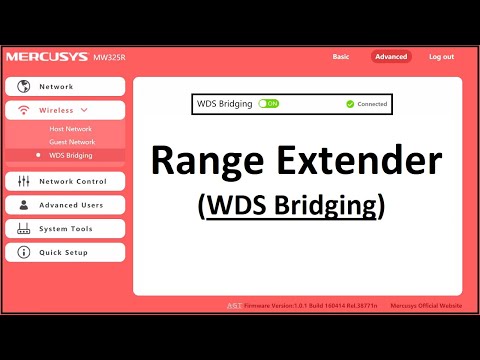 0:09:22
0:09:22
 0:02:22
0:02:22
 0:04:05
0:04:05
 0:00:08
0:00:08
 0:10:16
0:10:16
 0:02:05
0:02:05