filmov
tv
essl admin password reset | How to remove admin of essl device | Part 1

Показать описание
In this video we will see how to remove admin lock of essl biometric device without connecting to PC.
Note: Disable Antivirus & Windows firewall, before downloading the software.
Password to extract zip file is 12345
Pl. Subscribe the channel.
#techsecurityguru
#biomax
#smartofficedesktopsoftware
#smartofficeattendance
#smartofficesuite
#biometricsystem
#essl
#esslsoftware
#biomatric
#accesscontrolsystems
#biometricsystem
#attendance
#attendancemachine
#attendancesoftware
#faceattendancemachine
#smartofficewebsoftware
#etimetracklite
Note: Disable Antivirus & Windows firewall, before downloading the software.
Password to extract zip file is 12345
Pl. Subscribe the channel.
#techsecurityguru
#biomax
#smartofficedesktopsoftware
#smartofficeattendance
#smartofficesuite
#biometricsystem
#essl
#esslsoftware
#biomatric
#accesscontrolsystems
#biometricsystem
#attendance
#attendancemachine
#attendancesoftware
#faceattendancemachine
#smartofficewebsoftware
#etimetracklite
essl admin password reset | How to remove admin of essl device | Part 1
How to clear essl admin password | essl admin password reset | Part 2
How to Reset Biometric Attendance Machine Admin Password
essl identix Biometric Devices remove admin locks || clear admin menu unlock || essl all Devices
How to remove\Reset admin password from essl biometric device or other biometrics
How to reset essl x990 biometric machine admin password, How to remove the essl x990 admin password.
ESSL BIOMETRIC ATTENDENCE MACHINE X990 ADMIN PASSWORD RESET OR CRACK @esslsecurity8390 @Yfmsecurity
ESSL K90 PRO ADMIN CLEAR NO SOFTWARE NO PC REQUIRED | PASSWORD CRACK| PASSWORD RESET
Unlocking Secrets: Resetting eSSL Biometric Machine Admin Password
How to clear Admin Lock in eSSL Biometric Devices Using With Software & Without Software | 2019 ...
how to remove biometric password | biometric attendance machine admin password reset | Technosearch
How to change the password
ESSL ETIME TRACKLITE SOFTWARE LOGIN PASSWORD HOW TO GET FORGOT USER NAME OR PASSWORD
How to change admin pwd in eSSL X7
How to Reset ZKTECO Admin | The Easiest way
How to reset admin password in Any Biometric attendance machine
How to Remove the admin lock in essl machine in Tamil | essl Clear admin privilege |etime track lite
How to reset essl biometric machine admin password?
How to reset Biometric Attendance Device | Reset Fingerprint Device | Reset Biometric from Menu
Reset option in eSSL x990
MANTRA FACE BIOMETRIC PASSWORD RESET PROCESS #mantra # biometric # face
How to reset admin password in ESSL JS-32E
How Can Reset Admin Password ZKteco F22 Finger Scan Reader/F22 ka admin Password kaisey reset karain
eSSL E9C How to admin clear
Комментарии
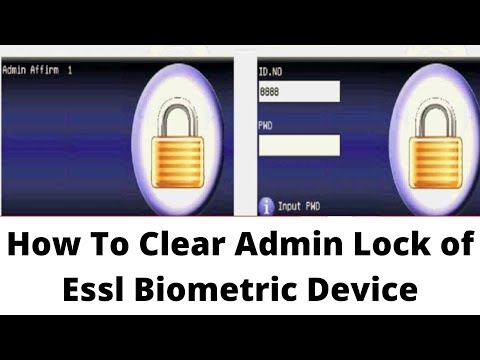 0:02:55
0:02:55
 0:09:04
0:09:04
 0:02:03
0:02:03
 0:05:43
0:05:43
 0:01:13
0:01:13
 0:04:20
0:04:20
 0:05:42
0:05:42
 0:06:40
0:06:40
 0:03:44
0:03:44
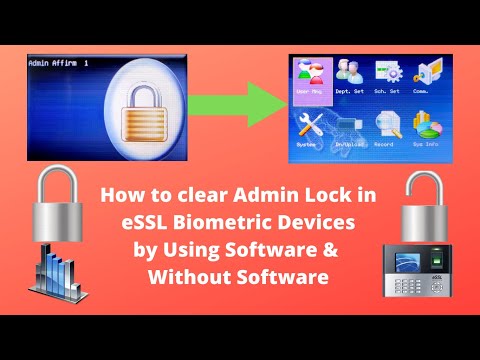 0:02:43
0:02:43
 0:05:26
0:05:26
 0:01:10
0:01:10
 0:03:10
0:03:10
 0:00:57
0:00:57
 0:04:21
0:04:21
 0:06:43
0:06:43
 0:02:28
0:02:28
 0:01:36
0:01:36
 0:01:51
0:01:51
 0:00:55
0:00:55
 0:00:52
0:00:52
 0:01:43
0:01:43
 0:02:50
0:02:50
 0:01:01
0:01:01