filmov
tv
Bookmark Manager - Chrome
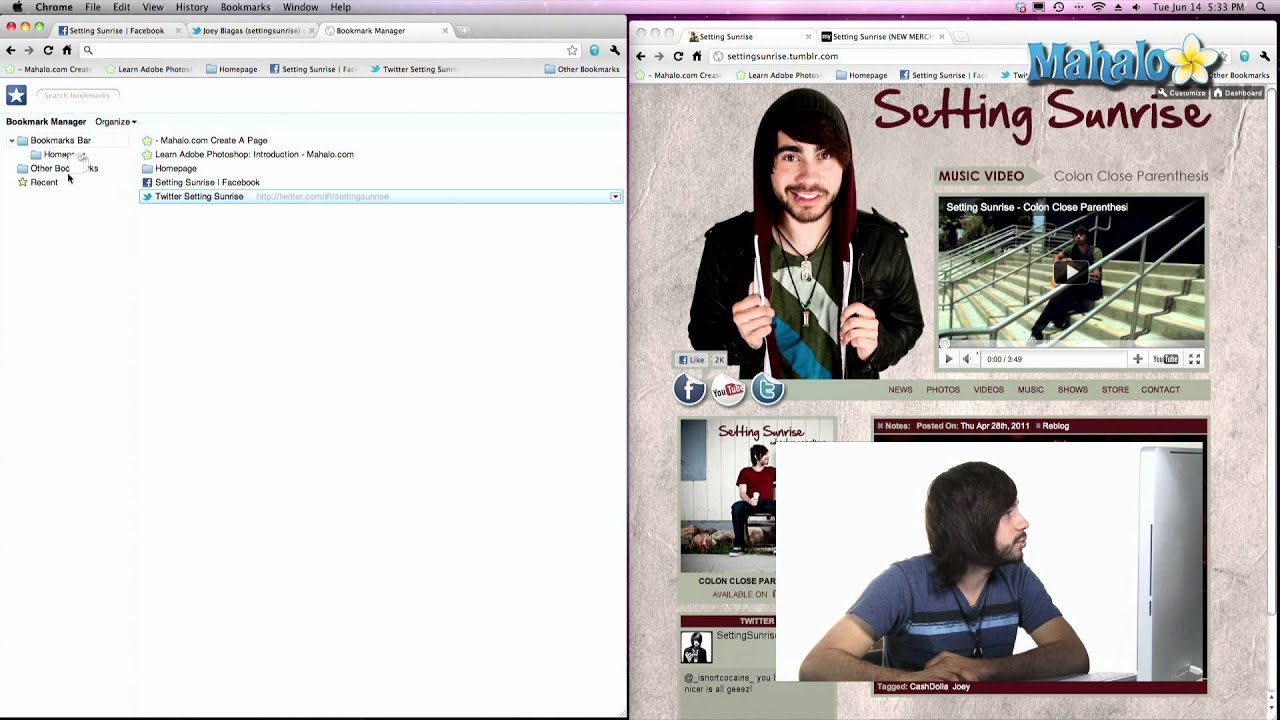
Показать описание
Mahalo technology and audio expert Joey Biagas shows you how to manage your bookmarks in Google Chrome.
Using the Bookmark Manager
---------------------------------------------------------------------
To access the bookmark manager, click Bookmarks -- Bookmark Manager.A new tab will open. To delete a bookmark, select the bookmark and hit delete on your keyboard. To move a bookmark, click and drag to a new folder. To rename a bookmark, click the down arrow and click edit. You will be able to edit the name and URL if desired.
Read more by visiting our page at:
Using the Bookmark Manager
---------------------------------------------------------------------
To access the bookmark manager, click Bookmarks -- Bookmark Manager.A new tab will open. To delete a bookmark, select the bookmark and hit delete on your keyboard. To move a bookmark, click and drag to a new folder. To rename a bookmark, click the down arrow and click edit. You will be able to edit the name and URL if desired.
Read more by visiting our page at:
How to Manage Chrome Bookmarks Like a Pro (Website Tips)
Create and Save Tab Groups in Chrome | Secret Hidden Feature
How to Always Show the Google Chrome Bookmarks Bar?
Organize Chrome Browser Tabs Like THIS! (No More Bookmarks)
Bookmark Manager Tutorial | Raindrop.io For Beginners 2024
How to Bookmark Websites in Google Chrome and Use the Bookmark Manager
How to Manage Chrome Bookmarks Like a Pro | Bookmark Manager | Marqly Lifetime Deal
How to optimize Google Chrome's Bookmarks Bar
How I Organize Bookmarks On Google Chrome Browser (This Simple System CHANGED My Life!)
How to use Chrome Bookmarks and be more productive
How to Access Bookmark Manager in Chrome on PC
How to Create Bookmark Folders in Google Chrome
How to fit more bookmarks onto Chrome's bookmarks bar
How to Open Bookmark Manager In Chrome
Favorites for Chrome: Open a Folder in the Bookmark Manager
Bookmark Manager - Chrome
Chrome Extension: Dragon Bookmark Manager
Bookmarks Manager and Viewer - Browser Extension Review
Organise your bookmarks in Chrome using 'Bookmark Manager'
The last bookmark manager you will ever need
How to Get The Old Chrome Bookmark Manager Back
Chrome Browser - add a Bookmark Manager button to the toolbar
How to Manage Chrome Bookmarks Like a Pro (Website Tips)
How to access bookmark manager on Google Chrome?
Комментарии
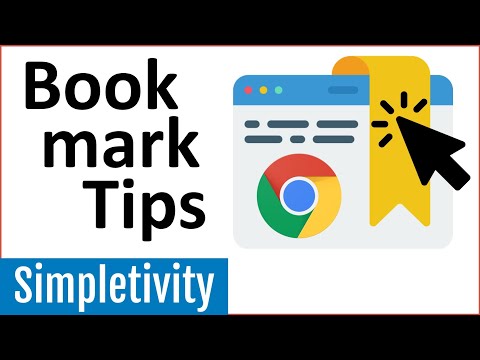 0:07:02
0:07:02
 0:06:22
0:06:22
 0:03:02
0:03:02
 0:03:32
0:03:32
 0:08:34
0:08:34
 0:04:04
0:04:04
 0:02:01
0:02:01
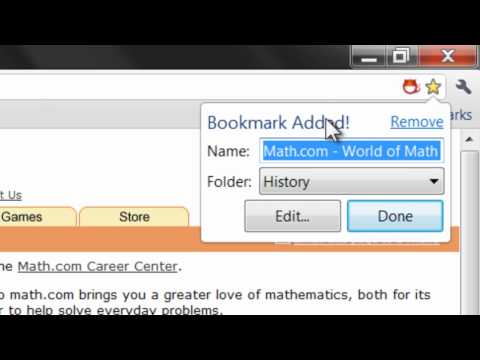 0:03:04
0:03:04
 0:12:55
0:12:55
 0:12:52
0:12:52
 0:01:01
0:01:01
 0:04:00
0:04:00
 0:01:44
0:01:44
 0:00:17
0:00:17
 0:00:27
0:00:27
 0:02:11
0:02:11
 0:06:52
0:06:52
 0:07:08
0:07:08
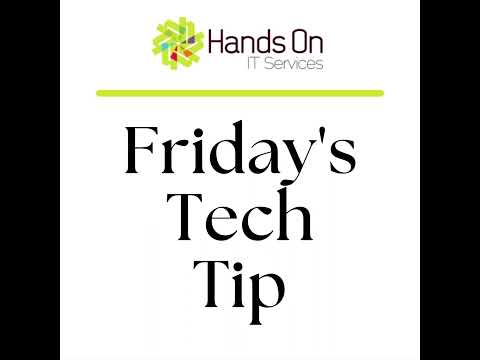 0:01:02
0:01:02
 0:08:14
0:08:14
 0:01:17
0:01:17
 0:01:21
0:01:21
 0:05:42
0:05:42
 0:00:43
0:00:43