filmov
tv
PLC programming using TwinCAT 3 - Version control (Part 13/18)

Показать описание
Proper version control is traditionally not done in the world of automation, which is a big shame. The question should not be whether version control should be used or not. The question should instead be what version control system should be used. In this part we will get an introduction to version control in general, and Git in particular. We will start with an introduction to some basic concepts of version control and then show you how you can put your automation projects under version control using Git, using free and open-source tools that are traditionally used in the software industry. You'll learn how to do proper 100% free and Git-based version control using TwinCAT 3! Let's start demanding more from our automation vendors and demand that the tooling for version control should be included by default, and get out of the dark ages!
Please support this channel by either:
- A donation by using the "Thanks" button under the video
Automation vendors, please store structured text code as plain text:
Roald Ruiter's "Source control tips for TwinCAT":
Roald Ruiter's "Reduce formatting fights with pre-commits for TwinCAT":
Chris Chung's "Let’s try Source-Control with Git":
TwinCAT 3 .gitignore:
0:00 Intro
1:28 Version control
6:46 Me ranting
11:25 Git
15:25 Gitignore
16:21 Installation of Git
24:41 Git hosting
27:56 Git clone
30:21 Git integration in VS
#TwinCAT3 #TwinCAT #PLC #Beckhoff
Please support this channel by either:
- A donation by using the "Thanks" button under the video
Automation vendors, please store structured text code as plain text:
Roald Ruiter's "Source control tips for TwinCAT":
Roald Ruiter's "Reduce formatting fights with pre-commits for TwinCAT":
Chris Chung's "Let’s try Source-Control with Git":
TwinCAT 3 .gitignore:
0:00 Intro
1:28 Version control
6:46 Me ranting
11:25 Git
15:25 Gitignore
16:21 Installation of Git
24:41 Git hosting
27:56 Git clone
30:21 Git integration in VS
#TwinCAT3 #TwinCAT #PLC #Beckhoff
Комментарии
 0:11:07
0:11:07
 0:25:59
0:25:59
 0:55:30
0:55:30
 0:16:31
0:16:31
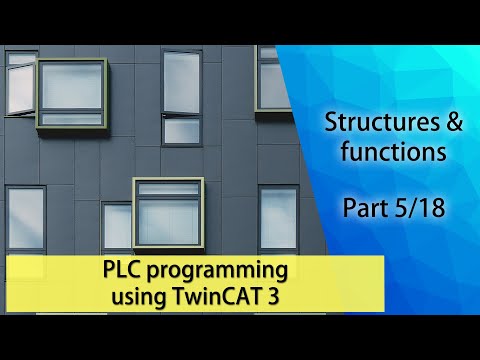 0:34:41
0:34:41
 0:05:28
0:05:28
 0:14:50
0:14:50
 0:31:35
0:31:35
 0:46:51
0:46:51
 0:32:17
0:32:17
 0:39:16
0:39:16
 0:14:10
0:14:10
 0:22:36
0:22:36
 0:49:15
0:49:15
 0:12:28
0:12:28
 0:09:36
0:09:36
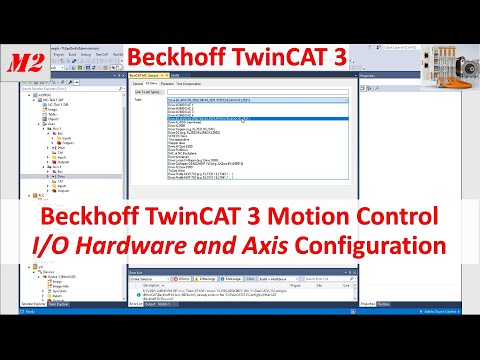 0:21:24
0:21:24
 0:09:01
0:09:01
 1:06:21
1:06:21
 0:30:14
0:30:14
 0:05:02
0:05:02
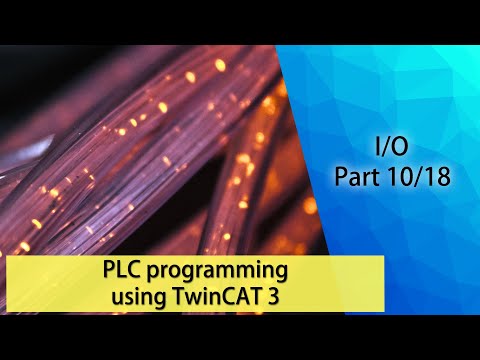 0:42:02
0:42:02
![SCADA10. [PLC&HMI] Connect](https://i.ytimg.com/vi/8DJJjQG06jE/hqdefault.jpg) 0:30:51
0:30:51
 0:02:28
0:02:28