filmov
tv
Solving the RuntimeError in PyTorch: Classifier Training with ResNet50 `

Показать описание
Learn how to fix the common `RuntimeError` in PyTorch when modifying ResNet50. We provide a detailed guide on restructuring your model layers for successful training. `
---
Visit these links for original content and any more details, such as alternate solutions, latest updates/developments on topic, comments, revision history etc. For example, the original title of the Question was: RuntimeError: Expected 4-dimensional input for 4-dimensional weight [64, 512, 3, 3], but got 2-dimensional input of size [32, 2048] instead
If anything seems off to you, please feel free to write me at vlogize [AT] gmail [DOT] com.
---
`
`
Solving the RuntimeError in PyTorch: Classifier Training with ResNet50
When working with pretrained models in deep learning, it can sometimes be frustrating to encounter errors, especially when you're trying to modify the architecture. One such common issue is the RuntimeError stating that a 4-dimensional input is expected, but a 2-dimensional input was received instead. This is specifically relevant for those who are attempting to train classifiers with the ResNet50 model using PyTorch.
In this guide, we will delve into the reasons behind this error and provide you with a clear, step-by-step solution to rectify it.
Understanding the Problem
The error message arises when the model's architecture doesn't match the input it receives. In this particular case, it occurs when adding layers to the end of the ResNet50 model.
Error Breakdown
Error Message: Expected 4-dimensional input for 4-dimensional weight [64, 512, 3, 3], but got 2-dimensional input of size [32, 2048] instead
Cause: Your architecture attempts to add a convolutional layer at the end of the model, while the final output from ResNet50 is a 2D tensor of shape (batch_size, 2048) that represents the feature embeddings.
This mismatch leads to the training process failing right at the start, and it's crucial to align the model's output dimensions with the new layers you'll be adding.
Solution: Modifying the Network Architecture
To resolve this issue, we need to adjust how we construct the fc (fully connected) layers in the ResNet model. Instead of proceeding with convolutional layers, we should utilize linear layers that can accept the output produced by the ResNet feature extractor.
Step 1: Change the Layer Structure
Replace the following section of your model construction:
[[See Video to Reveal this Text or Code Snippet]]
Step 2: Update to Linear Layers
Adjust it to incorporate linear layers, like so:
[[See Video to Reveal this Text or Code Snippet]]
Key Considerations
Input Features: The output of the ResNet50 is 2048, as that is the size of the feature vector produced by the last pooling layer before the classification head.
Output Classes: Make sure to adjust the last linear layer to match the number of classes you are classifying (in this case, 7).
Conclusion
By ensuring that the architecture of the model matches the data being passed through it, you can avoid RuntimeErrors and successfully fine-tune your ResNet50 for your specific classification task. This adjustment to switch from convolutional to linear layers is an essential step for many when transitioning from a feature extractor to a complete model.
Now you're set up to proceed with your training without encountering dimensionality issues. Happy coding!
---
Visit these links for original content and any more details, such as alternate solutions, latest updates/developments on topic, comments, revision history etc. For example, the original title of the Question was: RuntimeError: Expected 4-dimensional input for 4-dimensional weight [64, 512, 3, 3], but got 2-dimensional input of size [32, 2048] instead
If anything seems off to you, please feel free to write me at vlogize [AT] gmail [DOT] com.
---
`
`
Solving the RuntimeError in PyTorch: Classifier Training with ResNet50
When working with pretrained models in deep learning, it can sometimes be frustrating to encounter errors, especially when you're trying to modify the architecture. One such common issue is the RuntimeError stating that a 4-dimensional input is expected, but a 2-dimensional input was received instead. This is specifically relevant for those who are attempting to train classifiers with the ResNet50 model using PyTorch.
In this guide, we will delve into the reasons behind this error and provide you with a clear, step-by-step solution to rectify it.
Understanding the Problem
The error message arises when the model's architecture doesn't match the input it receives. In this particular case, it occurs when adding layers to the end of the ResNet50 model.
Error Breakdown
Error Message: Expected 4-dimensional input for 4-dimensional weight [64, 512, 3, 3], but got 2-dimensional input of size [32, 2048] instead
Cause: Your architecture attempts to add a convolutional layer at the end of the model, while the final output from ResNet50 is a 2D tensor of shape (batch_size, 2048) that represents the feature embeddings.
This mismatch leads to the training process failing right at the start, and it's crucial to align the model's output dimensions with the new layers you'll be adding.
Solution: Modifying the Network Architecture
To resolve this issue, we need to adjust how we construct the fc (fully connected) layers in the ResNet model. Instead of proceeding with convolutional layers, we should utilize linear layers that can accept the output produced by the ResNet feature extractor.
Step 1: Change the Layer Structure
Replace the following section of your model construction:
[[See Video to Reveal this Text or Code Snippet]]
Step 2: Update to Linear Layers
Adjust it to incorporate linear layers, like so:
[[See Video to Reveal this Text or Code Snippet]]
Key Considerations
Input Features: The output of the ResNet50 is 2048, as that is the size of the feature vector produced by the last pooling layer before the classification head.
Output Classes: Make sure to adjust the last linear layer to match the number of classes you are classifying (in this case, 7).
Conclusion
By ensuring that the architecture of the model matches the data being passed through it, you can avoid RuntimeErrors and successfully fine-tune your ResNet50 for your specific classification task. This adjustment to switch from convolutional to linear layers is an essential step for many when transitioning from a feature extractor to a complete model.
Now you're set up to proceed with your training without encountering dimensionality issues. Happy coding!
 0:01:41
0:01:41
 0:01:55
0:01:55
 0:01:37
0:01:37
 0:01:41
0:01:41
 0:01:43
0:01:43
 0:01:23
0:01:23
 0:01:43
0:01:43
 0:01:42
0:01:42
 0:01:49
0:01:49
 0:01:56
0:01:56
 0:01:37
0:01:37
 0:01:42
0:01:42
 0:01:54
0:01:54
 0:01:44
0:01:44
 0:01:48
0:01:48
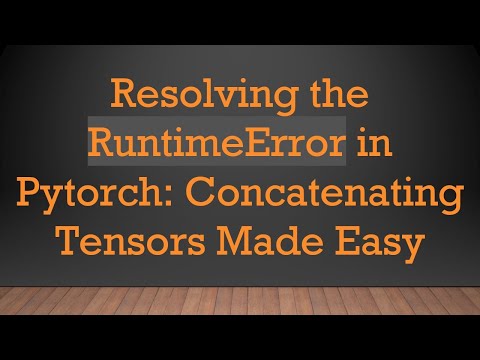 0:01:27
0:01:27
 0:01:37
0:01:37
 0:01:37
0:01:37
 0:01:38
0:01:38
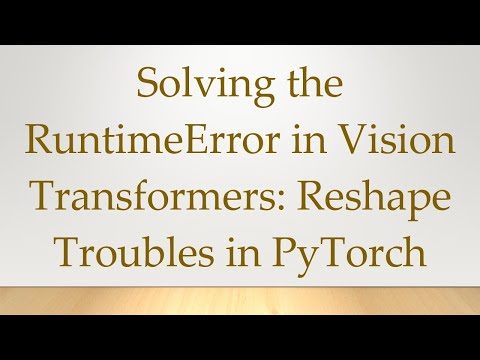 0:01:40
0:01:40
 0:01:48
0:01:48
 0:01:33
0:01:33
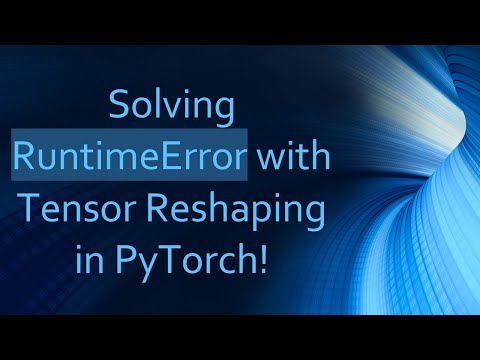 0:02:03
0:02:03
 0:01:46
0:01:46