filmov
tv
HYPERNETWORK: Train Stable Diffusion With Your Own Images For FREE!

Показать описание
HYPERNETWORK is a new way to train Stable Diffusion with your images and the best part is: it's free! If you can run it of course, since you need at least 8GB of Vram to be able to run it. This neat technology allows you to insert any character or style you want and have Stable Diffusion generate brand-new images. So in this video, I will show you how you can use Hypernetwork locally on your own PC, I will tell you a few tips and tricks to get the best results and I will answer the question if it's better than Dreambooth or not!
Did you manage to make it work? Let me know in the comments!
▬▬▬▬▬▬▬▬▬▬▬▬▬▬▬▬▬▬▬▬▬
SOCIAL MEDIA LINKS!
▬▬▬▬▬▬▬▬▬▬▬▬▬▬▬▬▬▬▬▬▬
#stablediffusion #hypernetwork #stablediffusiontutorial
▬▬▬▬▬▬▬▬▬▬▬▬▬▬▬▬▬▬▬▬▬
►► My PC & Favorite Gear:
Recording Gear:
▬▬▬▬▬▬▬▬▬▬▬▬▬▬▬▬▬▬▬▬▬
WATCH MY MOST POPULAR VIDEOS:
RECOMMENDED WATCHING - My "Stable Diffusion" Playlist:
RECOMMENDED WATCHING - My "Tutorial" Playlist:
Disclosure: Bear in mind that some of the links in this post are affiliate links and if you go through them to make a purchase I will earn a commission. Keep in mind that I link these companies and their products because of their quality and not because of the commission I receive from your purchases. The decision is yours, and whether or not you decide to buy something is completely up to you.
Did you manage to make it work? Let me know in the comments!
▬▬▬▬▬▬▬▬▬▬▬▬▬▬▬▬▬▬▬▬▬
SOCIAL MEDIA LINKS!
▬▬▬▬▬▬▬▬▬▬▬▬▬▬▬▬▬▬▬▬▬
#stablediffusion #hypernetwork #stablediffusiontutorial
▬▬▬▬▬▬▬▬▬▬▬▬▬▬▬▬▬▬▬▬▬
►► My PC & Favorite Gear:
Recording Gear:
▬▬▬▬▬▬▬▬▬▬▬▬▬▬▬▬▬▬▬▬▬
WATCH MY MOST POPULAR VIDEOS:
RECOMMENDED WATCHING - My "Stable Diffusion" Playlist:
RECOMMENDED WATCHING - My "Tutorial" Playlist:
Disclosure: Bear in mind that some of the links in this post are affiliate links and if you go through them to make a purchase I will earn a commission. Keep in mind that I link these companies and their products because of their quality and not because of the commission I receive from your purchases. The decision is yours, and whether or not you decide to buy something is completely up to you.
Комментарии
 0:12:55
0:12:55
 0:21:19
0:21:19
 0:21:34
0:21:34
 0:16:31
0:16:31
 0:10:35
0:10:35
 0:24:20
0:24:20
 0:00:32
0:00:32
 0:24:22
0:24:22
 0:34:38
0:34:38
 0:05:06
0:05:06
 0:32:45
0:32:45
 0:11:48
0:11:48
 1:02:08
1:02:08
 0:12:37
0:12:37
 0:29:42
0:29:42
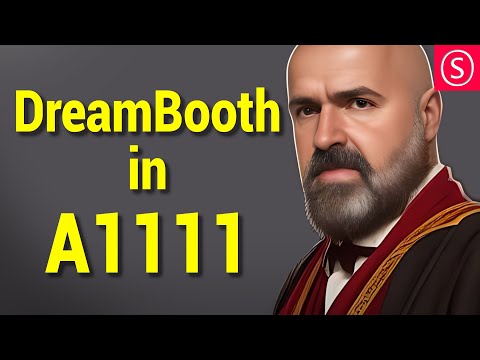 0:08:15
0:08:15
 0:07:28
0:07:28
 0:11:36
0:11:36
 0:09:13
0:09:13
 0:04:40
0:04:40
 0:26:02
0:26:02
 0:01:40
0:01:40
 0:54:21
0:54:21
 0:06:48
0:06:48