filmov
tv
Descriptive Statistics In Excel: Detailed Explanation With Example

Показать описание
Descriptive Statistics Excel - detailed explanation with examples, Descriptive Statistics In Excel with Graphical Results
Hello Friends,
Descriptive Statistics is a primary tool used to provide information about the central tendency and variability of your data. I have explained it in detail with the help of practical examples and graphical analysis.
This video consists of the following topics:
✅ Introduction to Descriptive Statistics (Data Analysis In Excel)
✅ Population and Sample
✅ Population parameters and Sample parameters
✅ Measures of Central Tendency
✅ Measures of Variation (Measures of Dispersion)
✅ What is Descriptive Statistics?
✅ Example to perform Descriptive Statistics
✅ Detailed procedure to perform Descriptive Statistics in Excel
✅ Interpretation of results from Descriptive Statistics
✅ Descriptive Statistics by variable in Microsoft Excel
✅ Interpretation of results from Descriptive Statistics by variable
✅ Descriptive Statistics with Graphical Analysis
✅ Learn Lean Six Sigma and Minitab Most Effectively and Practically
I am sure you will like it.
The Important links about LEARN & APPLY:
0:00 Introduction to Descriptive Statistics (Data Analysis In Excel)
0:36 Population and Sample
1:39 Population parameters and Sample parameters
2:20 Measures of Central Tendency
3:00 Measures of Variation (Measures of Dispersion)
3:56 What is Descriptive Statistics?
4:21 Example to perform Descriptive Statistics
5:19 Detailed procedure to perform Descriptive Statistics in Excel
6:26 Interpretation of results from Descriptive Statistics
7:21 Descriptive Statistics by variable in Microsoft Excel
8:21 Interpretation of results from Descriptive Statistics by variable
9:12 Descriptive Statistics with Graphical Analysis
11:16 Learn Lean Six Sigma and Minitab Most Effectively and Practically
Thank you for watching...🙏😊
#descriptivestatistics #descriptivestatisticsexcel #exceldataanalysis #dataanalysisexcel #sixsigmaexcel #analysistools #leansixsigma #sixsigma #successfulcareerhub #learnandapply #statistics #excel
Комментарии
 0:08:10
0:08:10
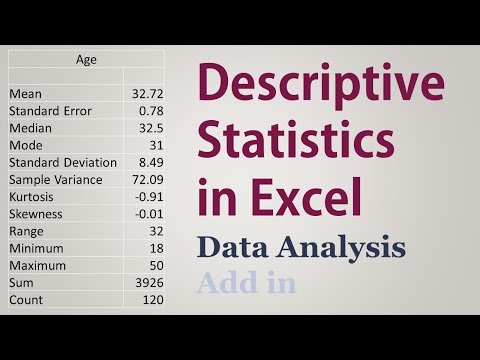 0:01:00
0:01:00
 0:14:59
0:14:59
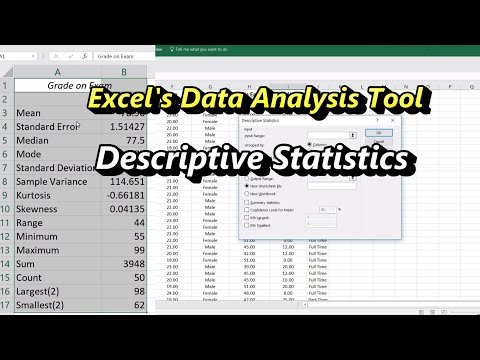 0:05:36
0:05:36
 0:14:25
0:14:25
 0:03:25
0:03:25
 0:08:01
0:08:01
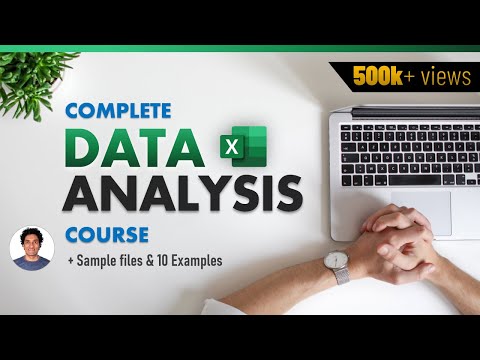 0:49:16
0:49:16
 7:51:19
7:51:19
 0:04:24
0:04:24
 0:00:38
0:00:38
 0:08:45
0:08:45
 0:01:54
0:01:54
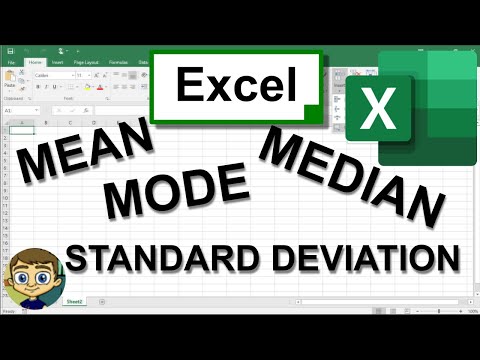 0:05:52
0:05:52
 0:23:56
0:23:56
 0:06:27
0:06:27
 0:12:34
0:12:34
 0:02:58
0:02:58
 0:21:04
0:21:04
 0:00:23
0:00:23
 4:11:47
4:11:47
 0:03:42
0:03:42
 0:14:48
0:14:48
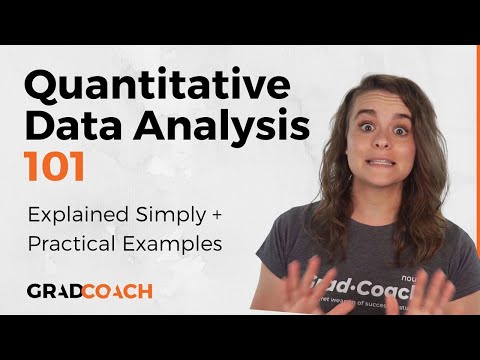 0:28:14
0:28:14