filmov
tv
Asset Management with Barcodes in Power Apps

Показать описание
#powerapps #PowerPlatform #CanvasApps #modeldriven
Dive into the world of Power Apps with this comprehensive guide on building an asset management app utilizing the barcode reader on a mobile device. This tutorial covers everything from scanning barcodes to interact with data, updating existing asset details, and adding new assets to your data source. Whether you're managing assets for the first time or looking to refine your process, this video provides step-by-step instructions on creating a user-friendly app for both front-end and back-end management using Dataverse and model-driven apps. Plus, get insights on how to package your app for easy download and use. Join us to streamline your asset management with Power Apps!
Up your Power Apps Skills Today!
0:00 Start
0:41 Demo of an example Power Apps Asset Management tool
1:58 Building in a Solution
2:09 Demo of Model-driven app to manage the assets
3:13 Explaining the barcode reader OnScan
5:27 How to use Coalesce Power FX Function
6:56 Explaining the labels and inputs
8:00 Making the quantity work with up and down arrows
8:41 Add Picture control
10:27 Saving the scan
12:15 Explaining the pop up screen
14:46 Common struggles
15:30 Overview of the Model-driven app
17:52 Walk through of the dataverse table
Need some help on something you are working on, contact us!
PowerApps911
Let's connect on social!
Dive into the world of Power Apps with this comprehensive guide on building an asset management app utilizing the barcode reader on a mobile device. This tutorial covers everything from scanning barcodes to interact with data, updating existing asset details, and adding new assets to your data source. Whether you're managing assets for the first time or looking to refine your process, this video provides step-by-step instructions on creating a user-friendly app for both front-end and back-end management using Dataverse and model-driven apps. Plus, get insights on how to package your app for easy download and use. Join us to streamline your asset management with Power Apps!
Up your Power Apps Skills Today!
0:00 Start
0:41 Demo of an example Power Apps Asset Management tool
1:58 Building in a Solution
2:09 Demo of Model-driven app to manage the assets
3:13 Explaining the barcode reader OnScan
5:27 How to use Coalesce Power FX Function
6:56 Explaining the labels and inputs
8:00 Making the quantity work with up and down arrows
8:41 Add Picture control
10:27 Saving the scan
12:15 Explaining the pop up screen
14:46 Common struggles
15:30 Overview of the Model-driven app
17:52 Walk through of the dataverse table
Need some help on something you are working on, contact us!
PowerApps911
Let's connect on social!
Комментарии
 0:19:51
0:19:51
 0:01:01
0:01:01
 0:01:55
0:01:55
 0:02:04
0:02:04
 0:02:05
0:02:05
 0:09:57
0:09:57
 0:00:34
0:00:34
 0:04:19
0:04:19
 0:12:00
0:12:00
 0:00:25
0:00:25
 0:04:48
0:04:48
 0:03:07
0:03:07
 0:03:15
0:03:15
 0:01:58
0:01:58
 0:08:44
0:08:44
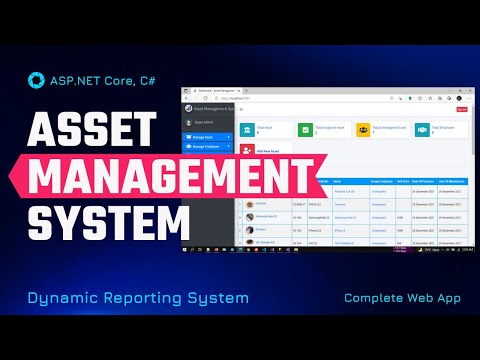 0:21:27
0:21:27
 0:13:52
0:13:52
 0:07:45
0:07:45
 0:03:44
0:03:44
 0:09:17
0:09:17
 0:02:02
0:02:02
 0:01:37
0:01:37
 0:19:37
0:19:37
 0:06:50
0:06:50