filmov
tv
Gateway zx4970g desktop Screen Blank or Black How to FIX it yourself home repair tips
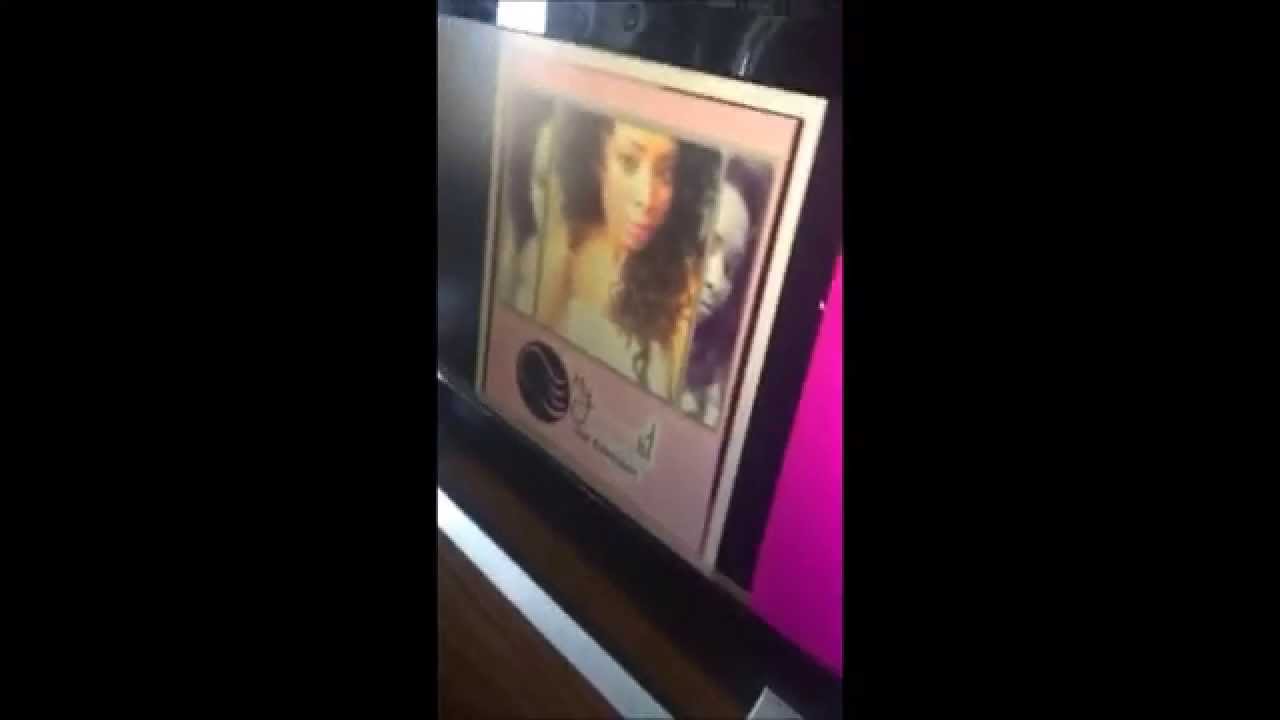
Показать описание
Nightmare alert! I just couldn't believe the screen went blank, I didn't even do anything wrong! I still don't know why it went black or blank in the first place; I just figure there was too much lent or dust built up.
Here in this video, I try to go through the steps my husband and I took to get our screen back to normal, so I hope you will be able to follow along and that this will help you so that you don't waste money buying another pc.
Pros: Full HD display. HDMI-in. Supports USB 3.0. Wireless keyboard and mouse.
Cons: DirectX 11 graphics tests. Bloatware.
Bottom Line
The Gateway One ZX4970G-UW308 all-in-one desktop provides users with a great feature set for the price, making it an excellent value for users looking to save space and money.
Here in this video, I try to go through the steps my husband and I took to get our screen back to normal, so I hope you will be able to follow along and that this will help you so that you don't waste money buying another pc.
Pros: Full HD display. HDMI-in. Supports USB 3.0. Wireless keyboard and mouse.
Cons: DirectX 11 graphics tests. Bloatware.
Bottom Line
The Gateway One ZX4970G-UW308 all-in-one desktop provides users with a great feature set for the price, making it an excellent value for users looking to save space and money.
Gateway zx4970g desktop Screen Blank or Black How to FIX it yourself home repair tips
Gateway zx4300 black screen FIXED!!
How I fixed a blank, black screen on my Gateway ZX600 All-in-1 Touchscreen PC
How To: Diagnose and Repair a Gateway ZX4800 Touch Screen Desktop PC a.k.a. Computer
Gateway All In One ZX4970 / ZX Series Disassembly
Gateway ZX6971 All in One Dead Not Turning On Solution
Gateway ZX6971 Service Manual Video - Case Removal
Gateway Computer going nuts
Gateway all in one PC
REVEALED!! Best Features 'Gateway ZX4970UR22' But Users Don't Know About This
Gateway ZX6971 Touch Screen 23' Windows 8 Pro
How to replace a gateway NE56R41u computer screen
Gateway ZX6971 disassemble
How To Disassemble The Gateway ZX6971
Gateway ZX4250 all in one tinker review
Como abrir una Computadora Gateway zx 4450 All in One
Cost cutting on a Gateway All-in-One
gadget 142 - Gateway ZX6810 (From the Secret Jesuit Bunker!)
Gateway Solo 9550 Laptop with Bad Display Part 1, Running Diagnostics (RE-UPLOAD)
Alexicom on Gateway All-In-One
Gateway DX4860 Destop Factory Reset Windows 8
Computador Gateway Touch All in One
All in 1 - Gateway ZX4971G RAM Removal & Replacement
Short Demonstration video - Gateway ONE ZX6800
Комментарии
 0:06:04
0:06:04
 0:04:05
0:04:05
 0:02:06
0:02:06
 0:17:51
0:17:51
 0:05:36
0:05:36
 0:06:04
0:06:04
 0:04:35
0:04:35
 0:03:22
0:03:22
 0:00:11
0:00:11
 0:03:49
0:03:49
 0:00:56
0:00:56
 0:01:34
0:01:34
 0:01:19
0:01:19
 0:08:14
0:08:14
 0:00:58
0:00:58
 0:06:45
0:06:45
 0:02:34
0:02:34
 0:10:18
0:10:18
 0:14:34
0:14:34
 0:01:41
0:01:41
 0:04:52
0:04:52
 0:00:32
0:00:32
 0:13:02
0:13:02
 0:03:08
0:03:08