filmov
tv
ANDI VAX REVIEWS 016 ENG - Cockos Reaper PROS & CONS

Показать описание
Cockos REAPER - PROS & CONS
Want to find out more? SUBSCRIBE:
Mixing, Mastering, Stem mastering:
CONS:
01:02 no swing in main window (arrangement view)
03:39 no built-in sampler with the instruments
05:08 no built-in synthesizers
06:06 no built-in way to listen to the presets from the VSTi from the browser
07:48 hot-keys are not working in the open windows
08:18 uncomfortable defining of tempo of the complex audio files
09:23 huge capabilities and huge manual is time hog
PROS
09:45 size of the program
10:33 speed of the loading of the software
11:11 the price
11:24 correction of bugs in the software (support)
11:37 the interface which you can adjust for yourself
13:44 the search in the Reaper's preferences
14:24 very good ASIO performance
15:38 different sample rate of files in one project
16:20 copy/paste between the projects + simultaneous playback
16:44 any amount of the items on our track
16:54 comfortable envelopes on the items (volume/pan/pitch)
18:23 item fx's, drug-n-drop from fx browser to item
19:42 un-quantize for MIDI item's
20:22 external editor
21:32 best time stretching algorithm - elastique pitch 3
23:30 comfortable way of moving by transients and a good system of their detection
24:39 any desired amount of insert effects
24:54 comfortable sorting of plugins by folders
25:30 very comfortable system of setup of the send effects
26:31 creating track folder in one click
27:15 default state for plugins & for fx track chain
28:15 plugins dry/wet knob
28:39 parameter modulation
30:34 play rate
31:02 render queue
Reaper configuration by ANDI VAX:
Music: (c) 2015 ANDI VAX
Want to find out more? SUBSCRIBE:
Mixing, Mastering, Stem mastering:
CONS:
01:02 no swing in main window (arrangement view)
03:39 no built-in sampler with the instruments
05:08 no built-in synthesizers
06:06 no built-in way to listen to the presets from the VSTi from the browser
07:48 hot-keys are not working in the open windows
08:18 uncomfortable defining of tempo of the complex audio files
09:23 huge capabilities and huge manual is time hog
PROS
09:45 size of the program
10:33 speed of the loading of the software
11:11 the price
11:24 correction of bugs in the software (support)
11:37 the interface which you can adjust for yourself
13:44 the search in the Reaper's preferences
14:24 very good ASIO performance
15:38 different sample rate of files in one project
16:20 copy/paste between the projects + simultaneous playback
16:44 any amount of the items on our track
16:54 comfortable envelopes on the items (volume/pan/pitch)
18:23 item fx's, drug-n-drop from fx browser to item
19:42 un-quantize for MIDI item's
20:22 external editor
21:32 best time stretching algorithm - elastique pitch 3
23:30 comfortable way of moving by transients and a good system of their detection
24:39 any desired amount of insert effects
24:54 comfortable sorting of plugins by folders
25:30 very comfortable system of setup of the send effects
26:31 creating track folder in one click
27:15 default state for plugins & for fx track chain
28:15 plugins dry/wet knob
28:39 parameter modulation
30:34 play rate
31:02 render queue
Reaper configuration by ANDI VAX:
Music: (c) 2015 ANDI VAX
Комментарии
 0:34:08
0:34:08
 0:34:08
0:34:08
 0:43:47
0:43:47
 2:04:01
2:04:01
 0:02:59
0:02:59
 0:21:48
0:21:48
 0:04:05
0:04:05
 0:30:40
0:30:40
 0:07:54
0:07:54
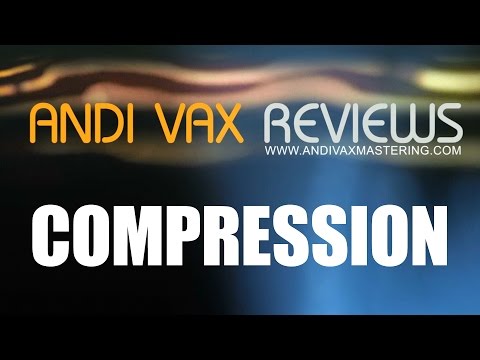 0:36:10
0:36:10
 0:13:00
0:13:00
 0:04:02
0:04:02
 0:00:25
0:00:25
 0:16:42
0:16:42
 0:00:16
0:00:16
 1:07:02
1:07:02
 0:00:57
0:00:57
 0:04:54
0:04:54
 0:04:01
0:04:01
 0:08:41
0:08:41
 0:23:36
0:23:36
 0:04:31
0:04:31
 0:07:09
0:07:09
 0:00:27
0:00:27