filmov
tv
Oracle 11gR2 installation on Oracle Linux Without GUI (silent mode) || IN HINDI

Показать описание
Oracle 11gR2 installation on Oracle Linux Without GUI (silent mode) || IN HINDI
IN this tutorial, we learn how to install Oracle Database 11g Release 2 (11.2) (64-bit) on Oracle Linux using a response file (silent mode).
Please find below the link for oracle 11g preinstallation tasks.
Please find below link for installation of oracle Linux on VirtualBox
Please find below the link for the installation of Oracle Database 11g Release 2 using GUI.
**************************************************************************************************
Below are the mandatory fields, in the response file.
ORACLE_HOSTNAME
UNIX_GROUP_NAME
INVENTORY_LOCATION
ORACLE_HOME
ORACLE_BASE
DECLINE_SECURITY_UPDATES
***********************************************************************************************
Note:-If you got below error
[INS-30131] Initial setup required for the execution of installer validations failed.
CAUSE: Failed to access the temporary location.
ACTION: Ensure that the current user has required permissions to access the temporary location.
set temp directory
export TMP=/u01/setup
export TEMP=/u01/setup
export TMPDIR=/u01/setup
**************************************************************************************************
#installoracle11gonLinuxVirtualbox
#howtoinstalloracle11gonLinuxserver
#howtoinstalloracle11gonlinuxstepbystep
#oracle11gr2installationonlinuxstepbystep
#howtoinstalloracle11gonoraclelinux
#howtoinstalloracle11gonlinuxwithGUI
IN this tutorial, we learn how to install Oracle Database 11g Release 2 (11.2) (64-bit) on Oracle Linux using a response file (silent mode).
Please find below the link for oracle 11g preinstallation tasks.
Please find below link for installation of oracle Linux on VirtualBox
Please find below the link for the installation of Oracle Database 11g Release 2 using GUI.
**************************************************************************************************
Below are the mandatory fields, in the response file.
ORACLE_HOSTNAME
UNIX_GROUP_NAME
INVENTORY_LOCATION
ORACLE_HOME
ORACLE_BASE
DECLINE_SECURITY_UPDATES
***********************************************************************************************
Note:-If you got below error
[INS-30131] Initial setup required for the execution of installer validations failed.
CAUSE: Failed to access the temporary location.
ACTION: Ensure that the current user has required permissions to access the temporary location.
set temp directory
export TMP=/u01/setup
export TEMP=/u01/setup
export TMPDIR=/u01/setup
**************************************************************************************************
#installoracle11gonLinuxVirtualbox
#howtoinstalloracle11gonLinuxserver
#howtoinstalloracle11gonlinuxstepbystep
#oracle11gr2installationonlinuxstepbystep
#howtoinstalloracle11gonoraclelinux
#howtoinstalloracle11gonlinuxwithGUI
Комментарии
 0:28:25
0:28:25
 0:15:06
0:15:06
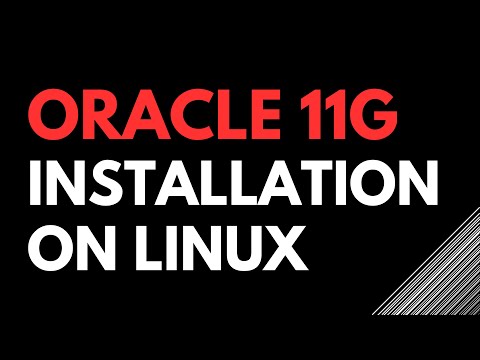 0:13:01
0:13:01
 0:33:25
0:33:25
 0:11:51
0:11:51
 0:06:08
0:06:08
 0:06:46
0:06:46
 0:22:27
0:22:27
 0:07:28
0:07:28
 0:14:18
0:14:18
 0:33:51
0:33:51
 0:17:21
0:17:21
![[DBA Oracle] Installer](https://i.ytimg.com/vi/PB8Y5akBMqY/hqdefault.jpg) 0:44:19
0:44:19
 0:13:16
0:13:16
 0:02:42
0:02:42
 0:21:19
0:21:19
 0:17:06
0:17:06
 0:20:07
0:20:07
 0:11:09
0:11:09
 1:16:23
1:16:23
 0:02:23
0:02:23
 0:17:28
0:17:28
 0:10:17
0:10:17
 0:17:48
0:17:48