filmov
tv
Live Sound and Studio Compression Tutorial - Audio Compression 101 - Compression Explained - Basics

Показать описание
Audio compressor terms and methods explained. Vocal compression, drum compression, guitar and bass compression techniques and methods.
Live audio or studio production information about audio compression, and compressor basics. An audio compression 101 if you will. Audio compressor settings discussed.
Patreon Page:
Amazon Affiliate Links-
DBX 266XL Compressor on Amazon:
DBX 166XL Compressor on Amazon:
DBX 160A Compressor on Amazon:
DBX 560A Compressor on Amazon:
ART ART Pro-VLA II Two Channel Vactrol-based Compressor on Amazon:
Behringer XR18 on Amazon:
Midas MR18 on Amazon:
Behringer X32 on Amazon:
Midas M32 on Amazon:
Stellar XT (Narration) Mic on Amazon:
Information for digital or analog platforms (hardware and software plugins). This information should be useful for bands, musicians, techs, houses of worship / church audio, home recording, audio students, church audio and theater volunteers, etc..
Applicable to both digital and analog audio consoles as well as digital audio workstations (DAW).
Compression is helpful to tame peaks or reduce the dynamic range of material. That could be music or speech, instruments or vocals. It can help to smooth out mixes, or bring certain things to the front. Like anything, it can be subjective, and it can be over-used or under-used. Learning terms like Ratio, Threshold, Attack, Release, Makeup Gain, and understanding what 2:1, 3 to 1, etc. all mean helps you better understand how to use audio compression in musical performances, speeches, etc..
Several analog and digital compressors are featured or shown in the video-
BSS 402
DBX 160
DBX 166
DBX 560A
ART Pro VLA II Compressor
Behringer XR18 ( X Air Edit software )
Tube-tech CL1B
Waves CLA-2 (Plugin)
SmackLabs SL543 (Free Plugin)
Reaper Cuckos ReaComp (Included with Reaper)
Behringer XR18 / X Air Tutorials:
Behringer X32 / Midas M32 Tutorials:
Alan's Live Production Tech Tips and Info:
5 Typical Mistakes Behringer XR18 and Midas MR18 Users Make:
Smacklabs SL543 Compressor Free Plugin Link:
Behringer X32 Behringer XR18 Software Download Link:
Midas M32 Midas MR18 Software Download Link:
Reaper DAW:
Suggested Video:
5 Typical Mistakes Behringer XR18 and Midas MR18 Users Make:
#AudioCompressionBasics
#Compression101
#LearningAboutCompression
Video topic is about: Audio compression for live sound reinforcement and studio recording. Live sound compression terms and tips and tricks are discussed. Relevant for concert audio, club audio, church audio, and studio / home recording audio and other A/V uses. A basic compressor setup and operation tutorial.
-~-~~-~~~-~~-~-
Please watch: "5 Tips For Better Live Vocal Mixes - Mixing Live Vocals - Live Sound Tutorial on Behringer X32 XR18 "
-~-~~-~~~-~~-~-
"As an Amazon Associate I earn from qualifying purchases."
Live audio or studio production information about audio compression, and compressor basics. An audio compression 101 if you will. Audio compressor settings discussed.
Patreon Page:
Amazon Affiliate Links-
DBX 266XL Compressor on Amazon:
DBX 166XL Compressor on Amazon:
DBX 160A Compressor on Amazon:
DBX 560A Compressor on Amazon:
ART ART Pro-VLA II Two Channel Vactrol-based Compressor on Amazon:
Behringer XR18 on Amazon:
Midas MR18 on Amazon:
Behringer X32 on Amazon:
Midas M32 on Amazon:
Stellar XT (Narration) Mic on Amazon:
Information for digital or analog platforms (hardware and software plugins). This information should be useful for bands, musicians, techs, houses of worship / church audio, home recording, audio students, church audio and theater volunteers, etc..
Applicable to both digital and analog audio consoles as well as digital audio workstations (DAW).
Compression is helpful to tame peaks or reduce the dynamic range of material. That could be music or speech, instruments or vocals. It can help to smooth out mixes, or bring certain things to the front. Like anything, it can be subjective, and it can be over-used or under-used. Learning terms like Ratio, Threshold, Attack, Release, Makeup Gain, and understanding what 2:1, 3 to 1, etc. all mean helps you better understand how to use audio compression in musical performances, speeches, etc..
Several analog and digital compressors are featured or shown in the video-
BSS 402
DBX 160
DBX 166
DBX 560A
ART Pro VLA II Compressor
Behringer XR18 ( X Air Edit software )
Tube-tech CL1B
Waves CLA-2 (Plugin)
SmackLabs SL543 (Free Plugin)
Reaper Cuckos ReaComp (Included with Reaper)
Behringer XR18 / X Air Tutorials:
Behringer X32 / Midas M32 Tutorials:
Alan's Live Production Tech Tips and Info:
5 Typical Mistakes Behringer XR18 and Midas MR18 Users Make:
Smacklabs SL543 Compressor Free Plugin Link:
Behringer X32 Behringer XR18 Software Download Link:
Midas M32 Midas MR18 Software Download Link:
Reaper DAW:
Suggested Video:
5 Typical Mistakes Behringer XR18 and Midas MR18 Users Make:
#AudioCompressionBasics
#Compression101
#LearningAboutCompression
Video topic is about: Audio compression for live sound reinforcement and studio recording. Live sound compression terms and tips and tricks are discussed. Relevant for concert audio, club audio, church audio, and studio / home recording audio and other A/V uses. A basic compressor setup and operation tutorial.
-~-~~-~~~-~~-~-
Please watch: "5 Tips For Better Live Vocal Mixes - Mixing Live Vocals - Live Sound Tutorial on Behringer X32 XR18 "
-~-~~-~~~-~~-~-
"As an Amazon Associate I earn from qualifying purchases."
Комментарии
 0:16:14
0:16:14
 0:06:01
0:06:01
 0:08:58
0:08:58
 0:11:46
0:11:46
 0:13:48
0:13:48
 0:06:57
0:06:57
 0:04:26
0:04:26
 0:06:52
0:06:52
 0:05:48
0:05:48
 0:02:29
0:02:29
 0:10:34
0:10:34
 0:19:54
0:19:54
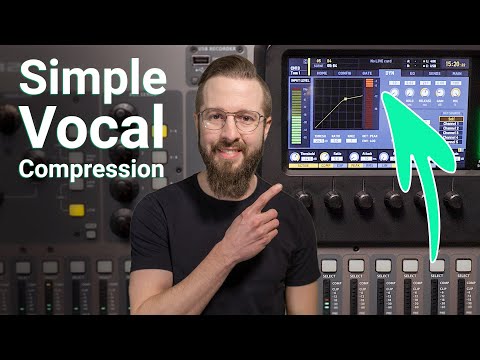 0:05:27
0:05:27
 0:00:37
0:00:37
 0:14:10
0:14:10
 0:03:20
0:03:20
 0:03:24
0:03:24
 0:10:14
0:10:14
 0:09:57
0:09:57
 0:04:23
0:04:23
 0:05:01
0:05:01
 0:08:10
0:08:10
 0:07:54
0:07:54
 0:00:45
0:00:45