filmov
tv
Visual Studio 2013 Tip 9 : How to Pin your pages and organize working classes
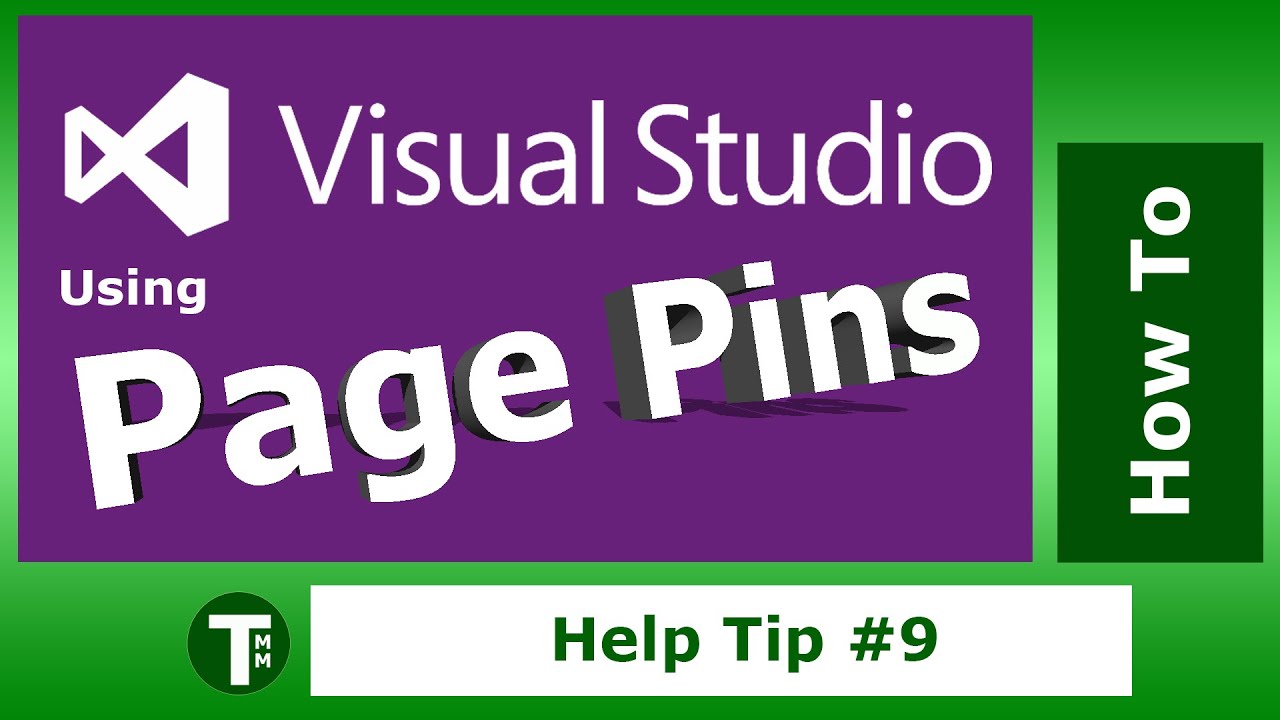
Показать описание
Visual Studio has many built-in features that many users may not know about. A lot of the functionality is common across many involved IDE's. Learning about these features can help you code quicker and product more. Organizing your projects and exploring Keyboard options in the Interface can save your time and improve the quality of your works.
In this part of the tutorial series, we will discover an easy and fast way to pin your pages. Pinning pages can help you organize your work. When working with commonly used pages this can be very helpful. Opening up new pages can be very annoying when the new page knocks off your page. Keep your commonly used pages in the explorer view by pinning pages. Reduce the amount of Tab flipping.
Visual Studio Playlist:
🙌🙌 Amazon Affiliate Link 🙌🙌
____________________________________________________________________
📷📷 My Video Equipment 📷📷
💰💰Save Money💰💰
📌📌Subscribe📌📌
🎬🎬 All Playlists on Bleeping World 🎬🎬
🌐🌐Website🌐🌐
____________________________________________________________________
Hash Tags:
In this part of the tutorial series, we will discover an easy and fast way to pin your pages. Pinning pages can help you organize your work. When working with commonly used pages this can be very helpful. Opening up new pages can be very annoying when the new page knocks off your page. Keep your commonly used pages in the explorer view by pinning pages. Reduce the amount of Tab flipping.
Visual Studio Playlist:
🙌🙌 Amazon Affiliate Link 🙌🙌
____________________________________________________________________
📷📷 My Video Equipment 📷📷
💰💰Save Money💰💰
📌📌Subscribe📌📌
🎬🎬 All Playlists on Bleeping World 🎬🎬
🌐🌐Website🌐🌐
____________________________________________________________________
Hash Tags:
Visual Studio 2013 Tip 9 : How to Pin your pages and organize working classes
Visual Studio 2013 Tip 6 : How to Dock windows without using the mouse - tricks
Visual Studio 2013 Tip 10 : How to quickly close page or multiple items - Tricks
CARA TAMBAHKAN CLASS MENGGUNAKAN VISUAL STUDIO 2013 (PART 9)
Visual Studio 2013 Tip 2 : How to get Line Numbers to show up
Visual Studio 2013 Tip 5 : How to quickly Format your messy code, organize and look professional
Visual Studio 2013 Tip 8 : How to use Document Comments, add Summary tag to intellisense | VS2013
Which iPad Breaks first? 😮🤯 #ipad #phones #break #bend
Microsoft Visual Studio 2013 Object Browser
NinjaTip #9 | Visual Studio 2013 | Novedades ASP Net 4.5
Explain CodeLens ? ( Visual studio 2013 Feature)
Visual studio 2013 tutorial for Beginners | Ep8 | Playing audio files
Visual studio 2013 tutorial for Beginners | Ep10 | How to use OpenFileDialogs
Tip 3 : - Peek Definition ( Visual studio 2013)
Visual studio 2013 tutorial for Beginners | Ep11 | Advanced messageboxes
Visual Studio ALM for Absolute Beginners - Lesson 9 : Checking Out
5 Useful Tips & Tricks for Visual Studio - Part 1
doubling the drop every time the PC survives #shorts
Tip 2 :- Refresh Browser from Visual studio 2013 ( Tips and tricks)
9 Visual Studio Productivity Tools
😱¿Se podría decir que fueron a Estados Unidos? #playasdetijuana #murofronterizo #trump #tijuana...
Visual Studio 2013 Tip 7 : How to use Column Mode for Box Selections, Rectangular text edit select
Tip 4 :- Visual studio Autos Windows
NinjaTip #8 | Visual Studio 2013 | Browser Link
Комментарии
 0:01:47
0:01:47
 0:01:39
0:01:39
 0:01:02
0:01:02
 0:00:24
0:00:24
 0:01:41
0:01:41
 0:00:58
0:00:58
 0:01:53
0:01:53
 0:00:22
0:00:22
 0:24:19
0:24:19
 0:02:43
0:02:43
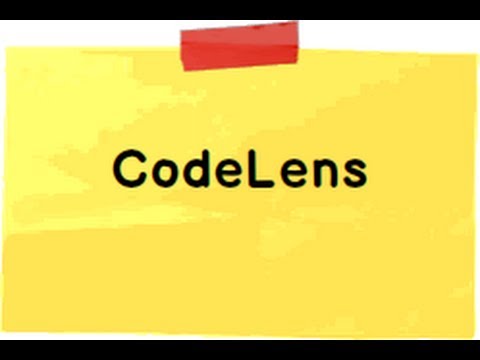 0:10:30
0:10:30
 0:06:01
0:06:01
 0:06:12
0:06:12
 0:02:11
0:02:11
 0:07:10
0:07:10
 0:02:06
0:02:06
 0:12:51
0:12:51
 0:00:25
0:00:25
 0:04:06
0:04:06
 0:09:59
0:09:59
 0:00:16
0:00:16
 0:02:23
0:02:23
 0:08:24
0:08:24
 0:06:02
0:06:02