filmov
tv
How to use EnvironmentObject in SwiftUI (SwiftUI Tutorial, SwiftUI Data Flow)

Показать описание
In this SwiftUI tutorial, we’ll be looking at an interesting topic in SwiftUI and one of the SwiftUI basics, SwiftUI Data Flow. We’ll start of in this video looking at how to use @EnvironmentObject Property Wrapper in SwiftUI, discuss best practises for when to use the @EnvironmentObject Property Wrapper in SwiftUI & also some other tips from Apple.
Well let’s jump into this swiftui tutorial to find out the answer all your questions.
Mastering Stacks in SwiftUI (VStack, HStack, LazyStacks, SwiftUI Tutorial)
Firebase SwiftUI Login, Registration, Password Reset & Session Management with Combine
Setup SwiftUI App with Firebase SPM (Swift Package Manager, SwiftUI Tutorial, Firebase Crashlytics)
Getting Started with Combine (Practical Combine Framework Examples in UIKit & SwiftUI)
SwiftUI Form Validation using Combine (SwiftUI Tutorial, Regular Expressions, Combine Framework)
Build a news app in SwiftUI tutorial series
Build Onboarding Screens in SwiftUI (TabView, PageTabViewStyle, SwiftUI Tutorial, @AppStorage)
SwiftUI Redacted Tutorial - Loading Skeleton View - (SwiftUI Tutorial, Xcode 12, SwiftUI 2.0)
Build Clubhouse in SwiftUI 2.0 and Dark Mode (SwiftUI Tutorial, SwiftUI 2.0, Clubhouse App Clone)
Dark Mode in SwiftUI using @Binding & @AppStorage (SwiftUI Tutorial, @Binding, @AppStorage)
#tundsdev #swiftuiobservedobject #whatisobservedobjectswiftui #swiftuipropertywrappers #swiftuibasics
Well let’s jump into this swiftui tutorial to find out the answer all your questions.
Mastering Stacks in SwiftUI (VStack, HStack, LazyStacks, SwiftUI Tutorial)
Firebase SwiftUI Login, Registration, Password Reset & Session Management with Combine
Setup SwiftUI App with Firebase SPM (Swift Package Manager, SwiftUI Tutorial, Firebase Crashlytics)
Getting Started with Combine (Practical Combine Framework Examples in UIKit & SwiftUI)
SwiftUI Form Validation using Combine (SwiftUI Tutorial, Regular Expressions, Combine Framework)
Build a news app in SwiftUI tutorial series
Build Onboarding Screens in SwiftUI (TabView, PageTabViewStyle, SwiftUI Tutorial, @AppStorage)
SwiftUI Redacted Tutorial - Loading Skeleton View - (SwiftUI Tutorial, Xcode 12, SwiftUI 2.0)
Build Clubhouse in SwiftUI 2.0 and Dark Mode (SwiftUI Tutorial, SwiftUI 2.0, Clubhouse App Clone)
Dark Mode in SwiftUI using @Binding & @AppStorage (SwiftUI Tutorial, @Binding, @AppStorage)
#tundsdev #swiftuiobservedobject #whatisobservedobjectswiftui #swiftuipropertywrappers #swiftuibasics
Комментарии
 0:26:48
0:26:48
 0:06:43
0:06:43
 0:16:10
0:16:10
 0:04:47
0:04:47
 0:11:29
0:11:29
 0:12:11
0:12:11
 0:07:05
0:07:05
 0:07:02
0:07:02
 0:16:51
0:16:51
 0:22:53
0:22:53
 0:08:24
0:08:24
 0:15:09
0:15:09
 0:03:39
0:03:39
 0:11:28
0:11:28
 0:06:55
0:06:55
 0:00:57
0:00:57
 0:07:41
0:07:41
 0:00:57
0:00:57
 0:00:57
0:00:57
 0:11:39
0:11:39
 0:11:34
0:11:34
 0:14:58
0:14:58
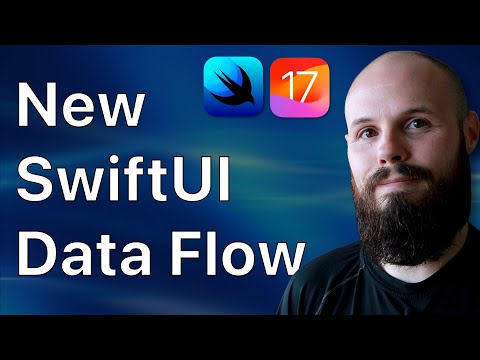 0:07:57
0:07:57
 0:26:56
0:26:56