filmov
tv
How to Make Youtube Shorts in 2022: Add Music, Text & Filters Online WITHOUT the Youtube App

Показать описание
Learn how to make Youtube Shorts videos using VEED’s online video editor.
In this simple tutorial, we cover how to make Youtube Shorts without the need for Youtube’s built in Shorts editing tools: including adding text to video, changing video speed, adding music and adding filters online.
If you currently don’t have access to the creator tools, this is a great workaround method for creators.
-------------------------------------------------------------------------------
Additional video resources:
-------------------------------------------------------------------------------
How Make Youtube Shorts Videos - Step by Step
To change the size of your video into a vertical shape for Shorts, go to the Project Settings tab on the left hand side and select the Story or Tik Tok preset from the drop down menu under Size. Your video will automatically change shape and you can fill your frame by selecting Fill the Canvas.
You can cut and trim your video clips by clicking and dragging the ends of the clips in the timeline. You can also change the video speed in the left hand window, by selecting the options under Video Speed.
To add music or audio, go to Upload in the left hand toolbar. Then select Upload Audio. You can then upload any audio file from your computer - but make sure it is copyright free!
Add text to your short by selecting Text on left hand side and choose from one of the text Presets in the menu. You can customise the look of your text here too.
You can add filters in exactly the same way, but selecting Filters from the lefthand side. Then you can add any preset from the Color Grading or Effects menus.
To export, go to the top right hand corner of the editor and hit Export, then export video. On the next page you can review your edit and if you are happy, hit download MP4 to download your video.
Upload your video to Youtube as you would normally, but make sure you type #shorts in either the title or description box.
-------------------------------------------------------------------------------
How Make Youtube Shorts:
00:00 What are Youtube Shorts?
00:39 Importing Your Video Clips to Veed
00:58 Convert Video to Vertical Shape
01:34 Add Additional Video Clips
01:48 How Long Should a Youtube Short be?
02:03 Change Video Speed
02:22 Add Music to Youtube Shorts
03:15 Add Text to Youtube Shorts
04:20 Add Filters to Youtube Shorts
04:45 How to Export Video
05:06 How to Upload Youtube Shorts Correctly
Any questions? Ask away in the comments!
Good luck!
-------------------------------------------------------------------------------
- 4k video quality
- Longer videos
- Custom fonts
- Access to all premium features
-------------------------------------------------------------------------------
STAY IN THE LOOP:
-------------------------------------------------------------------------------
Veed is a simple online video editing platform, perfect for creating social media video content. You can use Veed to crop, trim, filter, add music to videos, automatically generate subtitles, turn podcasts into videos, and much more.
Thanks for watching
Ryan & VEED.IO
#veed #youtubeshorts #shorts
In this simple tutorial, we cover how to make Youtube Shorts without the need for Youtube’s built in Shorts editing tools: including adding text to video, changing video speed, adding music and adding filters online.
If you currently don’t have access to the creator tools, this is a great workaround method for creators.
-------------------------------------------------------------------------------
Additional video resources:
-------------------------------------------------------------------------------
How Make Youtube Shorts Videos - Step by Step
To change the size of your video into a vertical shape for Shorts, go to the Project Settings tab on the left hand side and select the Story or Tik Tok preset from the drop down menu under Size. Your video will automatically change shape and you can fill your frame by selecting Fill the Canvas.
You can cut and trim your video clips by clicking and dragging the ends of the clips in the timeline. You can also change the video speed in the left hand window, by selecting the options under Video Speed.
To add music or audio, go to Upload in the left hand toolbar. Then select Upload Audio. You can then upload any audio file from your computer - but make sure it is copyright free!
Add text to your short by selecting Text on left hand side and choose from one of the text Presets in the menu. You can customise the look of your text here too.
You can add filters in exactly the same way, but selecting Filters from the lefthand side. Then you can add any preset from the Color Grading or Effects menus.
To export, go to the top right hand corner of the editor and hit Export, then export video. On the next page you can review your edit and if you are happy, hit download MP4 to download your video.
Upload your video to Youtube as you would normally, but make sure you type #shorts in either the title or description box.
-------------------------------------------------------------------------------
How Make Youtube Shorts:
00:00 What are Youtube Shorts?
00:39 Importing Your Video Clips to Veed
00:58 Convert Video to Vertical Shape
01:34 Add Additional Video Clips
01:48 How Long Should a Youtube Short be?
02:03 Change Video Speed
02:22 Add Music to Youtube Shorts
03:15 Add Text to Youtube Shorts
04:20 Add Filters to Youtube Shorts
04:45 How to Export Video
05:06 How to Upload Youtube Shorts Correctly
Any questions? Ask away in the comments!
Good luck!
-------------------------------------------------------------------------------
- 4k video quality
- Longer videos
- Custom fonts
- Access to all premium features
-------------------------------------------------------------------------------
STAY IN THE LOOP:
-------------------------------------------------------------------------------
Veed is a simple online video editing platform, perfect for creating social media video content. You can use Veed to crop, trim, filter, add music to videos, automatically generate subtitles, turn podcasts into videos, and much more.
Thanks for watching
Ryan & VEED.IO
#veed #youtubeshorts #shorts
Комментарии
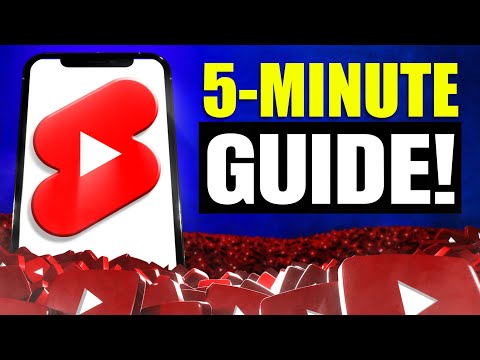 0:05:26
0:05:26
 0:18:21
0:18:21
 0:12:17
0:12:17
 0:00:59
0:00:59
 0:05:57
0:05:57
 0:10:44
0:10:44
 0:01:54
0:01:54
 0:07:18
0:07:18
 0:00:51
0:00:51
 0:04:32
0:04:32
 0:06:09
0:06:09
 0:10:39
0:10:39
 0:06:07
0:06:07
 0:16:56
0:16:56
 0:00:23
0:00:23
 0:06:40
0:06:40
 0:07:10
0:07:10
 0:11:06
0:11:06
 0:09:05
0:09:05
 0:00:25
0:00:25
 0:06:55
0:06:55
 0:03:08
0:03:08
 0:00:23
0:00:23
 0:00:35
0:00:35