filmov
tv
Responsive Web Design | 6 Effective Tips - CSS Tutorial 102

Показать описание
Notes for You:: Responsive Web Design | 6 Effective Tips - CSS Tutorial 102
6 Effective Tips on How to Make a Website Responsive.
- designing web pages which are displayed properly in all devices of different screen sizes.
Point 1: Make web pages mobile friendly
- add to head section: <meta name="viewport" content="width=device-width, initial-scale=1.0">
Point 2: Normalize web pages
*{margin:0px; padding:0px; font-family: arial; box-sizing:border-box; etc.}
Point 3: Use media queries
- media queries detect screen size and execute respective code
- use 5 media queries targeting 5 different screen sizes
/* Extra small screen devices (phones, 600px and down) */
@media screen and (max-width: 600px) {...}
OR
/* Small screen devices (large phones and portrait tablets, 600px and up) */
@media screen and (min-width: 600px) and (max-width:768px) {...}
OR
/* Medium screen devices (landscape tablets, 768px and up) */
@media screen and (min-width: 768px) and (max-width:992px) {...}
OR
/* Large screen devices (laptops/desktops, 992px and up) */
@media screen and (min-width: 992px) and (max-width:1200px) {...}
OR
/* Extra large screen devices (large laptops and desktops, 1200px and up) */
@media screen and (min-width: 1200px) {...}
OR
Note: most commonly designers use 3 css files:
Point 4:
- Set width of HTML elements in %
- use width property
Point 5:
- Set height of HTML elements in px
- use min-height property
Point 6:
- Set font size of HTML elements in vw unit
Note:
- replace < with less-than symbol.
- replace > with greater-than symbol.
=========================================
Follow the link for previous video:
CSS Flexbox Properties Part 2 | CSS Flex Item Properties - CSS Tutorials 101
=========================================
CSS Tutorials Playlist:-
=========================================
Watch My Other Useful Tutorials:-
HTML Tutorials Playlist:-
JavaScript Tutorials Playlist:-
jQuery Tutorials Playlist:-
=========================================
► Subscribe to our YouTube channel:
► Visit our Website:
=========================================
Hash Tags:-
#ChidresTechTutorials #CSS #CSSTutorial
6 Effective Tips on How to Make a Website Responsive.
- designing web pages which are displayed properly in all devices of different screen sizes.
Point 1: Make web pages mobile friendly
- add to head section: <meta name="viewport" content="width=device-width, initial-scale=1.0">
Point 2: Normalize web pages
*{margin:0px; padding:0px; font-family: arial; box-sizing:border-box; etc.}
Point 3: Use media queries
- media queries detect screen size and execute respective code
- use 5 media queries targeting 5 different screen sizes
/* Extra small screen devices (phones, 600px and down) */
@media screen and (max-width: 600px) {...}
OR
/* Small screen devices (large phones and portrait tablets, 600px and up) */
@media screen and (min-width: 600px) and (max-width:768px) {...}
OR
/* Medium screen devices (landscape tablets, 768px and up) */
@media screen and (min-width: 768px) and (max-width:992px) {...}
OR
/* Large screen devices (laptops/desktops, 992px and up) */
@media screen and (min-width: 992px) and (max-width:1200px) {...}
OR
/* Extra large screen devices (large laptops and desktops, 1200px and up) */
@media screen and (min-width: 1200px) {...}
OR
Note: most commonly designers use 3 css files:
Point 4:
- Set width of HTML elements in %
- use width property
Point 5:
- Set height of HTML elements in px
- use min-height property
Point 6:
- Set font size of HTML elements in vw unit
Note:
- replace < with less-than symbol.
- replace > with greater-than symbol.
=========================================
Follow the link for previous video:
CSS Flexbox Properties Part 2 | CSS Flex Item Properties - CSS Tutorials 101
=========================================
CSS Tutorials Playlist:-
=========================================
Watch My Other Useful Tutorials:-
HTML Tutorials Playlist:-
JavaScript Tutorials Playlist:-
jQuery Tutorials Playlist:-
=========================================
► Subscribe to our YouTube channel:
► Visit our Website:
=========================================
Hash Tags:-
#ChidresTechTutorials #CSS #CSSTutorial
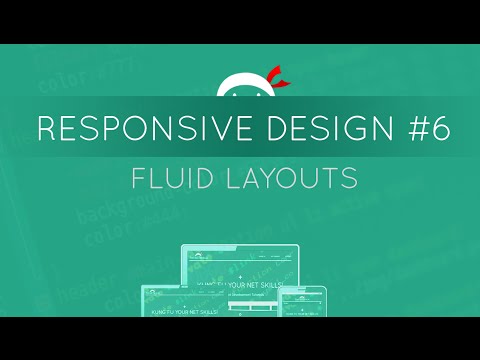 0:04:46
0:04:46
 0:58:43
0:58:43
 0:08:20
0:08:20
 0:00:17
0:00:17
 0:06:14
0:06:14
 0:13:10
0:13:10
 0:35:03
0:35:03
 0:06:11
0:06:11
 0:02:38
0:02:38
 0:00:15
0:00:15
 0:00:15
0:00:15
 0:10:57
0:10:57
 0:13:40
0:13:40
 0:00:21
0:00:21
 0:06:38
0:06:38
 0:00:18
0:00:18
 0:08:16
0:08:16
 0:00:17
0:00:17
 0:08:57
0:08:57
 0:11:16
0:11:16
 0:00:59
0:00:59
 0:00:16
0:00:16
 0:18:59
0:18:59
 0:13:33
0:13:33