filmov
tv
Esprit Tutorial: Intro To Esprit CAD/CAM

Показать описание
Esprit CAM: This video is an overview of the basics of Esprit CAD/CAM. It covers tips & tricks on topics such as the Esprit interface, 2D drawing tools, toolpaths and posting code, Solidmill.
For more Esprit CAM tutorials and videos see:
This how-to video will get you started programming with Esprit CAD CAM.
Discord Channel
Facebook Group
For more Esprit CAM tutorials and videos see:
This how-to video will get you started programming with Esprit CAD CAM.
Discord Channel
Facebook Group
Esprit Tutorial: Intro To Esprit CAD/CAM
ESPRIT TNG : INTRODUCTION TO ESPRIT TNG : TUTORIALS FOR BEGINNERS -Part-1
Esprit Tutorial: Intro To Esprit CAD/CAM ders 1
Esprit Getting started creating features from a 2D drawing
ESPRIT EDGE MillTurn Tutorial Step 1 - Setup
Esprit Tutorial: Orient Part
Esprit Tutorial Importing Solid Model and Smash Tool
Esprit Getting started creating saving and manipulation of work planes
ESPRIT INTRO
Esprit Tutorial: Solid Modeling
Esprit Tutorial: Intro To Esprit CAD/CAM ders 11 nc kod çıkartma,
Esprit CAM : Introduction to Esprit : 01
Esprit Tutorial: Intro To Esprit CAD/CAM ders 12 diş açma
TUTORIAL ESPRIT #1 - 40seconds4YOU - ESPRIT CAM
Esprit Tutorial: Intro To Esprit CAD/CAM ders 2 stok ve blok boyutlandırma
Esprit Tutorial: Intro To Esprit CAD/CAM ders 10 spiral oluşturma
Esprit Getting started milling operations on a simple part 1
Esprit Tutorial: Intro To Esprit CAD/CAM ders 14 tel kafes oluşturma
ESPRIT TNG R2.0 Machine Tool Builder Custom Settings
ESPRIT® Tips & Tricks: Custom Hole Recognition
Create a Tapping Operation in ESPRIT
ESPRIT® Product Highlights: Tool Assembly
Esprit Tutorial: Intro To Esprit CAD/CAM ders 3 tezgah ve iş konumu
Esprit Tutorial: Importing Solid Model and Smash Tool
Комментарии
 0:27:30
0:27:30
 0:12:34
0:12:34
 0:04:46
0:04:46
 0:05:08
0:05:08
 0:04:29
0:04:29
 0:03:11
0:03:11
 0:14:29
0:14:29
 0:16:20
0:16:20
 0:00:18
0:00:18
 0:10:35
0:10:35
 0:03:03
0:03:03
 0:29:53
0:29:53
 0:07:46
0:07:46
 0:01:28
0:01:28
 0:02:45
0:02:45
 0:03:59
0:03:59
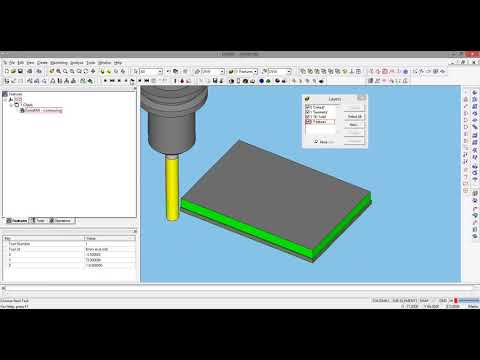 0:22:43
0:22:43
 0:07:05
0:07:05
 0:02:41
0:02:41
 0:02:14
0:02:14
 0:01:37
0:01:37
 0:04:30
0:04:30
 0:04:09
0:04:09
 0:14:29
0:14:29