filmov
tv
Selenium XPath Tutorial #9 - Axes Methods | ancestor, ancestor-or-self

Показать описание
In this Selenium XPath tutorial we will learn about XPath axes method ancestor and ancestor-or-self with examples.
XPath axes ancestor method helps in selecting all the ancestor nodes of the current node.
XPath axes ancestor-or-self method helps in selecting current node as well as all the ancestor nodes of current node. Watch the full tutorial to understand XPath axes ancestor methods with examples.
Help me in spreading the knowledge, please hit LIKE, SHARE and SUBSCRIBE for latest tutorials. More tutorial playlists below:
🔶 ENROL IN MANY FREE TRAININGS ON RCV ACADEMY PORTAL 🔶
🔶 FOLLOW US ON TWITTER 🔶
🔶 LIKE US ON FACEBOOK 🔶
🔶 OUR TUTORIAL WEBSITES 🔶
🔶 GET MY TRAININGS ON UDEMY 🔶
#XPathTutorial #XPath #SeleniumXPath #SeleniumTutorial #TestAutomation #SoftwareTesting #RcvAcademy #SoftwareTestingMentor
XPath axes ancestor method helps in selecting all the ancestor nodes of the current node.
XPath axes ancestor-or-self method helps in selecting current node as well as all the ancestor nodes of current node. Watch the full tutorial to understand XPath axes ancestor methods with examples.
Help me in spreading the knowledge, please hit LIKE, SHARE and SUBSCRIBE for latest tutorials. More tutorial playlists below:
🔶 ENROL IN MANY FREE TRAININGS ON RCV ACADEMY PORTAL 🔶
🔶 FOLLOW US ON TWITTER 🔶
🔶 LIKE US ON FACEBOOK 🔶
🔶 OUR TUTORIAL WEBSITES 🔶
🔶 GET MY TRAININGS ON UDEMY 🔶
#XPathTutorial #XPath #SeleniumXPath #SeleniumTutorial #TestAutomation #SoftwareTesting #RcvAcademy #SoftwareTestingMentor
Selenium XPath Tutorial #9 - Axes Methods | ancestor, ancestor-or-self
Xpath Basic | Relative Xpath - Selenium WebDriver Tutorial 9
Xpath Tutorial #9: Learn to write XPath for iframe elements and iframe!!
Xpath in Selenium | Selenium Xpath Tutorial | Selenium Xpath Examples | Selenium Training | Edureka
Selenium XPath Tutorial - XPath in Selenium WebDriver | XPath Full Tutorial | SoftwareTestingMentor
9.) Selenium WebDriver Tutorial deutsch - vom Anfänger zum Profi: XPath - (starts-with)
Selenium XPath Tutorial #2 - Relative Vs Absolute XPath
Selenium XPath Tutorial #7 - XPath Axes Methods | Parent, Child, Self
Selenium with Java 9 - Xpath Locator In Selenium | Types of xpath | Absolute xpath & relative xp...
Selenium with C# 9 - Selenium XPath locator | XPath syntax | Absolute xpath and relative xpath
Selenium WebDriver | JAVA | Locator Strategies | XPATH-Contains | Tutorial# 9
What is XPath | How to create XPath | for Beginners
Selenium XPath Tutorial #8 - Axes Method descendant, descendant-or-self
Selenium XPath Tutorial #11 - XPath Axes preceding, preceding-sibling
Selenium XPath Tutorial #4 - XPath Contains Function with Examples
Selenium with Python Tutorial 9-Working with Radio buttons and Check boxes
Selenium XPath Tutorial #10 - XPath Axes following, following-sibling
Selenium Tutorials for Beginners : 9 . XPath and CSS Selector Locators
FireBug and FirePath Alternatives - Part 9 - XPath Finder
Learn Selenium C# Automation - 9. Selenium Controls | Xpath | Absolute & Relative | Functions &a...
Lecture 9 - Advanced XPATH and CSS expressions in Selenium in C#.Net
XPATH Tutorial# 9- XPATH AXES Method Preceding | Preceding-sibling
Complete Selenium XPATH Tutorial Examples
Selenium Locators - Part 3 | Advanced X Path with Axes Methods
Комментарии
 0:07:04
0:07:04
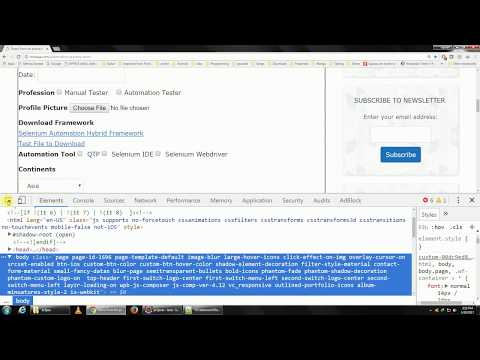 0:05:40
0:05:40
 0:03:22
0:03:22
 0:23:46
0:23:46
 1:30:28
1:30:28
 0:03:11
0:03:11
 0:09:07
0:09:07
 0:12:31
0:12:31
 0:21:04
0:21:04
 0:21:30
0:21:30
 0:14:53
0:14:53
 0:10:53
0:10:53
 0:09:22
0:09:22
 0:08:18
0:08:18
 0:08:29
0:08:29
 0:08:10
0:08:10
 0:07:55
0:07:55
 0:05:33
0:05:33
 0:06:16
0:06:16
 0:28:26
0:28:26
 0:12:33
0:12:33
 0:08:04
0:08:04
 0:29:18
0:29:18
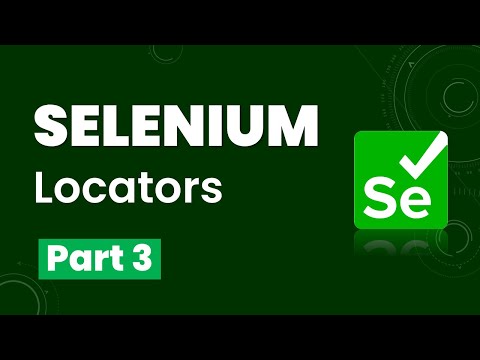 1:35:38
1:35:38