filmov
tv
How to Create A Stylish Invoice and Billing System in Excel
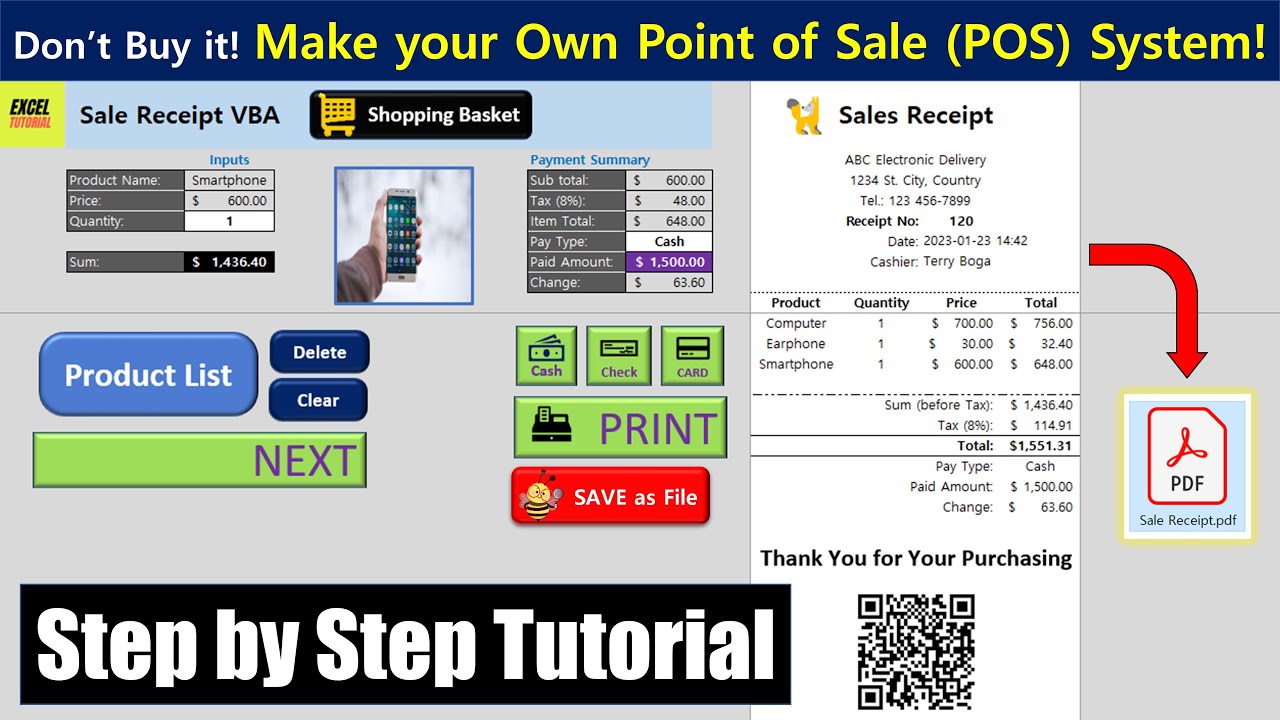
Показать описание
This is my new shopping mall.
You can buy a complete version of tool at my Buy-Me-A-Coffee website:
You can build your own Invoice and Billing system in Excel after watching this video. (02:31 Quick start!) The tool allows you to take care of the complete retail payment transaction. Sale Invoice System in Excel
Free Download Practice File below:
To improve the quality of video:
Go to 'Setting', then select 'Quality of video'. Select 1080p (Full HD).
What you can learn:
- Select the item by only clicking
- Correction, Delete and Clear of the items
- Highlight the selected item
- Adding photo of item
- Print invoice (PDF or Paper)
- Adding your company logo and QR code
- Summary of Payment Information
- Store the full history of sale activities by each cashier
- Statistics of Point of Sale
The seller can calculate the amount owed by the customer, indicates that amount, may prepare an invoice (sale receipt) for the customer (like a cash register printout), and indicates the options for the customer to make payment.
Link for Excel Icon Collection File (Free):
Table of Contents
00:00 Demonstration of Tool
01:49 Free Excel Icon Collection File
02:10 Words of Beginners
02:31 Open your Excel file (Quick Start)
02:54 Collecting control inputs
07:38 Creating Module in VBA
08:00 Creating Shopping Basket Sub
09:16 Creating User Form Sub
15:18 Creating Buttons for VBA
18:25 Free Excel Icon Collection File
19:00 Short Summary (up to Here)
26:06 Creating Payment Type Sub
32:10 Creating Correction Sub
39:57 Creating Clear Setting Sub
41:02 Creating Delete Sub
44:05 Highlighting a Selected Row
45:21 Creating Clear Format Sub
47:31 Short Summary (up to Here)
48:01 Creating Photo Adding Sub
56:40 Creating Print Receipt Sub
01:06:46 Creating Store and Next Sub
01:16:07 Creating Save as File Sub
01:21:20 Creating Pivot Table
01:23:22 Creating Pivot Chart
You can buy a complete version of tool at my Buy-Me-A-Coffee website:
You can build your own Invoice and Billing system in Excel after watching this video. (02:31 Quick start!) The tool allows you to take care of the complete retail payment transaction. Sale Invoice System in Excel
Free Download Practice File below:
To improve the quality of video:
Go to 'Setting', then select 'Quality of video'. Select 1080p (Full HD).
What you can learn:
- Select the item by only clicking
- Correction, Delete and Clear of the items
- Highlight the selected item
- Adding photo of item
- Print invoice (PDF or Paper)
- Adding your company logo and QR code
- Summary of Payment Information
- Store the full history of sale activities by each cashier
- Statistics of Point of Sale
The seller can calculate the amount owed by the customer, indicates that amount, may prepare an invoice (sale receipt) for the customer (like a cash register printout), and indicates the options for the customer to make payment.
Link for Excel Icon Collection File (Free):
Table of Contents
00:00 Demonstration of Tool
01:49 Free Excel Icon Collection File
02:10 Words of Beginners
02:31 Open your Excel file (Quick Start)
02:54 Collecting control inputs
07:38 Creating Module in VBA
08:00 Creating Shopping Basket Sub
09:16 Creating User Form Sub
15:18 Creating Buttons for VBA
18:25 Free Excel Icon Collection File
19:00 Short Summary (up to Here)
26:06 Creating Payment Type Sub
32:10 Creating Correction Sub
39:57 Creating Clear Setting Sub
41:02 Creating Delete Sub
44:05 Highlighting a Selected Row
45:21 Creating Clear Format Sub
47:31 Short Summary (up to Here)
48:01 Creating Photo Adding Sub
56:40 Creating Print Receipt Sub
01:06:46 Creating Store and Next Sub
01:16:07 Creating Save as File Sub
01:21:20 Creating Pivot Table
01:23:22 Creating Pivot Chart
Комментарии
 0:18:35
0:18:35
 0:01:01
0:01:01
 0:09:44
0:09:44
 0:00:43
0:00:43
 0:18:01
0:18:01
 0:22:58
0:22:58
 0:04:50
0:04:50
 0:07:53
0:07:53
 0:00:50
0:00:50
 0:03:36
0:03:36
 0:05:18
0:05:18
 0:03:01
0:03:01
 1:27:41
1:27:41
 0:09:08
0:09:08
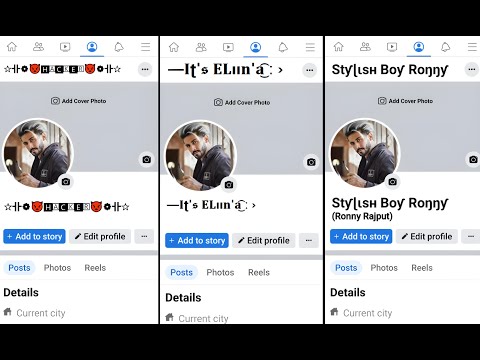 0:01:19
0:01:19
 0:12:35
0:12:35
![[2023] How To](https://i.ytimg.com/vi/sXOEX0GgYnE/hqdefault.jpg) 0:00:49
0:00:49
 0:12:59
0:12:59
 0:00:19
0:00:19
 0:00:44
0:00:44
 0:10:18
0:10:18
 0:00:19
0:00:19
 0:01:04
0:01:04
 0:03:59
0:03:59