filmov
tv
How to use Quasar Select Component | Basics to Native Form Submit | Quasar Framework on Vuejs

Показать описание
🛑 WATCH this video to learn EVERYTHING about Quasar Select Component. From Basic Implementation, Design, Decorators, Coloring, Disabling, Transitions, Options List Display, and lastly how to use this with a Native Form Submit.
Thanks for watching #pixel8er!
TIMESTAMPS:
00:00 - Introduction
00:18 - What is QSelect?
01:03 - Basic Implementation
05:50 - Decorators
08:30 - Coloring
10:05 - Clearable
11:58 - Menu Transitions
20:14 - The options
24:46 - Custom Prop Names
27:26 - Lazy Loading
28:46 - Cover Mode
29:37 - Value
32:40 - Filtering and Autocomplete
35:39 - Create New Rules
38:16 - Sanitization
39:26 - Render Performance
41:28 - Keyboard Navigation
42:12 - Native Form Submit
42:58 - Like and subscribe
SOCIAL LINKS:
PRIVATE GROUP:
JOIN the Private Group to get real-time feedback from our experts. We’ll answer your questions and help you achieve skill-level 💯
P.S.
This video shows you the definition, basic implementation, and layout of Quasar Framework Select Component. Quasar Framework is based on Vuejs which is a frontend development tool.
Thanks for watching #pixel8er!
TIMESTAMPS:
00:00 - Introduction
00:18 - What is QSelect?
01:03 - Basic Implementation
05:50 - Decorators
08:30 - Coloring
10:05 - Clearable
11:58 - Menu Transitions
20:14 - The options
24:46 - Custom Prop Names
27:26 - Lazy Loading
28:46 - Cover Mode
29:37 - Value
32:40 - Filtering and Autocomplete
35:39 - Create New Rules
38:16 - Sanitization
39:26 - Render Performance
41:28 - Keyboard Navigation
42:12 - Native Form Submit
42:58 - Like and subscribe
SOCIAL LINKS:
PRIVATE GROUP:
JOIN the Private Group to get real-time feedback from our experts. We’ll answer your questions and help you achieve skill-level 💯
P.S.
This video shows you the definition, basic implementation, and layout of Quasar Framework Select Component. Quasar Framework is based on Vuejs which is a frontend development tool.
How to use Quasar Select Component | Basics to Native Form Submit | Quasar Framework on Vuejs
Learn Quasar Components - QSelect
Quasar QSelect With Backend Data
Quasar Components - Field (QInput, QSelect and QFile)
Control Select en Quasar
NodeJS : Run a method by onChange with q-select (Quasar Framework)
How to Use the Quasar Radio Component (QRadio) | Usage and Customization
#18 Creating language selector with localStorage - Notes app using Vue, Quasar, Dexie.js, Vue-i18n
Learn Quasar Components - QOptionGroup
Learn Quasar Components - QCheckbox
Quasar Fundamentals - How QLayout Works
Learn Quasar Components - QRadio
Quasar Getting Started Guide #2 - Setup
Spending $3,212,784 On The NEW QUASAR Ability.. (Roblox Blade Ball)
Quasar Vue's QTable (4/6) - All The Slots!!!
Quasar Framework: Vue.js Cross Platform App (9/10): Reusable Components, Update & Sync - Edit Ta...
Why Quasar Framework Date Component (QDate) is the best date picker field!
Quasar Vue's QTable (2/6) - Expandable Rows and Selectable Rows
Learn Quasar Components - QForm
Quasar Components - Button Dropdown
Building A Note Taking App (Supabase Vue Quasar)
Learn Quasar Components - QPopupProxy
Create a Twitter Clone with Vue.js, Quasar Framework & Firebase for iOS, Android, Mac & Wind...
Quasar Form
Комментарии
 0:43:17
0:43:17
 1:03:14
1:03:14
 0:07:58
0:07:58
 0:25:49
0:25:49
 0:15:04
0:15:04
 0:01:11
0:01:11
 0:24:24
0:24:24
 0:14:49
0:14:49
 0:09:47
0:09:47
 0:11:10
0:11:10
 0:04:20
0:04:20
 0:06:54
0:06:54
 0:13:12
0:13:12
 0:11:07
0:11:07
 0:23:53
0:23:53
 0:29:08
0:29:08
 0:39:58
0:39:58
 0:17:01
0:17:01
 0:25:26
0:25:26
 0:26:53
0:26:53
 0:50:59
0:50:59
 0:04:59
0:04:59
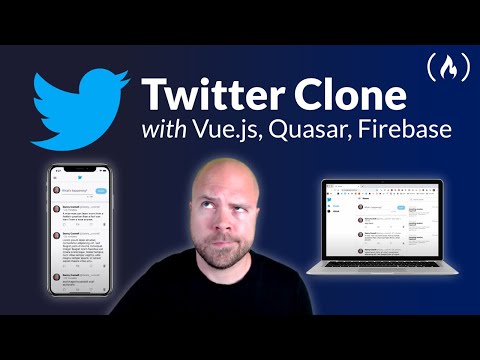 2:28:51
2:28:51
 0:00:33
0:00:33