filmov
tv
How to import Azure resources under the management of Terraform using aztfexport

Показать описание
Welcome to our YouTube video showcasing the incredible capabilities of aztfexport! Join us as we dive into the world of Azure Export for Terraform and witness how this tool revolutionizes the way you handle Azure resources. With aztfexport, you'll witness a seamless transformation of Azure resources into Terraform state, accompanied by the generation of corresponding Terraform configuration files. We'll guide you through the process of ensuring consistency between the remote state and configuration, eliminating any discrepancies that may arise. By harnessing the power of Terraform, you'll gain complete control over managing your Azure resources effortlessly. Bid farewell to resource management challenges and embark on a journey of efficient, confident, and hassle-free Azure resource management with aztfexport. Don't miss out on this transformative tool – watch our video now!
ABOUT MY CHANNEL:
Hi! I’m Ramakant Dadhichi, On my channel, I provide tech tutorials and insights on the latest cloud technologies, DevOps practices, and data management strategies. Whether you're a beginner or an experienced professional, my videos offer step-by-step guides and best practices for optimizing your workflow and mastering the latest tools and platforms. Join me on a journey of continuous learning and innovation in the fast-paced world of cloud tech and data management.
Feel free to add me on Instagram/Facebook/LinkedIn
ABOUT MY CHANNEL:
Hi! I’m Ramakant Dadhichi, On my channel, I provide tech tutorials and insights on the latest cloud technologies, DevOps practices, and data management strategies. Whether you're a beginner or an experienced professional, my videos offer step-by-step guides and best practices for optimizing your workflow and mastering the latest tools and platforms. Join me on a journey of continuous learning and innovation in the fast-paced world of cloud tech and data management.
Feel free to add me on Instagram/Facebook/LinkedIn
Комментарии
 0:15:21
0:15:21
 0:10:51
0:10:51
 0:23:32
0:23:32
 0:23:37
0:23:37
 0:06:53
0:06:53
 0:11:21
0:11:21
 0:10:55
0:10:55
 0:12:50
0:12:50
 1:00:05
1:00:05
 0:08:57
0:08:57
 0:09:11
0:09:11
 0:13:22
0:13:22
 0:07:18
0:07:18
 0:03:16
0:03:16
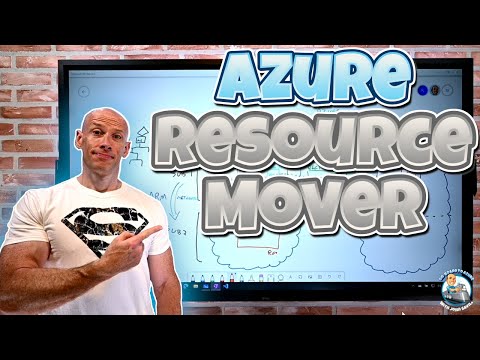 0:23:22
0:23:22
 0:04:09
0:04:09
 0:55:48
0:55:48
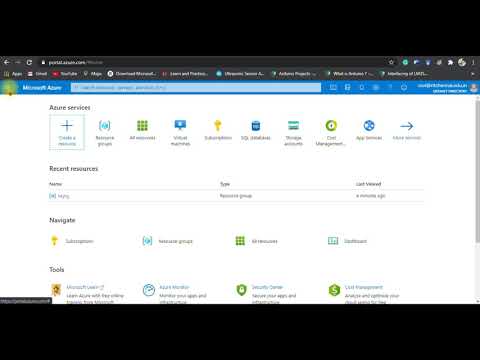 0:06:43
0:06:43
 0:21:23
0:21:23
 0:02:38
0:02:38
 0:08:24
0:08:24
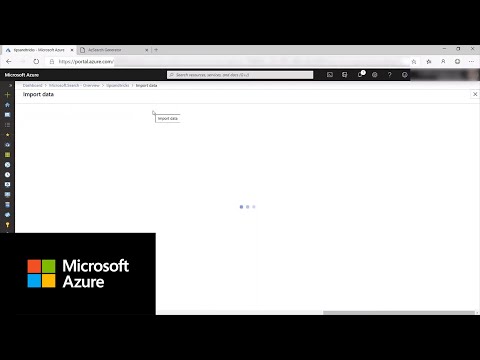 0:04:34
0:04:34
 0:04:09
0:04:09
 0:22:47
0:22:47