filmov
tv
Angular Forms Tutorial -1 what are angular forms? | Angular Tutorial for beginners

Показать описание
Here, you will learn What are angular forms? Introduction to forms in angular.
In Angular, forms are an essential part of building web applications that collect user input. Angular provides two types of forms: Template-driven forms and Reactive forms.
Template-driven forms are built using template-driven syntax in your Angular HTML templates. This means you use the Angular directives such as ngModel to bind the form input fields to a model, and use Angular's built-in validation directives to validate the form.
Reactive forms, on the other hand, are built using form control instances in your component class. You can create and manipulate form controls programmatically in your component class to create dynamic, complex forms.
Both types of forms in Angular provide a way to capture and validate user input, and Angular provides built-in validation directives to make it easy to validate your forms. With forms, you can create input fields for users to enter data, radio buttons, checkboxes, and select options, and submit the data to the server-side for processing.
Angular also provides functionality such as form state management, custom validation, dynamic form creation and manipulation, and form submission handling to make it easy to build complex forms that are robust and maintainable.
In summary, Angular forms are a powerful way to collect and validate user input in web applications, and Angular provides both template-driven and reactive forms to meet your needs.
#angular #angularforbeginners #frontend #nitishkaushik #webgentle#angularforms
Source Code of Complete Angular Tutorial For Beginners:
In Angular, forms are an essential part of building web applications that collect user input. Angular provides two types of forms: Template-driven forms and Reactive forms.
Template-driven forms are built using template-driven syntax in your Angular HTML templates. This means you use the Angular directives such as ngModel to bind the form input fields to a model, and use Angular's built-in validation directives to validate the form.
Reactive forms, on the other hand, are built using form control instances in your component class. You can create and manipulate form controls programmatically in your component class to create dynamic, complex forms.
Both types of forms in Angular provide a way to capture and validate user input, and Angular provides built-in validation directives to make it easy to validate your forms. With forms, you can create input fields for users to enter data, radio buttons, checkboxes, and select options, and submit the data to the server-side for processing.
Angular also provides functionality such as form state management, custom validation, dynamic form creation and manipulation, and form submission handling to make it easy to build complex forms that are robust and maintainable.
In summary, Angular forms are a powerful way to collect and validate user input in web applications, and Angular provides both template-driven and reactive forms to meet your needs.
#angular #angularforbeginners #frontend #nitishkaushik #webgentle#angularforms
Source Code of Complete Angular Tutorial For Beginners:
Комментарии
 0:01:38
0:01:38
 0:02:21
0:02:21
 0:09:43
0:09:43
 0:20:51
0:20:51
 0:04:58
0:04:58
 0:17:29
0:17:29
 0:06:29
0:06:29
 0:17:24
0:17:24
 0:03:28
0:03:28
 0:25:04
0:25:04
 0:15:55
0:15:55
 0:01:00
0:01:00
 0:13:49
0:13:49
 0:10:37
0:10:37
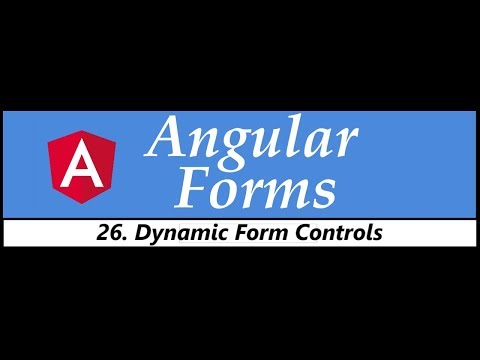 0:07:07
0:07:07
 0:07:25
0:07:25
 0:00:54
0:00:54
 0:28:59
0:28:59
 0:25:45
0:25:45
 0:03:05
0:03:05
 0:07:47
0:07:47
 0:10:59
0:10:59
 0:15:48
0:15:48
 0:10:37
0:10:37