filmov
tv
Autodesk FORMA: Complete Beginner Tutorial
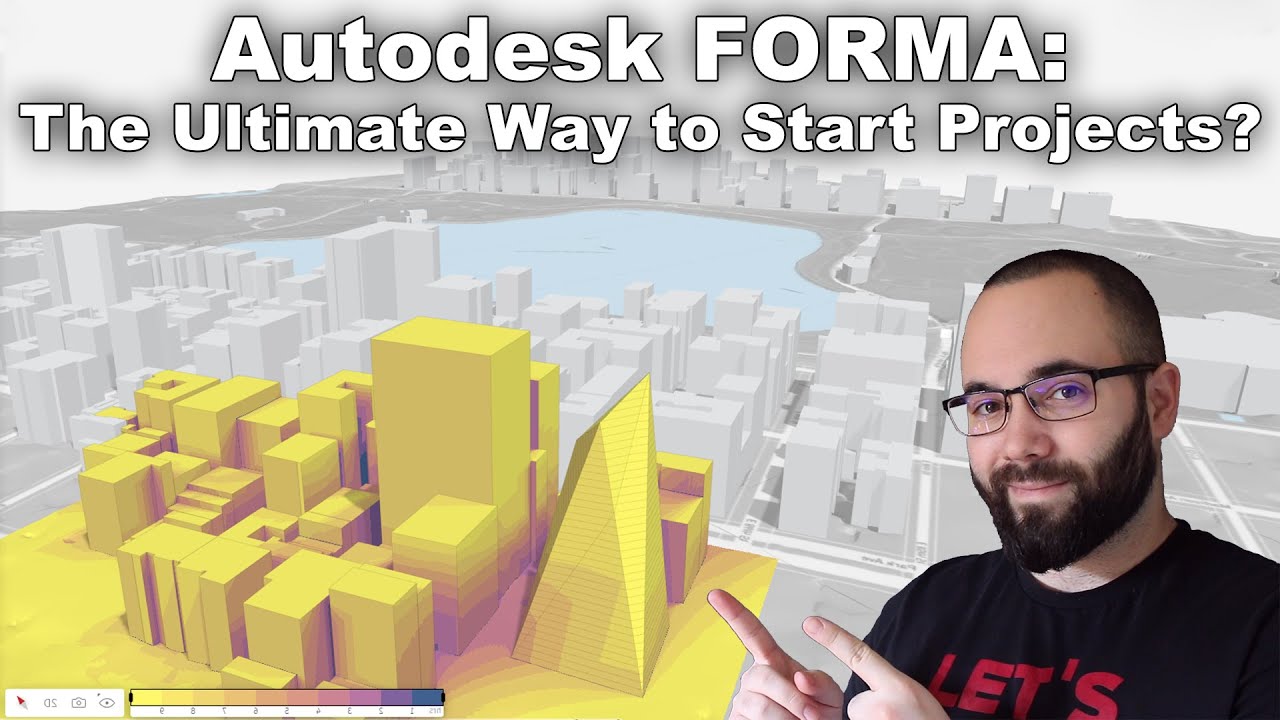
Показать описание
--------------------------------------------
This video is a complete beginner tutorial for Autodesk FORMA - a cloud based software for early stage planning and design. Autodesk forma will find topography, roads and building informations for the location of your project and then you can set up early stage design.
--------------------------------------------
Subscribe for more!
Please Like this Tutorial!
--------------------------------------------
Follow me on social media:
------------------------------------------
------------------------------------------
Timestamps:
00:00 What is Autodesk Forma
02:00 How to access autodesk forma
02:52 Exploring the interface
03:31 Starting a new project
08:28 Cleaning up the site
10:05 Placing a road
10:32 Placing the site
11:06 Placing trees
12:00 Proposal 1
13:48 Proposal 2
14:32 Proposal 3
17:08 Analysis in autodesk forma
21:06 Comparing Analysis in autodesk forma
22:45 Autodeks forma to Revit
66YT23
Комментарии
 0:26:19
0:26:19
 0:16:39
0:16:39
 0:15:12
0:15:12
 0:03:15
0:03:15
 0:58:10
0:58:10
 0:06:15
0:06:15
 0:04:50
0:04:50
 0:07:05
0:07:05
 0:27:19
0:27:19
 0:21:04
0:21:04
 0:01:00
0:01:00
 0:14:54
0:14:54
 0:01:16
0:01:16
 0:07:53
0:07:53
 0:02:07
0:02:07
 0:15:57
0:15:57
 0:15:12
0:15:12
 0:51:42
0:51:42
 0:12:43
0:12:43
 0:09:50
0:09:50
 0:03:57
0:03:57
 0:12:58
0:12:58
 0:02:17
0:02:17
 0:01:04
0:01:04