filmov
tv
Hotel Monitoring System QML introduction on #raspberrypi #jetsonnano PostgreSQL C++ Qt Part I

Показать описание
Code will be available soon.
Content explain how to create hotel motinoring system usind Qt framework using local database. This video is part1. Only QML design is done.
Intro: (00:00)
What is QML : (01:37)
Start coding : (05:00)
Test on Raspberry pi and jetson board : (01:00:51)
Please check this videos to be able to compile the example for cross development.
For quick development purpose, ubuntu is used. Cross development is done at the end.
For development purpose, steps to build Qt on ubuntu
echo "Compile qtbase for host" && \
cd qtbase-everywhere-src-6.8.0 && \
cmake -GNinja -DCMAKE_BUILD_TYPE=Release \
-DQT_BUILD_EXAMPLES=OFF \
-DQT_BUILD_TESTS=OFF \
-DCMAKE_INSTALL_PREFIX=/build/qt6/host && \
cmake --build . --parallel 4 && \
cmake --install . && \
echo "Compile shader for host" && \
cd ../qtshadertools-everywhere-src-6.8.0 && \
/build/qt6/host/bin/qt-configure-module . && \
cmake --build . --parallel 4 && \
cmake --install . && \
Update the paths according to your needs.
echo "Compile declerative for host" && \
cd ../qtdeclarative-everywhere-src-6.8.0 && \
/build/qt6/host/bin/qt-configure-module . && \
cmake --build . --parallel 4 && \
cmake --install . && \
All related content is created by me. Dont use it without permission.
Content explain how to create hotel motinoring system usind Qt framework using local database. This video is part1. Only QML design is done.
Intro: (00:00)
What is QML : (01:37)
Start coding : (05:00)
Test on Raspberry pi and jetson board : (01:00:51)
Please check this videos to be able to compile the example for cross development.
For quick development purpose, ubuntu is used. Cross development is done at the end.
For development purpose, steps to build Qt on ubuntu
echo "Compile qtbase for host" && \
cd qtbase-everywhere-src-6.8.0 && \
cmake -GNinja -DCMAKE_BUILD_TYPE=Release \
-DQT_BUILD_EXAMPLES=OFF \
-DQT_BUILD_TESTS=OFF \
-DCMAKE_INSTALL_PREFIX=/build/qt6/host && \
cmake --build . --parallel 4 && \
cmake --install . && \
echo "Compile shader for host" && \
cd ../qtshadertools-everywhere-src-6.8.0 && \
/build/qt6/host/bin/qt-configure-module . && \
cmake --build . --parallel 4 && \
cmake --install . && \
Update the paths according to your needs.
echo "Compile declerative for host" && \
cd ../qtdeclarative-everywhere-src-6.8.0 && \
/build/qt6/host/bin/qt-configure-module . && \
cmake --build . --parallel 4 && \
cmake --install . && \
All related content is created by me. Dont use it without permission.
 0:39:04
0:39:04
 0:01:52
0:01:52
 0:01:05
0:01:05
 0:01:46
0:01:46
 0:00:27
0:00:27
 0:46:15
0:46:15
 0:54:25
0:54:25
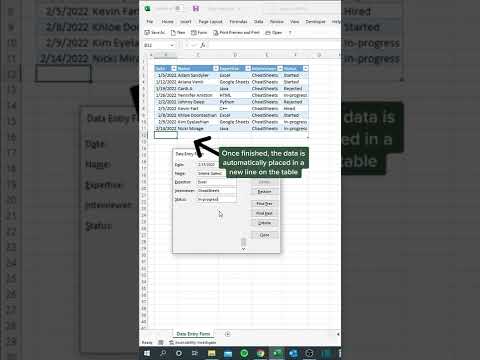 0:00:37
0:00:37
 0:26:16
0:26:16
 0:00:50
0:00:50
 0:02:28
0:02:28
 0:26:28
0:26:28
 0:37:53
0:37:53
 0:31:37
0:31:37
 0:52:32
0:52:32
 0:07:34
0:07:34
 0:12:56
0:12:56
 0:01:04
0:01:04
 0:04:00
0:04:00
 0:08:28
0:08:28
 0:04:29
0:04:29
 0:15:44
0:15:44
 0:01:26
0:01:26
 0:03:30
0:03:30