filmov
tv
How To Display System Time in VLC Player

Показать описание
One of the marquee features allow you to read your local time while you are watching videos in VLC player without having to minimize the media player. This is the video tutorial on how you can display system time in vlc player by using this feature.
Open VLC media Player.
Go to Tools - Preferences or you can press the shortcut Ctrl + P to open the Preference dialog box.
In the Preferences Dialog Click on All to display Additional Settings.
This would Open the Advanced Preferences Window. In the left side panel, scroll down and expand the Video option be clicking on the arrow on the left.
Now, Click on Subtitles/ OSD . This would open the Subtitles/ OSD settings on the right side. Scroll down, and under Overlays, select the Marquee Display check box . Do not click on Save yet as we have to change some more settings.
Now, Expand the Subtitles/OSD option by clicking on the small arrow next to it and Select Marquee.
If you want to display the time in the 24 hour format then enter %H:%M:%S
This would display the time in the 24 hour format.
You can choose the font, size and color and placement of the time of your choice
Please do not forget to Like the video and Subscribe.
Open VLC media Player.
Go to Tools - Preferences or you can press the shortcut Ctrl + P to open the Preference dialog box.
In the Preferences Dialog Click on All to display Additional Settings.
This would Open the Advanced Preferences Window. In the left side panel, scroll down and expand the Video option be clicking on the arrow on the left.
Now, Click on Subtitles/ OSD . This would open the Subtitles/ OSD settings on the right side. Scroll down, and under Overlays, select the Marquee Display check box . Do not click on Save yet as we have to change some more settings.
Now, Expand the Subtitles/OSD option by clicking on the small arrow next to it and Select Marquee.
If you want to display the time in the 24 hour format then enter %H:%M:%S
This would display the time in the 24 hour format.
You can choose the font, size and color and placement of the time of your choice
Please do not forget to Like the video and Subscribe.
Комментарии
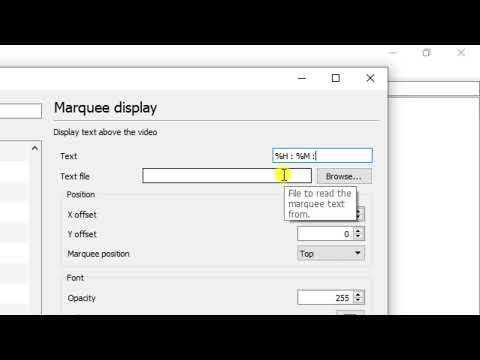 0:01:22
0:01:22
 0:01:06
0:01:06
 0:04:35
0:04:35
 0:01:18
0:01:18
 0:00:44
0:00:44
 0:06:35
0:06:35
 0:01:55
0:01:55
 0:02:22
0:02:22
 0:06:15
0:06:15
 0:03:21
0:03:21
 0:01:30
0:01:30
 0:03:15
0:03:15
 0:01:09
0:01:09
 0:02:06
0:02:06
 0:00:48
0:00:48
 0:00:46
0:00:46
 0:00:36
0:00:36
 0:01:05
0:01:05
 0:08:30
0:08:30
 0:01:07
0:01:07
 0:00:33
0:00:33
 0:00:17
0:00:17
 0:02:06
0:02:06
 0:00:39
0:00:39