filmov
tv
Create a DateKey YYYYMMDD format using DAX Format Function Power BI
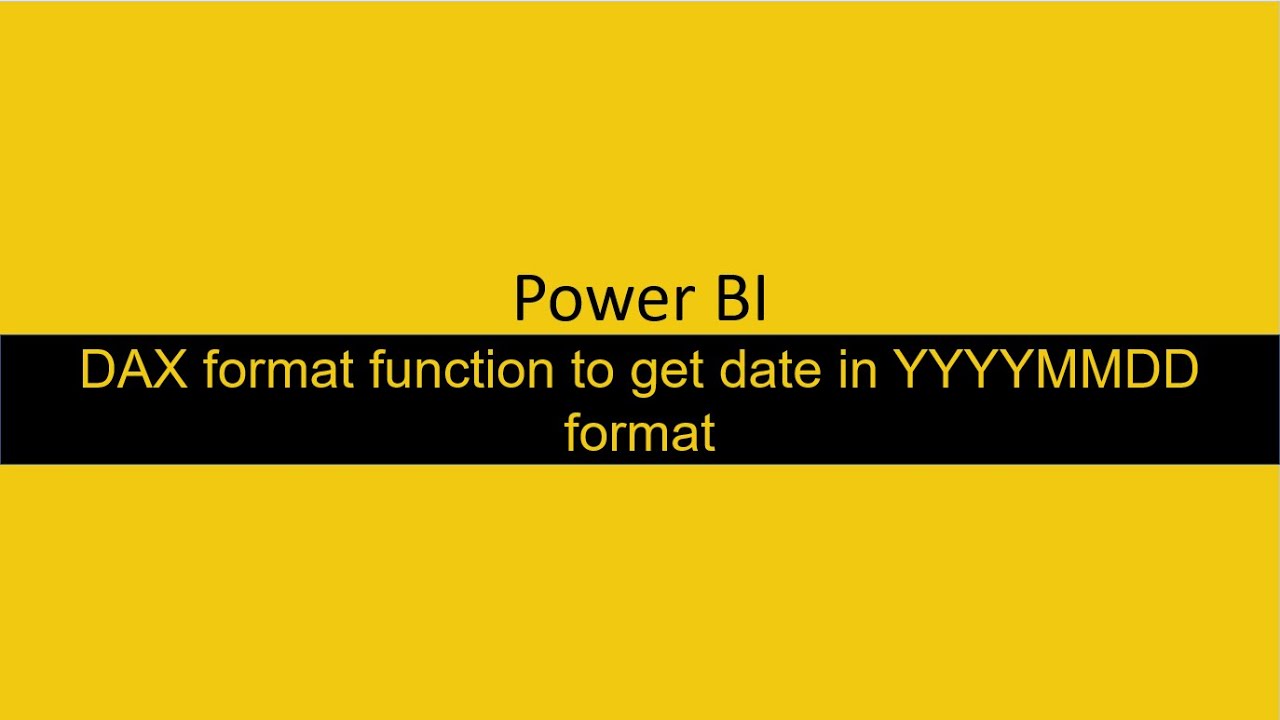
Показать описание
Published on Sep 16,2021:
In this video, we will learn to get a datekey in YYYYMMDD format using DAX format function.
DAX for the function is :
DimDate = ADDCOLUMNS( CALENDARAUTO(),"DateKey",FORMAT([DATE],"YYYYMMDD"))
SUBSCRIBE to learn more about Power BI,Power Query, Power Pivot, Excel,SQL Server and Python!!
Our Playists:
ABOUT DAGDOO:
Website:
Questions? Comments and SUGESTIONS? You will find me here:
Twitter: @dagdooe
Category: Science & Technology
License: Standard YouTube License
In this video, we will learn to get a datekey in YYYYMMDD format using DAX format function.
DAX for the function is :
DimDate = ADDCOLUMNS( CALENDARAUTO(),"DateKey",FORMAT([DATE],"YYYYMMDD"))
SUBSCRIBE to learn more about Power BI,Power Query, Power Pivot, Excel,SQL Server and Python!!
Our Playists:
ABOUT DAGDOO:
Website:
Questions? Comments and SUGESTIONS? You will find me here:
Twitter: @dagdooe
Category: Science & Technology
License: Standard YouTube License
Create a DateKey YYYYMMDD format using DAX Format Function Power BI
One minute info Convert Date format to yyyymmdd
Change number in date format | Excel formulas | Text Function
Quick Excel Convert Date Formats YYYYMMDD to DD/MM/YYYY
Unable to Change Date Format in PowerBI ? Watch this | PowerBI Tutorial | MI tutorials
Query by example YYYY MM
Convert a number column into a date column in Power BI
SQL : DATEDIFF working on yyyymmdd format SQL server
SQL : SQL convert yyyymmdd to timestamp in BigQuery?
Format DateTime in Power Query as per Custom Format
Change YYYY-MM-DD to YYYYMMDD everywhere in file (2 Solutions!!)
How to covert Date format in power query | Locale function in powerbi| mm:dd:yy to dd:mm:yy
Power BI - UK date format DD-MM-YYYY error - SOLVED
Change Numbers to Date Format in PowerBI | MiTutorials
Custom date format in Excel
Power Query to Handle European Date Formats
Stop Creating Calendar Tables | Power BI tips
How to change Power BI Date Format to US or UK date format
Split date to multi column in excel
Change dates from mm dd to dd mm Format and Vice Versa
Convert a date from mm/dd/yy to dd/mm/yy
Power BI Tutorial Series for Beginners Part 88: Power Query - Date.FromText, Date.ToText
Power BI Date Format Change and adding Date to Slicer
PowerQuery Locale for dates not working?
Комментарии
 0:01:36
0:01:36
 0:00:59
0:00:59
 0:00:24
0:00:24
 0:01:28
0:01:28
 0:03:41
0:03:41
 0:01:42
0:01:42
 0:00:32
0:00:32
 0:01:09
0:01:09
 0:01:29
0:01:29
 0:00:59
0:00:59
 0:01:39
0:01:39
 0:03:05
0:03:05
 0:01:52
0:01:52
 0:02:52
0:02:52
 0:10:24
0:10:24
 0:06:31
0:06:31
 0:00:15
0:00:15
 0:03:36
0:03:36
 0:01:05
0:01:05
 0:10:44
0:10:44
 0:02:47
0:02:47
 0:04:23
0:04:23
 0:06:21
0:06:21
 0:08:36
0:08:36