filmov
tv
6 NEW iPhone Shortcuts/Automation YOU NEED

Показать описание
Here are 6 of my new shortcuts and automation, which I find to be extremely useful for all iPhone owners to try.
Password website link and shortcut
----------------------------------------------------
My social media
----------------------------------------------
🔥Viewer Exclusive Promotions and Discount Codes!🔥
----------------------------------------------
🎥 Equipment used in this video and others:
----------------------------------------------
Disclaimer, Our links may be affiliated with Amazon and other stores to find out more click here.
----------------------------------------------
00:00 Introduction
00:56 Disable CarPlay Auto Muisic Play
02:08 CarPlay Auto Launch Maps or Media
03:15 iPhone Send Message To GF Letting Her Know Your Phone is Dead
04:43 Password Shortcut
07:16 Auto Low Power mode
09:02 Auto Lock Orientation
Password website link and shortcut
----------------------------------------------------
My social media
----------------------------------------------
🔥Viewer Exclusive Promotions and Discount Codes!🔥
----------------------------------------------
🎥 Equipment used in this video and others:
----------------------------------------------
Disclaimer, Our links may be affiliated with Amazon and other stores to find out more click here.
----------------------------------------------
00:00 Introduction
00:56 Disable CarPlay Auto Muisic Play
02:08 CarPlay Auto Launch Maps or Media
03:15 iPhone Send Message To GF Letting Her Know Your Phone is Dead
04:43 Password Shortcut
07:16 Auto Low Power mode
09:02 Auto Lock Orientation
6 NEW iPhone Shortcuts/Automation YOU NEED
Next Level iOS 16 Automations & Shortcuts | Try These NOW!
iPhone Tip: Automation Trick
4 Siri Shortcuts you NEED to know!
THIS IS THE BEST IPHONE SHORTCUT!!
iPhone is WASTE If you don't know this | Automation | Shortcuts | Malayalam
iPhone shortcut automation | shortcut app iOS 12/13
iPhone Shortcut Automation ✨ You must Know #iphonetricks #iphonetips #tipsandtricks #techshorts
This NEW iPhone Shortcut is AWESOME for Memory Loss!
iOS 14 Feature | Siri Shortcut Automation | 100% Battery with Notification
ios Shortcuts app Tutorial- Automation ( Part 1)
How to reset your iPhone using iTunes and a computer #itunes #passcode #phones #phonetips
iPhone Shortcuts You Didn’t Know - Episode #1
This Is How To Use Auto Clicker On Your iPhone!
10 Best iPhone Shortcut Automations in Hindi
iOS Automations in Shortcuts #iostips #automation
8 Useful iPhone & iPad Shortcuts You Need to Know!
ClickUp iOS Shortcut Automation
iPhone Automation for Smart & Disciplined People #iphone
iPhone 13/13 Pro: How to Unlock the Lock Screen with VoiceOver On
HomeKit Automations & Shortcuts EXPLAINED - HomeKit 101
Useful Automation For Users😱🔥#apple #automation #shortcuts #shorts #youtubeshorts #techniruddh...
The iPhone Shortcuts App Explained - iOS Siri Shortcuts for Beginners
How to Create Shortcuts on iPhone - Beginner's Guide. This App will Change Your Life !
Комментарии
 0:11:54
0:11:54
 0:11:48
0:11:48
 0:00:48
0:00:48
 0:01:00
0:01:00
 0:00:40
0:00:40
 0:10:11
0:10:11
 0:04:17
0:04:17
 0:00:36
0:00:36
 0:06:43
0:06:43
 0:03:36
0:03:36
 0:10:09
0:10:09
 0:00:55
0:00:55
 0:00:54
0:00:54
 0:04:49
0:04:49
 0:13:56
0:13:56
 0:00:36
0:00:36
 0:07:03
0:07:03
 0:00:16
0:00:16
 0:01:00
0:01:00
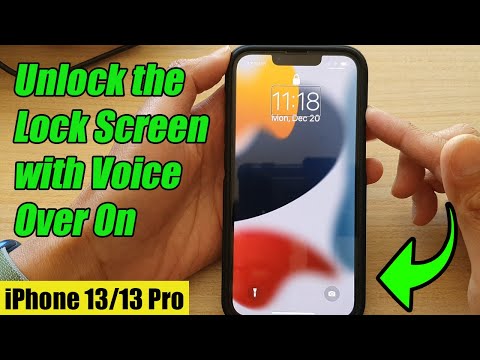 0:02:11
0:02:11
 0:23:10
0:23:10
 0:00:37
0:00:37
 0:18:49
0:18:49
 0:20:28
0:20:28