filmov
tv
interface type check with typescript

Показать описание
## Interface Type Checking in TypeScript: A Comprehensive Guide
TypeScript's static typing system provides powerful ways to ensure type safety and code maintainability. Interfaces are a core component of this system, defining contracts that objects must adhere to. This tutorial delves deep into interface type checking in TypeScript, covering everything from basic syntax to advanced techniques.
**1. What are Interfaces?**
An interface in TypeScript is a blueprint or a contract that defines the structure an object must have. It specifies the names, types, and even optional or read-only properties an object should possess. Think of it as a shape that an object must conform to. Unlike classes, interfaces don't provide any implementation details. They simply define the structure.
**2. Defining Interfaces**
The syntax for defining an interface is straightforward:
* **`interface` keyword:** Signals that you are defining an interface.
* **`MyInterface`:** The name of the interface (PascalCase convention).
* **`propertyName: Type`:** Defines a property with the specified name and type. The object **must** have this property.
* **`anotherProperty?: Type`:** Defines an optional property. The object may or may not have this property.
* **`readonly immutableProperty: Type`:** Defines a read-only property. Once assigned during initialization, its value cannot be changed.
* **`methodName(parameter1: Type, parameter2: Type): ReturnType`:** Defines a method signature. The object must have a method with this name, accepting the specified parameters and returning the specified type.
**Example:**
**3. Implementing Interfaces (Type Checking in Action)**
When you use an interface as a type annotation, TypeScript's type checker validates whether the object conforms to the interface's structure.
**Explanation:**
* The `validUser` object is declared to be of type `User`.
* TypeScript verifies that `validUser` has all the required properties (`id`, ` ...
#coding #coding #coding
TypeScript's static typing system provides powerful ways to ensure type safety and code maintainability. Interfaces are a core component of this system, defining contracts that objects must adhere to. This tutorial delves deep into interface type checking in TypeScript, covering everything from basic syntax to advanced techniques.
**1. What are Interfaces?**
An interface in TypeScript is a blueprint or a contract that defines the structure an object must have. It specifies the names, types, and even optional or read-only properties an object should possess. Think of it as a shape that an object must conform to. Unlike classes, interfaces don't provide any implementation details. They simply define the structure.
**2. Defining Interfaces**
The syntax for defining an interface is straightforward:
* **`interface` keyword:** Signals that you are defining an interface.
* **`MyInterface`:** The name of the interface (PascalCase convention).
* **`propertyName: Type`:** Defines a property with the specified name and type. The object **must** have this property.
* **`anotherProperty?: Type`:** Defines an optional property. The object may or may not have this property.
* **`readonly immutableProperty: Type`:** Defines a read-only property. Once assigned during initialization, its value cannot be changed.
* **`methodName(parameter1: Type, parameter2: Type): ReturnType`:** Defines a method signature. The object must have a method with this name, accepting the specified parameters and returning the specified type.
**Example:**
**3. Implementing Interfaces (Type Checking in Action)**
When you use an interface as a type annotation, TypeScript's type checker validates whether the object conforms to the interface's structure.
**Explanation:**
* The `validUser` object is declared to be of type `User`.
* TypeScript verifies that `validUser` has all the required properties (`id`, ` ...
#coding #coding #coding
 0:00:51
0:00:51
 0:14:12
0:14:12
 0:01:00
0:01:00
 0:01:19
0:01:19
 0:09:53
0:09:53
 0:03:18
0:03:18
 0:04:46
0:04:46
 0:12:02
0:12:02
 0:09:57
0:09:57
 0:01:56
0:01:56
 0:03:00
0:03:00
 0:05:22
0:05:22
 0:01:43
0:01:43
 0:01:49
0:01:49
 0:05:16
0:05:16
 0:00:25
0:00:25
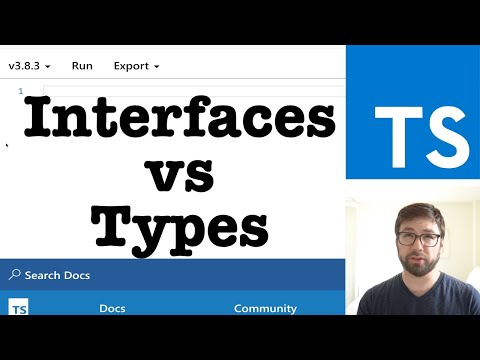 0:13:59
0:13:59
 0:22:43
0:22:43
 0:02:44
0:02:44
 0:00:38
0:00:38
 0:03:55
0:03:55
 0:02:56
0:02:56
 0:05:44
0:05:44
 0:09:04
0:09:04