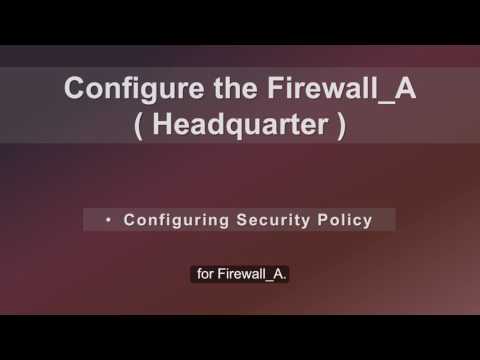filmov
tv
GRE Tunnel Configuration on Huawei eNSP

Показать описание
#GRETunnel #HCNA #HCIA #HCIP #HCIE #Huawei #eNSP #Configuration #NetworkEngineer
How to Configure GRE Tunnel on Huawei Routers?
In this lesson, we will use Huawei Routers, to configure GRE Tunnels. For our example, we will use the topology given below:
Huawei-gre-tunnel-example
GRE Tunnel Configuration
Let’s start to configure Huawei Router 1 firstly for the GRE Tunnel.
Firstly, we will create Tunnel interface. Then, we will give the Tunnel IP Address to this Tunnel Interface. After that, we will set the source and destination physical addresses.
system-view
[Huawei-Router1] interface Tunnel 1/1/1
[Huawei-Router1-Tunnel1/1/1] ip address 10.0.0.1 24
[Huawei-Router1-Tunnel1/1/1] tunnel-protocol gre
[Huawei-Router1-Tunnel1/1/1] source 100.100.100.1 24
[Huawei-Router1-Tunnel1/1/1] destination 200.200.200.1 24
[Huawei-Router1-Tunnel1/1/1] quit
Now, it is time to configure Router 2. We will configure the same things in Router 2, only the IP addresses will change.
system-view
[Huawei-Router2] interface Tunnel 1/1/1
[Huawei-Router2-Tunnel1/1/1] ip address 10.0.0.2 24
[Huawei-Router2-Tunnel1/1/1] tunnel-protocol gre
[Huawei-Router2-Tunnel1/1/1] source 200.200.200.1 24
[Huawei-Router2-Tunnel1/1/1] destination 100.100.100.1 24
[Huawei-Router2-Tunnel1/1/1] quit
Комментарии