filmov
tv
3 Ways to Convert Text to Vector Adobe Illustrator

Показать описание
Convert Text to Vector using Adobe Illustrator. In this Adobe Illustrator tutorial, I'll discuss 3 ways to convert text to vector, including converting fonts to outlines, the best way to identify fonts, how to get high quality images of fonts you don't have so you can image trace them, and how to recreate text by hand with the pen tool.
First, I discuss converting text to outlines. This is primarily done because the printer, plotter, or CNC router requires it in order to create the artwork correctly.
Secondly, I discuss converting raster fonts to vector fonts. My first recommendation is to identify the font and find a free font if possible.
If THAT doesn't work, it's time to redraw the text with your pen tool.
I'll show you how to do all of this. Here are some timestamps to help you bookmark and navigate through this video after you've watched the entire thing and need refreshers:
Definitions: beginning of video
Convert Text to Outlines: 0:49
Why Do I need to Convert Text to Outlines?: 0:58
Hotkey for Converting Text to Outlines: 1:57
Easily Tell if Text is Outlined or Not: 3:14
Convert Raster Text to Vector Text: 3:38
How to Identify a Font: 4:02
How to Get High-Resolution Image of a Font Which You Have Successfully Identified: 6:56
How to Vectorize a Font Using LiveTrace: 8:49
How to Vectorize a Font Using the Pen Tool: 9:49
#texttovector #texttooutlines #vectorizetext
First, I discuss converting text to outlines. This is primarily done because the printer, plotter, or CNC router requires it in order to create the artwork correctly.
Secondly, I discuss converting raster fonts to vector fonts. My first recommendation is to identify the font and find a free font if possible.
If THAT doesn't work, it's time to redraw the text with your pen tool.
I'll show you how to do all of this. Here are some timestamps to help you bookmark and navigate through this video after you've watched the entire thing and need refreshers:
Definitions: beginning of video
Convert Text to Outlines: 0:49
Why Do I need to Convert Text to Outlines?: 0:58
Hotkey for Converting Text to Outlines: 1:57
Easily Tell if Text is Outlined or Not: 3:14
Convert Raster Text to Vector Text: 3:38
How to Identify a Font: 4:02
How to Get High-Resolution Image of a Font Which You Have Successfully Identified: 6:56
How to Vectorize a Font Using LiveTrace: 8:49
How to Vectorize a Font Using the Pen Tool: 9:49
#texttovector #texttooutlines #vectorizetext
Комментарии
 0:13:35
0:13:35
 0:03:23
0:03:23
 0:00:56
0:00:56
 0:04:00
0:04:00
 0:03:34
0:03:34
 0:08:02
0:08:02
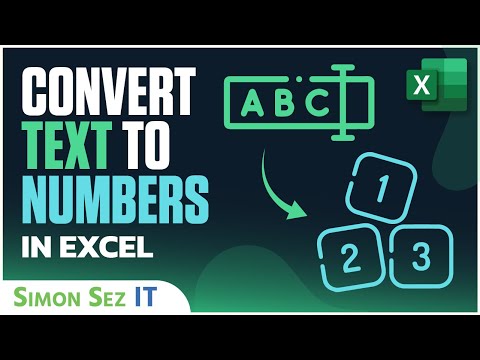 0:05:24
0:05:24
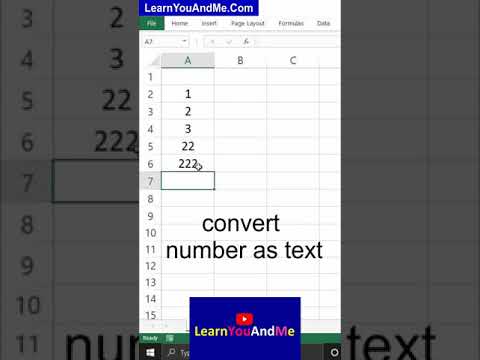 0:00:59
0:00:59
 0:05:01
0:05:01
 0:02:43
0:02:43
 0:03:18
0:03:18
 0:02:24
0:02:24
 0:04:10
0:04:10
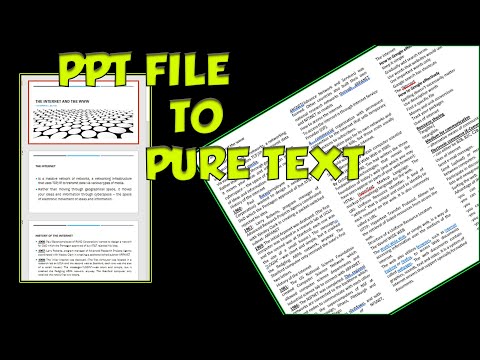 0:00:35
0:00:35
 0:07:13
0:07:13
 0:03:26
0:03:26
 0:00:33
0:00:33
 0:01:00
0:01:00
 0:00:27
0:00:27
 0:00:24
0:00:24
 0:01:26
0:01:26
 0:09:49
0:09:49
 0:06:36
0:06:36
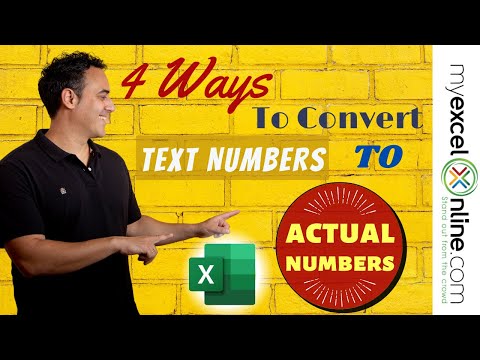 0:02:16
0:02:16