filmov
tv
How to Create Quarter 1 in Gradelink – Step-by-Step Setup Tutorial

Показать описание
In this tutorial, learn how to create Quarter 1 in Gradelink and set up a new term for the school year. Follow the easy steps to enter the term name, abbreviated title, and start and end dates. You'll also learn how to activate the term, giving students and teachers access to important features. Plus, we'll show you how to create the remaining terms for the entire school year.
Steps covered in the video:
✅Accessing the Terms Tab
✅Adding the term name, title, and dates
✅Activating the term for student and teacher access
✅Creating all terms for the school year
Get your school year off to a great start with this Gradelink tutorial!
PRODUCT DEMO 🚀
SOCIAL 👍
#schoolsoftware #schoolmanagementsoftware #schoolmanagementsystemsoftware #schoolmanagementsystem #Gradelink #CreateQuarter1 #SchoolManagement #GradelinkTutorial #TermSetup #edtechteachers
Steps covered in the video:
✅Accessing the Terms Tab
✅Adding the term name, title, and dates
✅Activating the term for student and teacher access
✅Creating all terms for the school year
Get your school year off to a great start with this Gradelink tutorial!
PRODUCT DEMO 🚀
SOCIAL 👍
#schoolsoftware #schoolmanagementsoftware #schoolmanagementsystemsoftware #schoolmanagementsystem #Gradelink #CreateQuarter1 #SchoolManagement #GradelinkTutorial #TermSetup #edtechteachers
 0:00:43
0:00:43
 0:02:37
0:02:37
 0:06:46
0:06:46
 0:04:53
0:04:53
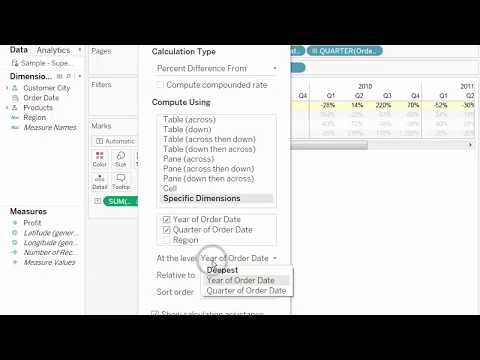 0:00:36
0:00:36
 0:02:27
0:02:27
 0:12:49
0:12:49
 0:03:09
0:03:09
 0:13:06
0:13:06
 0:04:20
0:04:20
 0:02:27
0:02:27
 0:03:17
0:03:17
 0:07:16
0:07:16
 0:05:07
0:05:07
 0:13:58
0:13:58
 0:22:53
0:22:53
 0:08:03
0:08:03
 0:01:52
0:01:52
 0:05:40
0:05:40
 0:08:09
0:08:09
 0:00:40
0:00:40
 0:00:30
0:00:30
 0:04:13
0:04:13
 0:03:47
0:03:47