filmov
tv
Garmin Forerunner 220 - How To Change Data Fields

Показать описание
** GET THE GEAR ON AMAZON**
In this video we will show you how to customize the data fields on your Garmin Forerunner 220.
You want to do this when you want to see data fields in a different way on the device. We have a number of screens of pages which we can customize and turn on/off
From the main menu
MENU | SETTINGS | ACTIVITY SETTINGS | DATA SCREENS
From here we can customize SCREEN 1, SCREEN 2, HEART RATE SCREEN & CLOCK.
As an example, we want to change the display or data fields that appear on SCREEN 1. We can change the TOP FIELDS, MIDDLE FIELD and LOWER FIELDS. For each field, we can choose from a list which data element we want to display.
We can choose to display one to three fields.
- - - - - - - - - - -
CHECK OUT MORE VIDEOS
BUY OUR eBOOK
THANKS TO OUR SUPPORTERS
- - - - - - - - - - -
What better way to avoid chores than to watch videos from an array of related topics based in Nova Scotia. Starting from the outdoors with hiking, product reviews, bushcraft, outdoor skills & GPS tutorials. We even include Garmin GPS tutorials for runners. And after all that activity, you'll probably want a cool beer to quench your thirst. We also do beer reviews!
UPLOAD SCHEDULE
1st Sunday of the month = Hiking
2nd-4th Sunday of the month = Outdoor Skills, Product Demos, Product Reviews, Tutorials & Beer Reviews
Friday = Friday Night Hangout 8:30PM EST LIVE Stream
- - - - - - - - - - - #avoidingchores #garmin
In this video we will show you how to customize the data fields on your Garmin Forerunner 220.
You want to do this when you want to see data fields in a different way on the device. We have a number of screens of pages which we can customize and turn on/off
From the main menu
MENU | SETTINGS | ACTIVITY SETTINGS | DATA SCREENS
From here we can customize SCREEN 1, SCREEN 2, HEART RATE SCREEN & CLOCK.
As an example, we want to change the display or data fields that appear on SCREEN 1. We can change the TOP FIELDS, MIDDLE FIELD and LOWER FIELDS. For each field, we can choose from a list which data element we want to display.
We can choose to display one to three fields.
- - - - - - - - - - -
CHECK OUT MORE VIDEOS
BUY OUR eBOOK
THANKS TO OUR SUPPORTERS
- - - - - - - - - - -
What better way to avoid chores than to watch videos from an array of related topics based in Nova Scotia. Starting from the outdoors with hiking, product reviews, bushcraft, outdoor skills & GPS tutorials. We even include Garmin GPS tutorials for runners. And after all that activity, you'll probably want a cool beer to quench your thirst. We also do beer reviews!
UPLOAD SCHEDULE
1st Sunday of the month = Hiking
2nd-4th Sunday of the month = Outdoor Skills, Product Demos, Product Reviews, Tutorials & Beer Reviews
Friday = Friday Night Hangout 8:30PM EST LIVE Stream
- - - - - - - - - - - #avoidingchores #garmin
Комментарии
 0:02:00
0:02:00
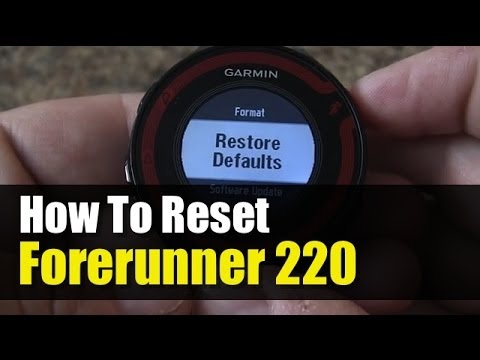 0:02:10
0:02:10
 0:02:54
0:02:54
 0:02:13
0:02:13
 0:02:19
0:02:19
 0:02:07
0:02:07
 0:00:23
0:00:23
 0:04:02
0:04:02
 0:00:51
0:00:51
 0:02:22
0:02:22
 0:08:28
0:08:28
 0:02:09
0:02:09
 0:02:09
0:02:09
 0:08:33
0:08:33
 0:00:50
0:00:50
 0:02:38
0:02:38
 0:00:21
0:00:21
 0:06:56
0:06:56
 0:09:30
0:09:30
 0:03:07
0:03:07
 0:02:23
0:02:23
 0:03:52
0:03:52
 0:14:29
0:14:29
 0:06:43
0:06:43