filmov
tv
Install OpenSSH-Server 9.6 on Ubuntu (Any Version, Passes Compliance)

Показать описание
You may need to install openssh-server 9.6 to pass compliance. This video shows you how to compile openssh-server on Ubuntu server. Since many Ubuntu version repositories do not have openssh-server 9.6 yet.
FULL COMMAND LIST (rechecked on 4/9/24 on Ubuntu Server 22.04.4):
Check ssh version with:
ssh -V
sudo apt update
sudo apt install build-essential zlib1g-dev libssl-dev libpam0g-dev libselinux1-dev libkrb5-dev
sudo mkdir /var/lib/sshd
sudo chmod -R 700 /var/lib/sshd/
sudo chown -R root:sys /var/lib/sshd/
cd openssh-9.6p1
./configure --with-kerberos5 --with-md5-passwords --with-pam --with-selinux --with-privsep-path=/var/lib/sshd/ --sysconfdir=/etc/ssh
make
sudo make install
cd /usr/sbin
sudo cp /usr/local/sbin/sshd sshd
sudo reboot
Check Out Our Other Channels:
FULL COMMAND LIST (rechecked on 4/9/24 on Ubuntu Server 22.04.4):
Check ssh version with:
ssh -V
sudo apt update
sudo apt install build-essential zlib1g-dev libssl-dev libpam0g-dev libselinux1-dev libkrb5-dev
sudo mkdir /var/lib/sshd
sudo chmod -R 700 /var/lib/sshd/
sudo chown -R root:sys /var/lib/sshd/
cd openssh-9.6p1
./configure --with-kerberos5 --with-md5-passwords --with-pam --with-selinux --with-privsep-path=/var/lib/sshd/ --sysconfdir=/etc/ssh
make
sudo make install
cd /usr/sbin
sudo cp /usr/local/sbin/sshd sshd
sudo reboot
Check Out Our Other Channels:
Install OpenSSH-Server 9.6 on Ubuntu (Any Version, Passes Compliance)
How to Enable SSH in Ubuntu 22.04 LTS Linux | Install openssh-server
How to Enable SSH in Ubuntu 18.04 LTS / Ubuntu 20.04 (Install openssh-server)
How to Install an OpenSSH server on Ubuntu
How to Update OpenSSH version to OpenSSH 9 3p1 On Amazon Linux EC2
Install ssh server on Ubuntu Linux with OpenSSH
Install and Enable OpenSSH server at your LINUX #Ubuntu, #RHEL, #CentOS, #SUSE, #Fedora
ssh tutorial - how to install openssh server in ubuntu - ssh windows 10 to linux
install SSH server on LINUX (UBUNTU 20.04)
Install SSH in Ubuntu
Install SSH Server Ubuntu
How to install Openssh on Ubuntu Server
How To Generate a CSR In Linux Using SSH
#6 Ubuntu 20.04/Debian 10 Install & Configure SSH Server, Remotely Linux Administration | Easy...
How to Install and Enable OpenSSH on Ubuntu 22.04 | Configure SSH in Ubuntu 22.04 | Change SSH port
Установка сервера SSH на Linux Ubuntu Server 20.04 (Installation SSH-server on Ubuntu Server 20.04)...
How To Install And Configure OpenSSH Server On Ubuntu-20.04[Hindi]By Karun Behal
How to install SSH server in ubuntu 12.10
Setup an SSH Server on Ubuntu Within a Docker Container: Public Key Authentication
How to Install a GUI on Ubuntu Server
Install and configure SSH Server on Ubuntu Desktop
How To Install OpenSSH Server On Debian 10
Linux Basics: Enable SSH Service
Linux Crash Course - Connecting to Linux Servers via SSH
Комментарии
 0:01:37
0:01:37
 0:10:42
0:10:42
 0:05:05
0:05:05
 0:11:34
0:11:34
 0:08:45
0:08:45
 0:09:25
0:09:25
 0:02:21
0:02:21
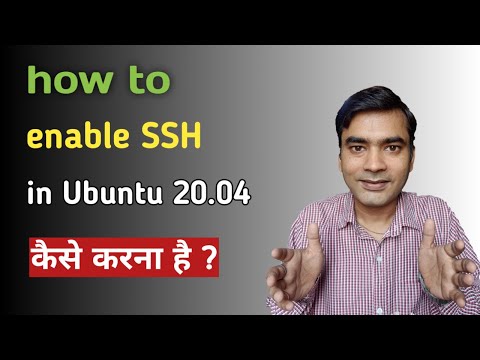 0:10:08
0:10:08
 0:03:01
0:03:01
 0:11:09
0:11:09
 0:09:20
0:09:20
 0:02:32
0:02:32
 0:02:09
0:02:09
 0:06:43
0:06:43
 0:49:04
0:49:04
 0:02:42
0:02:42
 0:11:00
0:11:00
 0:06:26
0:06:26
 0:08:36
0:08:36
 0:09:08
0:09:08
 0:03:38
0:03:38
 0:06:01
0:06:01
 0:02:41
0:02:41
 0:15:54
0:15:54