filmov
tv
AMD Lenovo ThinkCentre m75q tiny gen 2 upgrade RAM and SSD

Показать описание
You can configure and get the device from Lenovo official website or Amazon.
Lenovo Thinkcentre tiny m75q gen 2
00:00 - Start
00:32 - Opening the device
01:31 - Disassembly of fan and CPU
02:54 - Ports
03:25 - Assembly of the heat sink
03:50 - Pricing
04:22 - Upgrade SSD (2.5 inch 1TB)
06:16 - Upgrade RAM and SSD (m2)
08:15 - Putting everything back
09:00 - AMD Ryzen™ 5 PRO 4650GE performance
10:30 - Add the new drive
Configuration of my device:
AMD Ryzen™ 5 PRO 4650GE
8 GB DDR4 3200MHz
256 GB PCIe SSD
Windows 10 Pro 64
You can upgrade SSD and RAM:
OEM Lenovo ThinkCentre M75q Gen 2 Tiny, AMD Ryzen 5
Crucial MX500 CT1000MX500SSD1 (Z) 1TB (3D NAND, SATA, 2.5 Inch)
Crucial MX500 CT1000MX500SSD1 (Z) 500TB (3D NAND, SATA, 2.5 Inch)
Crucial CT4G4SFS624A 16GB 3200 DDR4
Lenovo Thinkcentre tiny m75q gen 2
00:00 - Start
00:32 - Opening the device
01:31 - Disassembly of fan and CPU
02:54 - Ports
03:25 - Assembly of the heat sink
03:50 - Pricing
04:22 - Upgrade SSD (2.5 inch 1TB)
06:16 - Upgrade RAM and SSD (m2)
08:15 - Putting everything back
09:00 - AMD Ryzen™ 5 PRO 4650GE performance
10:30 - Add the new drive
Configuration of my device:
AMD Ryzen™ 5 PRO 4650GE
8 GB DDR4 3200MHz
256 GB PCIe SSD
Windows 10 Pro 64
You can upgrade SSD and RAM:
OEM Lenovo ThinkCentre M75q Gen 2 Tiny, AMD Ryzen 5
Crucial MX500 CT1000MX500SSD1 (Z) 1TB (3D NAND, SATA, 2.5 Inch)
Crucial MX500 CT1000MX500SSD1 (Z) 500TB (3D NAND, SATA, 2.5 Inch)
Crucial CT4G4SFS624A 16GB 3200 DDR4
Lenovo ThinkCentre M75q Gen2 Tiny AMD Ryzen Based Review
AMD Lenovo ThinkCentre m75q tiny gen 2 upgrade RAM and SSD
A Tiny Ryzen Powerhouse! M75q Tiny Gen 2 Review 4650G It Can Game!
Lenovo ThinkCentre M75q Tiny PC with AMD Ryzen 5600GE CPU #shorts
How Small can a PC get ? Episode 2 - Lenovo M75q Gen1 Tiny - Ryzen Vega 11 Power
Lenovo ThinkCentre M75Q Gen 2 Tiny - Type MTM 11JN000NGE
Lenovo ThinkCentre M75q Gen2 with AMD Ryzen™ 5 PRO 4650GE - 1059
Gaming on a Tiny Ryzen PC (Lenovo Thinkcentre M75q)
Lenovo ThinkCentre M75Q Tiny PC - 11A4000HGE
AMD Ryzen Powered Lenovo ThinkCentre M75q-1 Tiny TMM Look
This Tiny RYZEN PC can GAME* | Lenovo M75Q Gen. 1 & Ryzen 5 3400GE
This Mini PC Is A Super Tiny Emulation Beast! M75q Tiny Gen 2
Lenovo ThinkCentre M75q Quick Teardown
IG106 Lenovo Mini PC unboxing! M75Q, Ryzen, NVMe in a tiny mountable package
These tiny office PCs are awesome for gaming! | Lenovo M75Q #shorts
Teardown of ThinkCentre M75Q Gen 1 AMD - How to upgrade CPU/RAM/Storage
Lenovo ThinkCentre M75q Gen 2 + NVME SSD SK Hynix: Windows 10 boot
LENOVO M75Q AMD RYZEN CAN I UPGRADE THE CPU -- LGH
Yikes! Lenovo is vendor-locking AMD Ryzen CPUs via PSB
Unboxing Mtec - Desktop Lenovo ThinkCentre M75Q
Overview : Lenovo Thinkcentre M75q SFF Desktop Computer
1L BEAST! A 35W 64GB AMD Ryzen Powered Proxmox TMM Node
1L with a GPU! Lenovo ThinkStation P340 Tiny
Lenovo ThinkCentre M715q Tiny CE Review for Project TinyMiniMicro
Комментарии
 0:17:04
0:17:04
 0:11:09
0:11:09
 0:14:59
0:14:59
 0:00:10
0:00:10
 0:13:27
0:13:27
 0:00:35
0:00:35
 0:19:59
0:19:59
 0:07:06
0:07:06
 0:01:00
0:01:00
 0:21:19
0:21:19
 0:12:19
0:12:19
 0:09:25
0:09:25
 0:00:13
0:00:13
 0:07:42
0:07:42
 0:00:34
0:00:34
 0:03:37
0:03:37
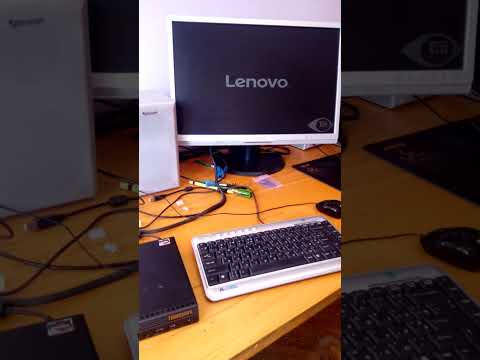 0:00:20
0:00:20
 0:10:32
0:10:32
 0:14:29
0:14:29
 0:01:24
0:01:24
 0:00:59
0:00:59
 0:19:28
0:19:28
 0:19:24
0:19:24
 0:20:01
0:20:01