filmov
tv
AUTOMATICALLY Fix Perspective Distortions in Photoshop - Automatic Upright in Camera RAW Tutorial

Показать описание
In this Photoshop Tutorial, you will learn to fix perspective distortions with Camera RAW's Automatic Upright.
The Transform tool in Camera RAW gives you lots of control over how you want to fix the perspective distortions of your photos. In this video, you will learn these tools and how to use them.
Upright Modes: 0:55
Guide Tool: 1:30
Photoshop tutorial showing you how to
If you have any questions, please leave them below
or head over to this tutorial's page on our website:
👍 Subscribe + Like + Share + Comment = More Video Tutorials!
Thank you for watching!
- - - - - - - - - - - - - - - - - - - - - - -
⚡ PTC NEWSLETTER
If you enjoyed this video be sure to subscribe to our newsletter to receive free weekly Photoshop tips and more!
- - - - - - - - - - - - - - - - - - - - - - -
⚡PREMIUM TUTORIALS
For more in-depth Photoshop Tutorials be sure to check out our Premium tutorials.
- - - - - - - - - - - - - - - - - - - - - - -
⚡ FOLLOW PTC ON
- - - - - - - - - - - - - - - - - - - - - - -
⚡ LINKS
- - - - - - - - - - - - - - - - - - - - - - -
⚡ CREDITS
- Photoshop video tutorials by Jesus Ramirez
The Transform tool in Camera RAW gives you lots of control over how you want to fix the perspective distortions of your photos. In this video, you will learn these tools and how to use them.
Upright Modes: 0:55
Guide Tool: 1:30
Photoshop tutorial showing you how to
If you have any questions, please leave them below
or head over to this tutorial's page on our website:
👍 Subscribe + Like + Share + Comment = More Video Tutorials!
Thank you for watching!
- - - - - - - - - - - - - - - - - - - - - - -
⚡ PTC NEWSLETTER
If you enjoyed this video be sure to subscribe to our newsletter to receive free weekly Photoshop tips and more!
- - - - - - - - - - - - - - - - - - - - - - -
⚡PREMIUM TUTORIALS
For more in-depth Photoshop Tutorials be sure to check out our Premium tutorials.
- - - - - - - - - - - - - - - - - - - - - - -
⚡ FOLLOW PTC ON
- - - - - - - - - - - - - - - - - - - - - - -
⚡ LINKS
- - - - - - - - - - - - - - - - - - - - - - -
⚡ CREDITS
- Photoshop video tutorials by Jesus Ramirez
Комментарии
 0:02:55
0:02:55
 0:01:50
0:01:50
 0:02:26
0:02:26
 0:01:21
0:01:21
 0:00:56
0:00:56
 0:01:21
0:01:21
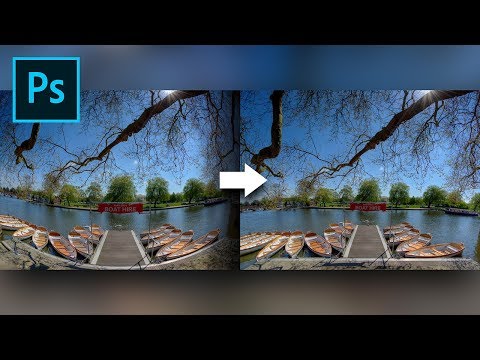 0:06:59
0:06:59
 0:01:39
0:01:39
 0:03:45
0:03:45
 0:00:41
0:00:41
 0:00:33
0:00:33
 0:00:24
0:00:24
 0:01:00
0:01:00
 0:05:18
0:05:18
 0:15:52
0:15:52
 0:03:08
0:03:08
 0:02:08
0:02:08
 0:16:35
0:16:35
 0:03:36
0:03:36
 0:05:16
0:05:16
 0:02:01
0:02:01
 0:09:19
0:09:19
 1:04:06
1:04:06
 0:01:15
0:01:15