filmov
tv
09 Select Value From Drop Down or Select Box in Java Selenium

Показать описание
When automating test scripts, at multiple situations you will get a task to select a value from a drop down using Selenium. There are couple of ways when you want to select value from a drop down,
One of the ways is:
1. We need to write code to click on the UI Drop Down or Select or Combo Box Object
2. Get all the list of options available in this drop down
3. Iterate through each option element for this select and get the text of each option
4. Write a condition to check if it matches to what we want to get selected
5. Click the option which matches to the condition.
The other and simpler ways is:
1. Create an element for the select tag based object and create a Select Object selenium out of it
2. It has pre built API to select value visible text of the option or value of the option or index of the option. We need to just use that API to select the value.
So by the ending of this video, you will know how easy it is to select a value from a drop down or combo box or select box.
In case of any queries, feel free to ask me in the comments section.
Happy Learning!
Learn Complete Basics of Java -
Learn Intermediate Level Concepts of Java -
Learn Complete Test Automation with Java + Selenium -
Learn Java through Interview Questions -
Learn Java Programming through Interview Questions Speed Code -
Do's and Dont's in Interviews
Learn Test Automation tool Oracle Applications Testing Tool ( OATS - Functional Test Automation)-
One of the ways is:
1. We need to write code to click on the UI Drop Down or Select or Combo Box Object
2. Get all the list of options available in this drop down
3. Iterate through each option element for this select and get the text of each option
4. Write a condition to check if it matches to what we want to get selected
5. Click the option which matches to the condition.
The other and simpler ways is:
1. Create an element for the select tag based object and create a Select Object selenium out of it
2. It has pre built API to select value visible text of the option or value of the option or index of the option. We need to just use that API to select the value.
So by the ending of this video, you will know how easy it is to select a value from a drop down or combo box or select box.
In case of any queries, feel free to ask me in the comments section.
Happy Learning!
Learn Complete Basics of Java -
Learn Intermediate Level Concepts of Java -
Learn Complete Test Automation with Java + Selenium -
Learn Java through Interview Questions -
Learn Java Programming through Interview Questions Speed Code -
Do's and Dont's in Interviews
Learn Test Automation tool Oracle Applications Testing Tool ( OATS - Functional Test Automation)-
Комментарии
 0:08:33
0:08:33
 0:05:03
0:05:03
 0:01:04
0:01:04
 0:02:45
0:02:45
 0:11:25
0:11:25
 0:00:16
0:00:16
 0:00:25
0:00:25
 0:00:15
0:00:15
 0:30:28
0:30:28
 0:00:41
0:00:41
 0:00:41
0:00:41
 0:00:44
0:00:44
 0:01:00
0:01:00
 0:00:11
0:00:11
 0:00:38
0:00:38
 0:00:14
0:00:14
 0:00:16
0:00:16
 0:00:21
0:00:21
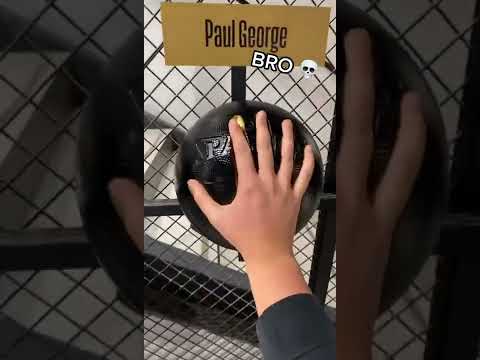 0:00:22
0:00:22
 0:00:14
0:00:14
 0:00:20
0:00:20
 0:00:20
0:00:20
 0:00:15
0:00:15
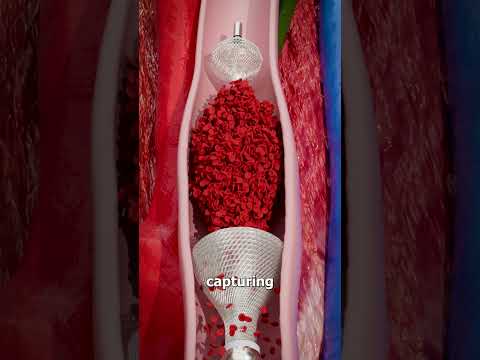 0:00:29
0:00:29