filmov
tv
Slicing Through Python Tuples | Python 4 You | Lecture 126

Показать описание
Slicing Through Python Tuples: A Comprehensive Guide
Tuples are an essential data structure in Python, known for their immutability and versatility. Slicing through tuples is a fundamental concept that allows you to extract specific portions or subsets of data from a tuple. In this comprehensive guide, we'll explore the art of slicing through Python tuples, including what slicing is, how it works, and its practical applications.
What is Slicing in Python?
Slicing is a technique that allows you to extract a portion of a sequence in Python, such as a string, list, or tuple. When applied to tuples, slicing enables you to access a subset of elements, making it easier to work with the data contained in the tuple. The basic syntax for slicing through a tuple is as follows:
python code
tuple[start:stop:step]
start: The index where the slice begins (inclusive).
stop: The index where the slice ends (exclusive).
step (optional): The increment between elements (default is 1).
The start index specifies the first element to be included in the slice, and the stop index indicates the first element that should not be included. The step defines the stride or interval between elements. If step is omitted, it defaults to 1.
Slicing Python Tuples
Let's explore slicing through tuples with some examples:
python code
my_tuple = (1, 2, 3, 4, 5, 6, 7, 8, 9)
Basic Slicing: To slice the tuple from index 2 to 5 (inclusive of 2 but exclusive of 5), you can use the following syntax:
python code
slice_result = my_tuple[2:5]
Here, slice_result will contain (3, 4, 5).
Omitting Start and Stop: If you omit start, it defaults to the beginning of the tuple, and if you omit stop, it defaults to the end.
python code
slice_result = my_tuple[:5] # Slice from the beginning to index 4
In this case, slice_result contains (1, 2, 3, 4, 5).
Negative Indexing: You can use negative indices to count from the end of the tuple.
python code
slice_result = my_tuple[-4:-1] # Slice from the 4th element from the end to the 1st
Here, slice_result will contain (6, 7, 8).
Stepping Through: You can use the step parameter to skip elements.
python code
slice_result = my_tuple[1:7:2] # Slice from index 1 to 6, skipping every second element
The result will be (2, 4, 6).
Practical Use Cases
Slicing through tuples has various practical applications:
Data Extraction: You can extract specific elements or subsequences from a tuple to work with only the data you need.
Data Transformation: Slicing is often used when you need to modify or transform a portion of data within a tuple without affecting the rest of the elements.
Iteration: Slicing can simplify the process of iterating through a subset of data.
python code
for element in my_tuple[2:5]:
print(element)
Data Analysis: When working with data analysis or scientific computing, slicing is indispensable for selecting specific data points for analysis.
Windowing: Slicing can be applied to windowing techniques, where you analyze data in chunks or windows to gain insights.
Key Considerations
Here are some important considerations when slicing through Python tuples:
Immutability: Tuples are immutable, meaning their elements cannot be changed. When you slice a tuple, you create a new tuple with the specified elements.
Start and Stop Indices: Be mindful of the start and stop indices, ensuring they are within the valid range of the tuple's length to avoid "IndexError."
Negative Indices: Negative indices allow you to count elements from the end of the tuple, making it easier to access the last elements.
Stepping: The step parameter is optional but powerful for skipping elements in the slice. Use it when you need to extract every nth element.
Empty Slices: If start is greater than or equal to stop, you will get an empty tuple.
Complete Tuple: To create a new tuple with all the elements, use [:] or simply omit both start and stop.
In conclusion, slicing through Python tuples is a versatile and powerful technique for extracting and manipulating data within these immutable data structures. By mastering the art of slicing, you can work more effectively with tuples and efficiently manage data in your Python programs.#python4 #pythontutorial #pythonprogramming #python3 #pythonforbeginners #pythonlectures #pythonprograms #pythonlatest #rehanblogger #python4you #pythonlatestversion #pythonlatestversion Learn python3.12.0 and latest version of python3.13. If you are searching for python3.13.0 lessons, you are at the right place as this course will be very helpful for python learners or python beginners.
Tuples are an essential data structure in Python, known for their immutability and versatility. Slicing through tuples is a fundamental concept that allows you to extract specific portions or subsets of data from a tuple. In this comprehensive guide, we'll explore the art of slicing through Python tuples, including what slicing is, how it works, and its practical applications.
What is Slicing in Python?
Slicing is a technique that allows you to extract a portion of a sequence in Python, such as a string, list, or tuple. When applied to tuples, slicing enables you to access a subset of elements, making it easier to work with the data contained in the tuple. The basic syntax for slicing through a tuple is as follows:
python code
tuple[start:stop:step]
start: The index where the slice begins (inclusive).
stop: The index where the slice ends (exclusive).
step (optional): The increment between elements (default is 1).
The start index specifies the first element to be included in the slice, and the stop index indicates the first element that should not be included. The step defines the stride or interval between elements. If step is omitted, it defaults to 1.
Slicing Python Tuples
Let's explore slicing through tuples with some examples:
python code
my_tuple = (1, 2, 3, 4, 5, 6, 7, 8, 9)
Basic Slicing: To slice the tuple from index 2 to 5 (inclusive of 2 but exclusive of 5), you can use the following syntax:
python code
slice_result = my_tuple[2:5]
Here, slice_result will contain (3, 4, 5).
Omitting Start and Stop: If you omit start, it defaults to the beginning of the tuple, and if you omit stop, it defaults to the end.
python code
slice_result = my_tuple[:5] # Slice from the beginning to index 4
In this case, slice_result contains (1, 2, 3, 4, 5).
Negative Indexing: You can use negative indices to count from the end of the tuple.
python code
slice_result = my_tuple[-4:-1] # Slice from the 4th element from the end to the 1st
Here, slice_result will contain (6, 7, 8).
Stepping Through: You can use the step parameter to skip elements.
python code
slice_result = my_tuple[1:7:2] # Slice from index 1 to 6, skipping every second element
The result will be (2, 4, 6).
Practical Use Cases
Slicing through tuples has various practical applications:
Data Extraction: You can extract specific elements or subsequences from a tuple to work with only the data you need.
Data Transformation: Slicing is often used when you need to modify or transform a portion of data within a tuple without affecting the rest of the elements.
Iteration: Slicing can simplify the process of iterating through a subset of data.
python code
for element in my_tuple[2:5]:
print(element)
Data Analysis: When working with data analysis or scientific computing, slicing is indispensable for selecting specific data points for analysis.
Windowing: Slicing can be applied to windowing techniques, where you analyze data in chunks or windows to gain insights.
Key Considerations
Here are some important considerations when slicing through Python tuples:
Immutability: Tuples are immutable, meaning their elements cannot be changed. When you slice a tuple, you create a new tuple with the specified elements.
Start and Stop Indices: Be mindful of the start and stop indices, ensuring they are within the valid range of the tuple's length to avoid "IndexError."
Negative Indices: Negative indices allow you to count elements from the end of the tuple, making it easier to access the last elements.
Stepping: The step parameter is optional but powerful for skipping elements in the slice. Use it when you need to extract every nth element.
Empty Slices: If start is greater than or equal to stop, you will get an empty tuple.
Complete Tuple: To create a new tuple with all the elements, use [:] or simply omit both start and stop.
In conclusion, slicing through Python tuples is a versatile and powerful technique for extracting and manipulating data within these immutable data structures. By mastering the art of slicing, you can work more effectively with tuples and efficiently manage data in your Python programs.#python4 #pythontutorial #pythonprogramming #python3 #pythonforbeginners #pythonlectures #pythonprograms #pythonlatest #rehanblogger #python4you #pythonlatestversion #pythonlatestversion Learn python3.12.0 and latest version of python3.13. If you are searching for python3.13.0 lessons, you are at the right place as this course will be very helpful for python learners or python beginners.
 0:02:22
0:02:22
 0:00:56
0:00:56
 0:03:54
0:03:54
 0:13:32
0:13:32
 0:08:30
0:08:30
 0:09:21
0:09:21
 0:13:50
0:13:50
 0:15:06
0:15:06
 0:00:50
0:00:50
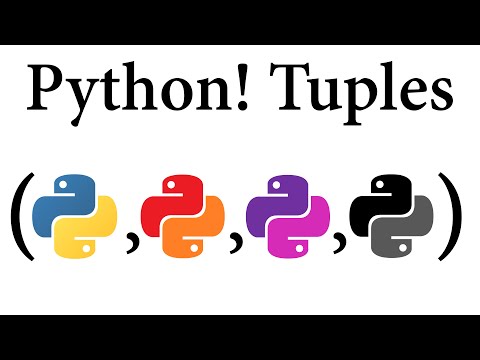 0:10:08
0:10:08
 0:05:34
0:05:34
 0:00:53
0:00:53
 0:00:11
0:00:11
 0:08:46
0:08:46
 0:23:28
0:23:28
 0:07:06
0:07:06
 0:09:16
0:09:16
 0:02:07
0:02:07
 0:01:01
0:01:01
 0:01:00
0:01:00
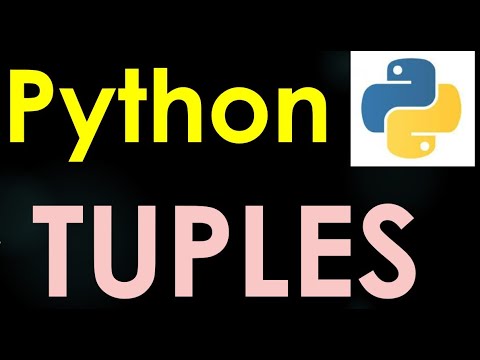 0:13:02
0:13:02
 0:04:51
0:04:51
 0:06:25
0:06:25
 0:01:00
0:01:00